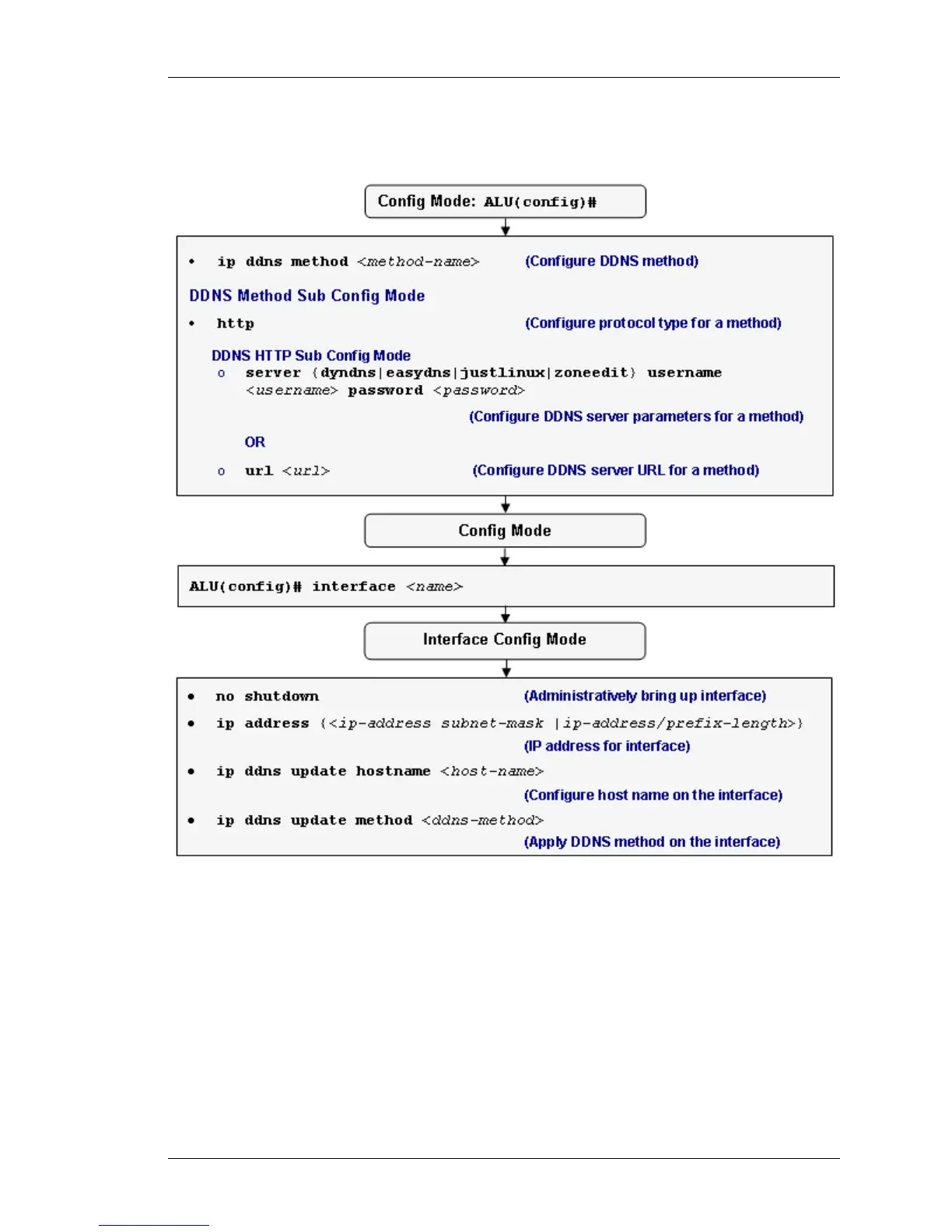DDNS Client Configuration
Except on the first page, right running head:
Heading1 or Heading1NewPage text (automatic)
1099
Alcatel-Lucent
Beta Beta
OmniAccess 5740 Unified Services Gateway CLI Configuration Guide
DDNS CLIENT CONFIGURATION FLOW
Figure 64: DDNS client configuration flow
