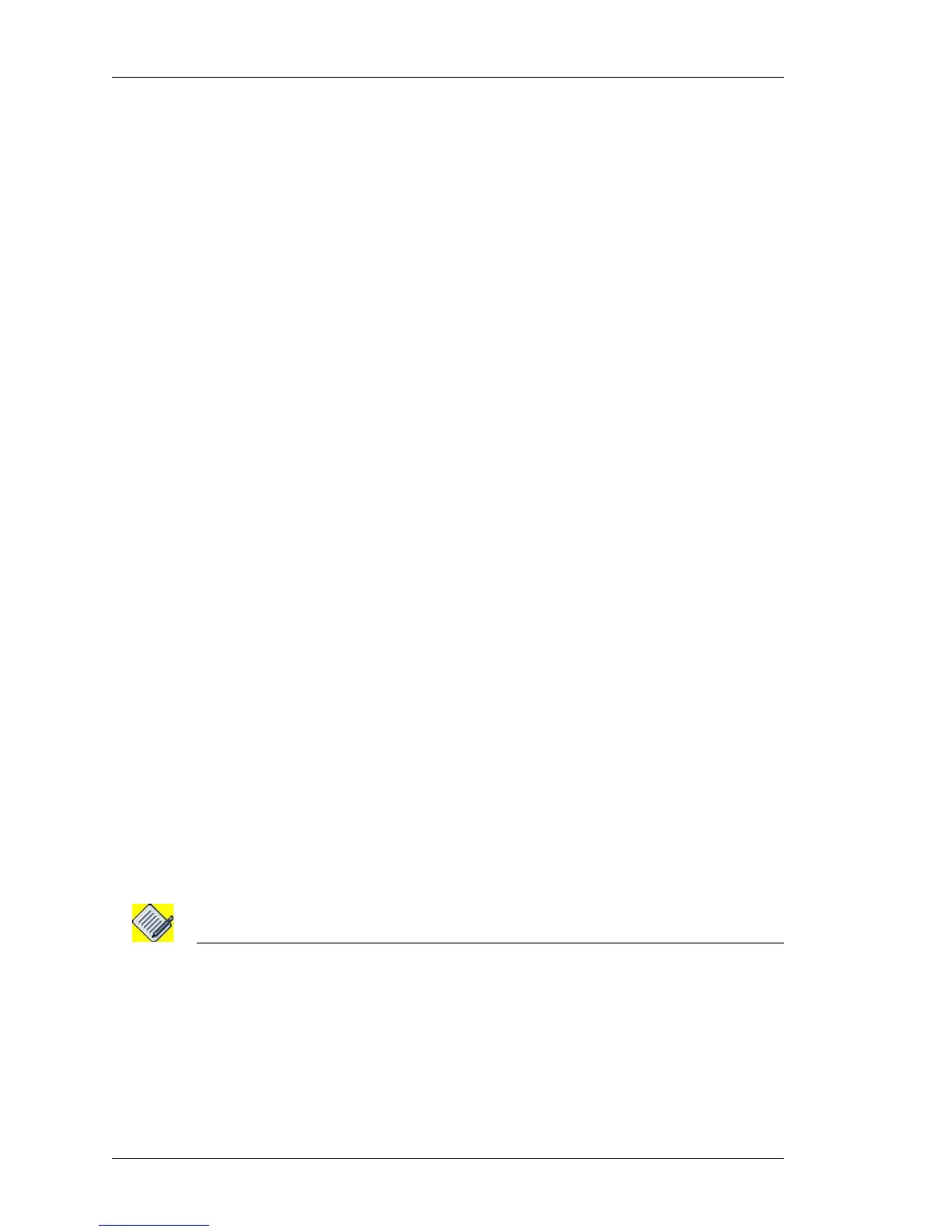DHCP (Dynamic Host Configuration Protocol) Client
Left running head:
Chapter name (automatic)
1056
Beta Beta
OmniAccess 5740 Unified Services Gateway CLI Configuration Guide
Alcatel-Lucent
DHCP CLIENT OVERVIEW
DHCP is a protocol used to configure an IP device connected in a network. The
configuration parameters include IP address, DNS information, default route, and
so on. DHCP uses client-server architecture.
DHCP client gets IP address for its broadcast interface and other essential
network configuration information (like DNS server, TFTP server) from the DHCP
server.
ALCATEL-LUCENT SPECIFIC OVERVIEW
• DHCP server (or relay) and client can be configured on OmniAccess 5740 USG at
the same time but not on the same interface.
• DHCP client is not supported on the Tunnel interface.
• On interfaces like PPP, the IP address is obtained by protocols other than DHCP
(IPCP). In such a scenarios, client need not learn the IP address from the server,
but can request for specific DHCP options from the server.
• The following is the list of options the DHCP Client on OmniAccess 5740 USG can
process:
• Subnet mask (1)
• Routers (3)
• Domain name servers (6)
• Domain name (15)
•NTP servers (42)
• Vendor encapsulated options (43)
• Lease time (51)
• Server identifier (54)
• Renewal time (58)
• Rebinding time (59)
• Vendor class identifier (60)
• TFTP server name (66)
• Bootfile name (67)
• SIP server (120)
• Classless static routes (121)
• TFTP server address (150)
Note: OmniAccess 5740 USG does not support negotiation of primary and secondary DNS
server addresses during IPCP negotiation (RFC 1877). However, manual
configuration of DNS can be used as given below.
The following parameters can be configured manually by using the CLI commands:
1. Domain name server (“ip domain-lookup” and “ip name-server” commands should
be configured. This name server should be reachable by the system.
For more information on DNS client configuration, refer to “DNS (Domain Name
Service) Client” chapter.)
