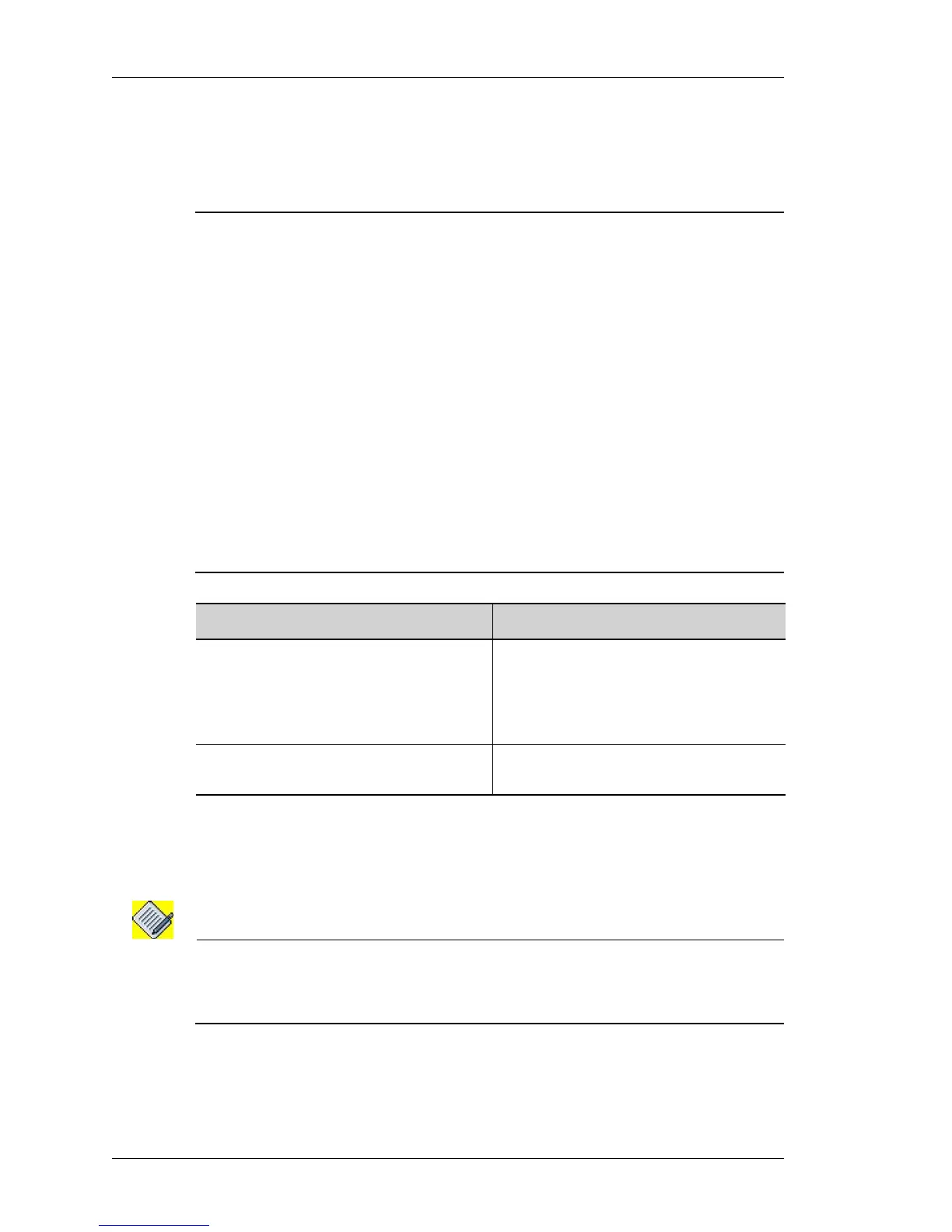Quality of Service
Left running head:
Chapter name (automatic)
1034
Beta Beta
OmniAccess 5740 Unified Services Gateway CLI Configuration Guide
Alcatel-Lucent
L2 QOS
TO ATTACH A L2 POLICY MAP TO AN INTERFACE
Notes:
1. An interface can have both L2 and L3 policy map attached in the ingress direction,
and only L2 or L3 policy map attached in the egress direction.
2. When a L2 policy map is attached in the ingress direction on an interface, then
only police and mark attributes will be used.
3. When a L2 policy map is attached in the egress direction on an interface, then
police, shape, priority, mark, and queue-limit attributes will be used.
4. L2 ingress QoS policy is applicable for BCP traffic, and L3 ingress QoS policy is
applicable for IP traffic. Egress QoS policy is applicable for both the traffic; BCP
as well as IP traffic.
5. L2 QoS should be applied on the BCP enabled interface. See “Bridging
Configuration” chapter for configuration of BCP on an interface.
6. For matching BCP traffic, you need to configure the match-list based on Ethernet
parameters (source MAC, destination MAC, 802.1Q class of service and VLAN
tag value).
For more details on the MAC based match-list, refer to the section “To Configure
Ethernet Rule in a Match-list” in the “Common Classifiers” chapter.
EXAMPLE
ALU(config-if Serial0/0:0)# l2-service-policy in P1
ALU(config-if Serial0/0:0)# no l2-service-policy in P1
Note: In the above example, P1 is the QoS policy map attached to the interface.
Configurations for the QoS policy map is not shown in this section. For more
information on configuring policy map and other QoS attributes, refer to “QoS
Configuration” in this chapter.
Command (in ICM) Description
l2-service-policy {in|out}
<policy-map name>
This command is entered in the Interface
Configuration Mode. This command is
used to attach a policy map to an
interface either in ingress or egress
direction.
no l2-service-policy {in|out}
<policy-map name>
This command detaches the L2 policy
map from the interface.
