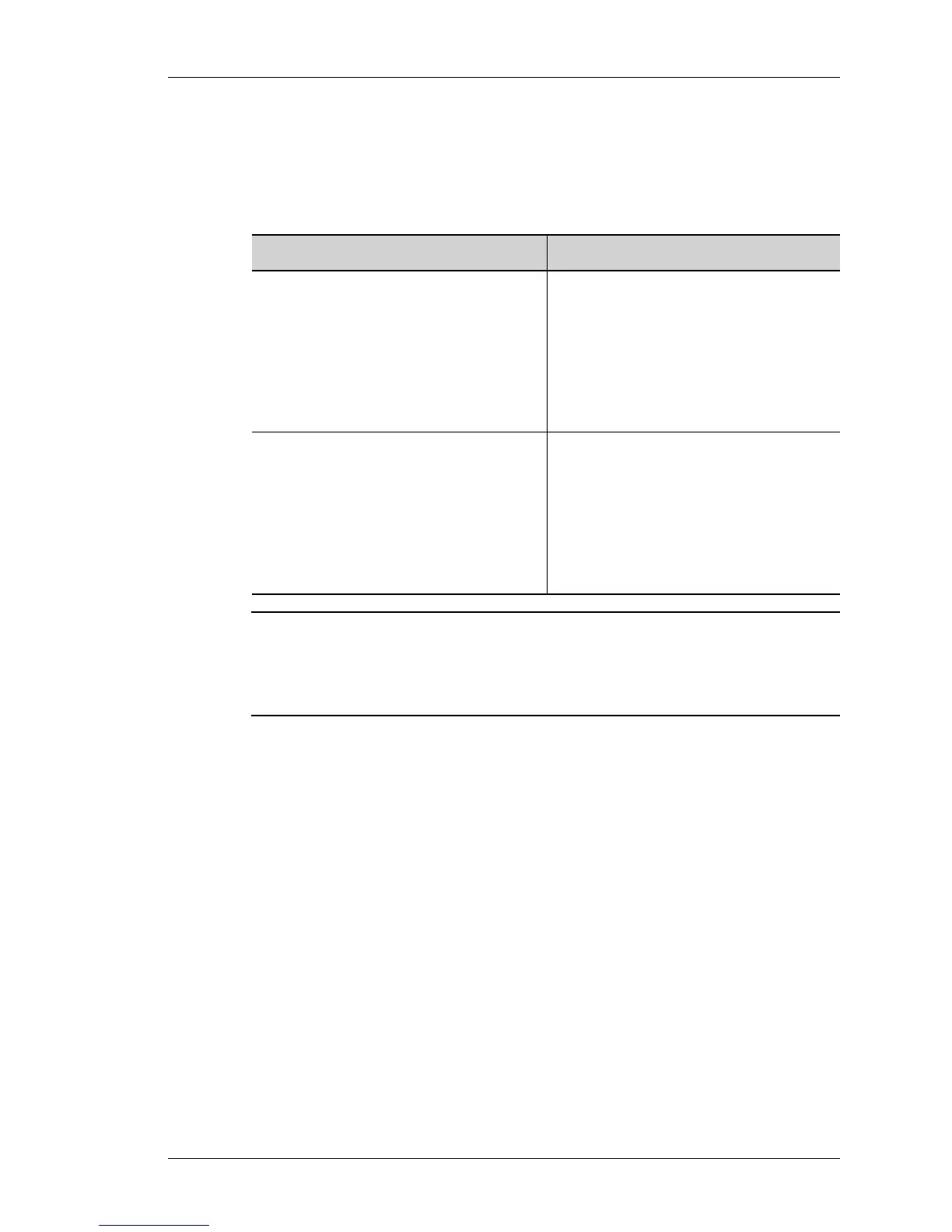Filter Configuration
Except on the first page, right running head:
Heading1 or Heading1NewPage text (automatic)
731
Alcatel-Lucent
Beta Beta
OmniAccess 5740 Unified Services Gateway CLI Configuration Guide
FILTER DEBUG COMMANDS
This section details the debug commands used in Filter configuration.
T
O ENABLE/DISABLE DEBUGGING ON FILTER
Notes: 1. saddr == source address
2. daddr == destination address
3. sport == source port
4. dport == destination port
EXAMPLE
The example below enables debugging for the source IP 10.91.0.52
ALU# debug firewall selector saddr 10.91.0.52
The example below disables debugging for the source IP 10.91.0.52
ALU# no debug firewall selector saddr 10.91.0.52
Command (in SUM/CM) Description
debug firewall {session|
filter|nat|attack|alg|
intrusion|selector [saddr <ip-
address>|daddr <ip-address>|
protocol <number>|sport
<number>|dport <number>]
[output|permanent]| all
[detail-level]}
This command turns on debugging for
the filter statistics configured.
The “selector” keyword is used to debug
only selected traffic.
no debug firewall {session|
filter|nat|attack|alg|
intrusion|selector [saddr <ip-
address>|daddr <ip-address>|
protocol <number>|sport
<number>|dport <number>]
[output|permanent]| all
[detail-level]}
This command turns off the debugging
functionality.
The “selector” keyword is used to turn
off debugging only for selected traffic.
