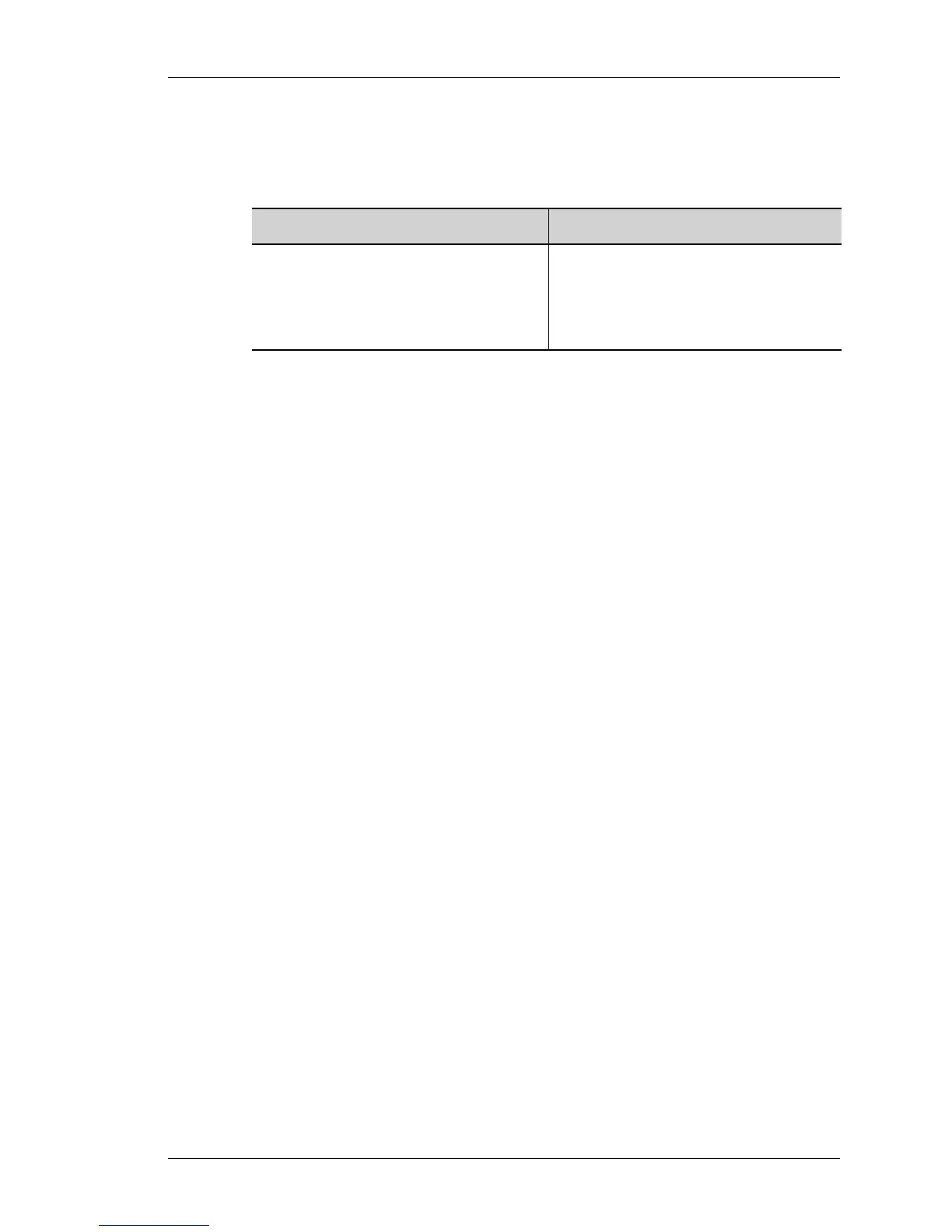L2 Switching Configuration
Except on the first page, right running head:
Heading1 or Heading1NewPage text (automatic)
189
Alcatel-Lucent
Beta Beta
OmniAccess 5740 Unified Services Gateway CLI Configuration Guide
L2 SWITCHING SHOW COMMANDS
TO VIEW THE CHASSIS INFORMATION
E
XAMPLE
ALU(config)# show chassis
Physical inventory at Fri Apr 23 15:29:41 2010
System started approximately Thu Apr 22 13:04:04 2010
Uptime is 1 days 2 hours 27 minutes 50 seconds
T1/E1 - Four port T1/E1 (active)
Slot number: 0
Part number: 902604-90
Manufacturer: ALU
Description: Four port T1/E1
Serial number: DG0820000194
Version: 03
Revision: 00
LoL firmware version: 2.2.71
Loader version: 2.35
ALU-OS version: 3.0.0
L2 - 8-port copper GigE (active)
Slot number: 1
Part number: 902603-90
Manufacturer: ALU
Description: 8-port copper GigE
Serial number: DG0820001094
Version: 03
Revision: 00
LoL firmware version: 2.2.71
Loader version: 2.35
ALU-OS version: 3.0.0
MDC
Serial number: DG0820000461
Revision: 00
Version: 03
SE - Services engine (active)
Slot number: 3
Part number: 902601-90
Manufacturer: ALU
Description: Services engine
Serial number: SM0622000067
Version: 01
Revision: 00
Opteron CPU Version: 10
Command (in SUM/CM) Description
show chassis This command displays all the cards
configured on the OmniAccess 5740
USG. Issue this command to check if the
L2 card is installed appropriately in the
system.
