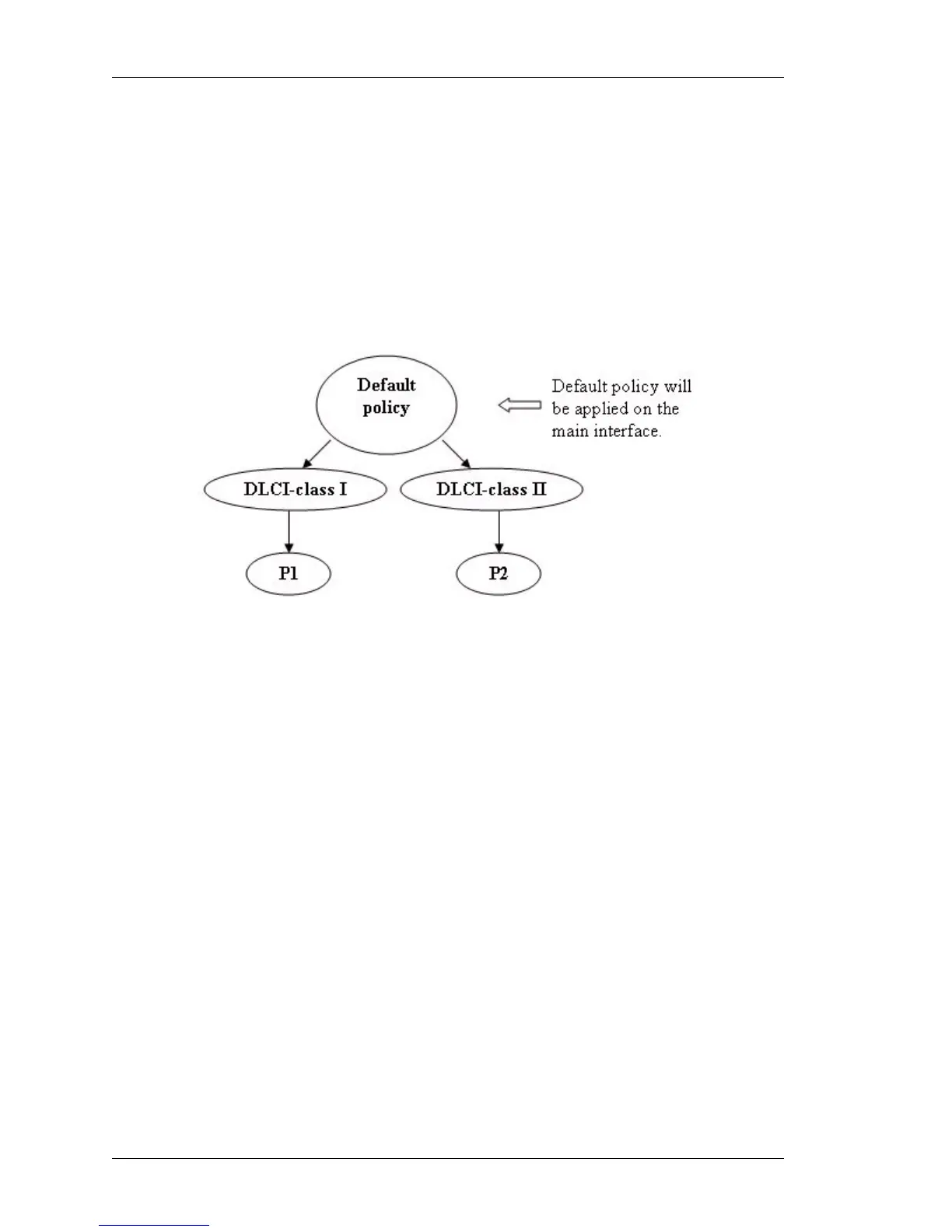Quality of Service
Left running head:
Chapter name (automatic)
1026
Beta Beta
OmniAccess 5740 Unified Services Gateway CLI Configuration Guide
Alcatel-Lucent
FRAME RELAY QUEUING AND FRAGMENTATION AT THE INTERFACE
• If more than one DLCI /sub interface is configured on the FR interface, then a
Default QoS policy map is created automatically and applied on the main
interface. The DLCI classes equal to the total number of DLCIs (including the
main and sub-interfaces), classified based on the DLCI number configured on the
interface will be added to the Default policy. This ensures equal bandwidth sharing
for all the PVCs on the interface.
• If you require a specific bandwidth on a PVC, then use the following command
“frame-relay qos-bandwidth percent <1-100>” .
• The DLCI class in the Default policy will not have any QoS attributes other than
bandwidth. To configure other QoS parameters, a QoS policy with the required
attributes should be applied on the FR interface.
• The QoS policy attached to the main/sub interface will be added as a child policy
of the corresponding DLCI class, and the queuing will be based on the
Hierarchical queuing techniques.
