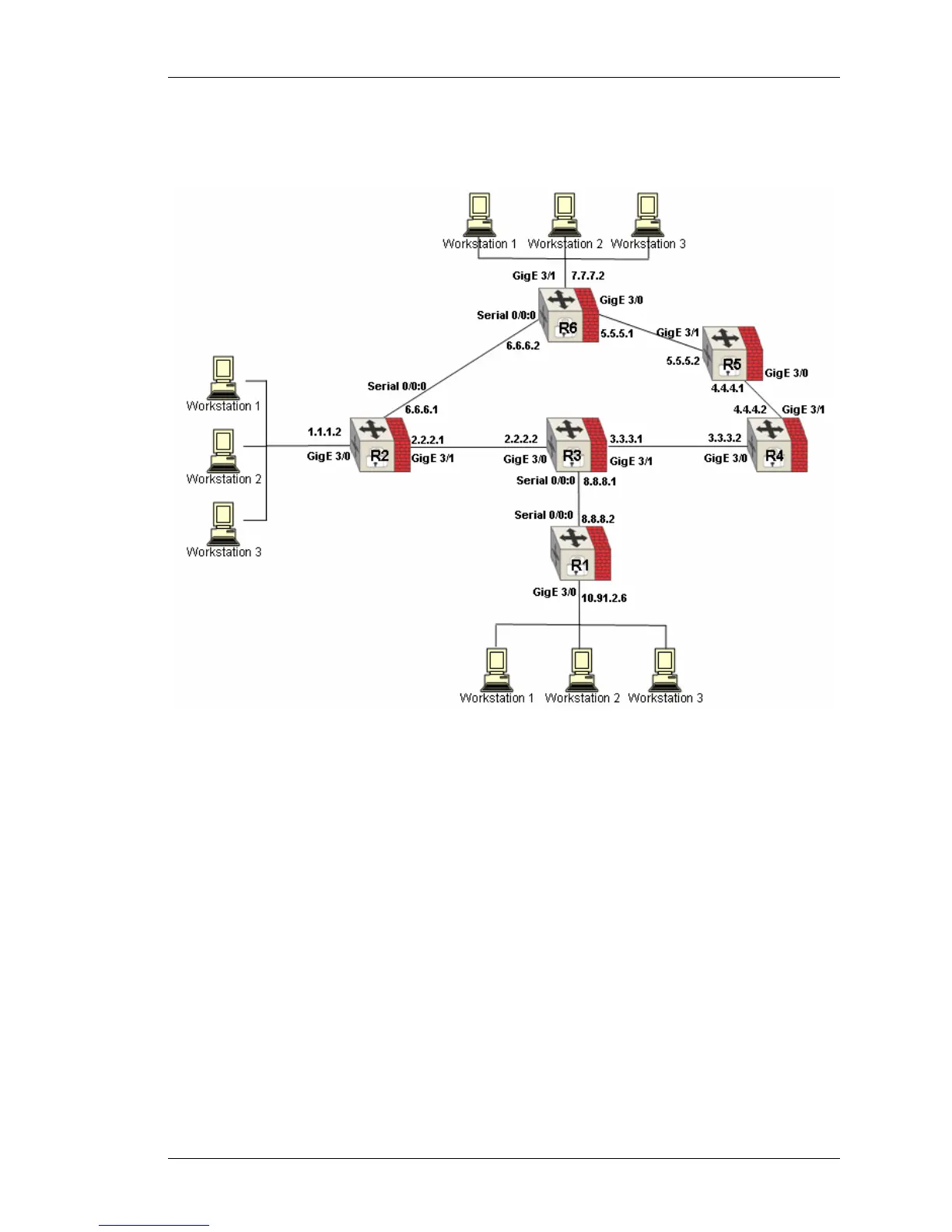Multicast Configuration on OmniAccess 5740 USG
Except on the first page, right running head:
Heading1 or Heading1NewPage text (automatic)
637
Alcatel-Lucent
Beta Beta
OmniAccess 5740 Unified Services Gateway CLI Configuration Guide
MULTICAST CONFIGURATION ON OMNIACCESS 5740 USG
Figure 11: Multicast Configuration Scenario
In the above scenario, multicast receivers connected to router R2 is joined to
multicast group 227.7.7.7, and receivers connected to Router R1 are joined to
multicast groups 225.5.5.5 and 227.7.7.7.
Router R4 is configured as RP for all the multicast groups. All the routers have
static RP configuration with RP address as 3.3.3.2.
OSPF routing is used in this topology to make sure that all routers are reachable.
Multicast sender for group 225.5.5.5 and 227.7.7.7 is connected to router R6.
In the given scenario, you can see the multicast routing table entries on routers to
verify multicast routing. Show command outputs on router R3 is given.
