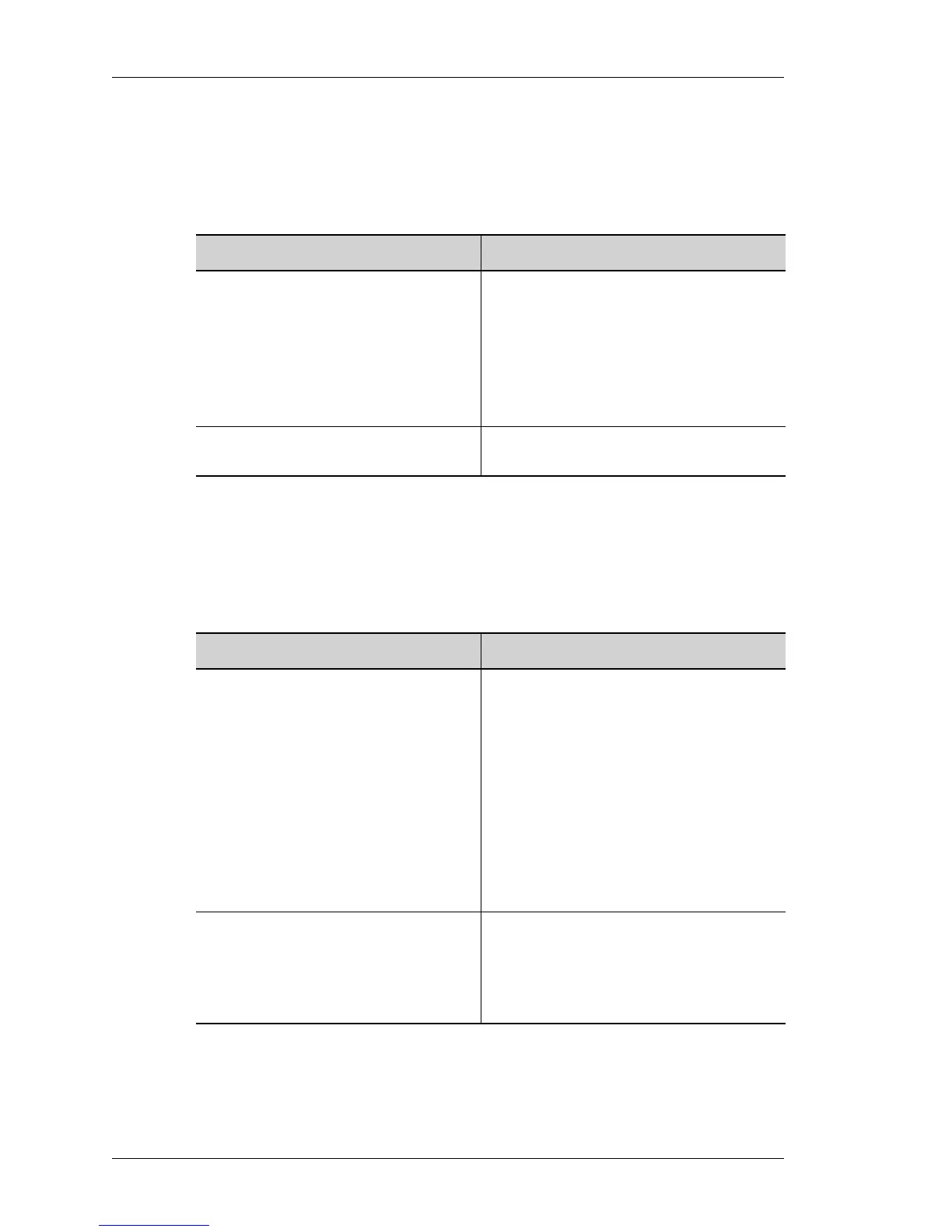802.1X Port-Based Authentication
Left running head:
Chapter name (automatic)
230
Beta Beta
OmniAccess 5740 Unified Services Gateway CLI Configuration Guide
Alcatel-Lucent
802.1X CONFIGURATION COMMANDS
This section details on the commands, which are used to configure 802.1X.
T
O ENABLE 802.1X PORT-BASED AUTHENTICATION GLOBALLY
EXAMPLE
ALU(config)# dot1x system-auth-control
ALU(config)# no dot1x system-auth-control
T
O ENABLE 802.1X PORT-BASED AUTHENTICATION ON L2 INTERFACE
EXAMPLE
ALU(config-if switchport5/0)# dot1x port-control auto
ALU(config-if switchport5/0)# no dot1x port-control auto
Command (in CM) Description
dot1x system-auth-control This command is entered in the
configuration mode.
This command is used to enable 802.1X
port-based authentication globally.
When enabled, the port-based
authentication on the interface will be
‘forced-authorized’.
no dot1x system-auth-control This command is used to disable 802.1X
port-based authentication globally.
Command (in ICM) Description
dot1x port-control
[auto|forced-authorized
|forced-unauthorized]
This command is entered in the Interface
Configuration Mode.
This command is used to enable 802.1X
port-based authentication on the L2
interface.
Auto: Network access is granted only on
authorization.
Force-authorized: Network access is
granted without authorization.
Force-unauthorized: Port is disabled for
data transfer.
no dot1x port-control
[auto|forced-unauthorized
|forced-unauthorized]
This command is used to disable 802.1X
port-based authentication on the L2
interface, and resets to its default.
The default authentication is forced-
authorized.
