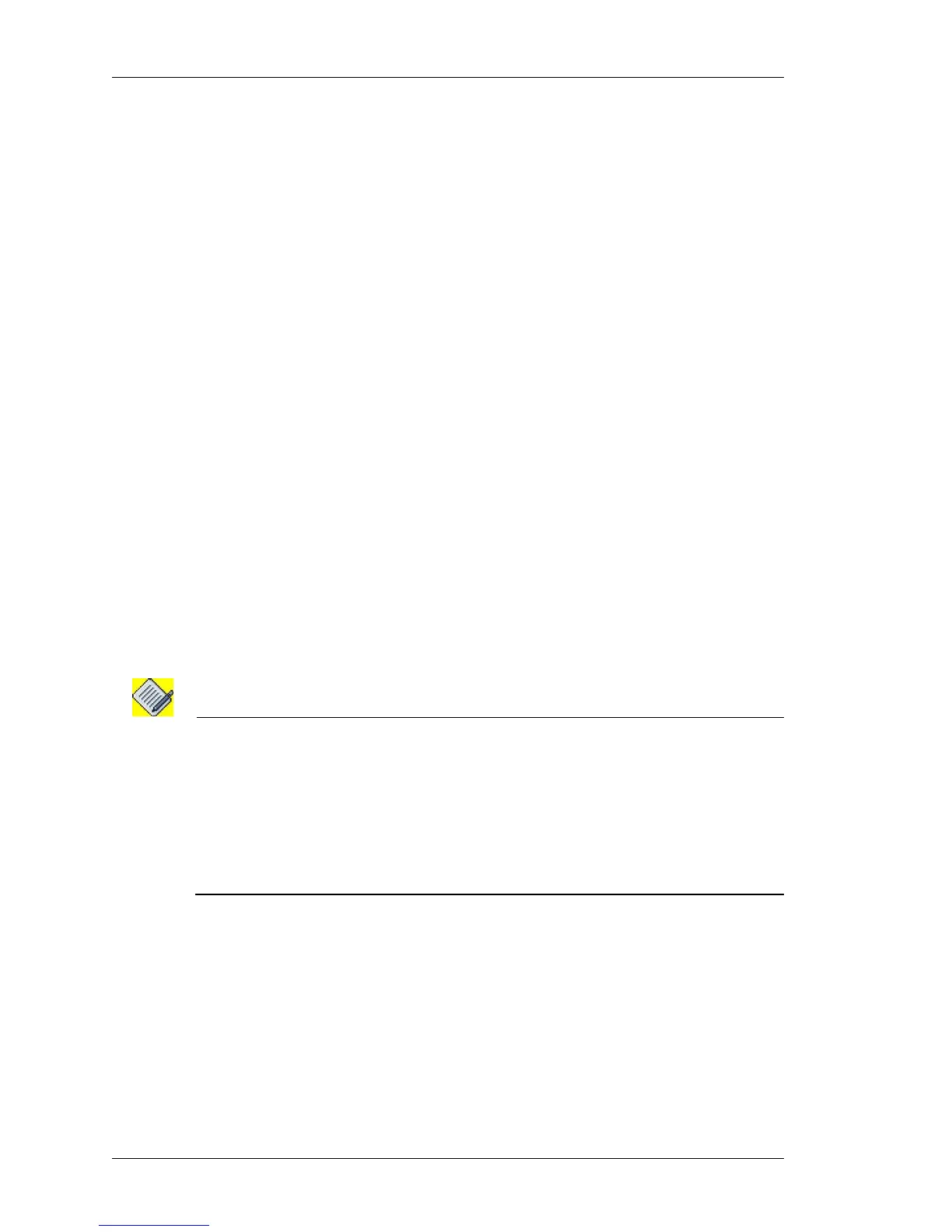Quality of Service
Left running head:
Chapter name (automatic)
1032
Beta Beta
OmniAccess 5740 Unified Services Gateway CLI Configuration Guide
Alcatel-Lucent
QOS ON FR SUB INTERFACE CONFIGURATION COMMANDS
QoS can also be configured on a Frame Relay sub-interface.
For configuring QoS on a FR sub-interface, follow the steps given below:
Step 1: Repeat the steps Step 1 to Step 7 as given in the section “QoS on FR
Configuration Steps”
Step 2: Configure sub-interface on a serial interface.
ALU(config)# interface Serial <slot/
port:channel.subchannel>
ALU(config-if Serial <slot/port:channel.subchannel>)#
Example:
ALU(config)# interface Serial 0/0:0.1
ALU(config-if Serial0/0:0.1)#
Step 3: Configure IP address for the sub-interface
ALU(config-if Serial <slot/port:channel.subchannel>)#
ip address {<ip-address subnet-mask>|<ip-address/
prefix-length>}
Example:
ALU(config-if Serial0/0:0.1)# ip address 124.123.10.1
255.255.253.3
Step 4: Repeat 10 to 12 as given in the section “QoS on FR Configuration Steps”
Note: If you are configuring FR on a sub-interface on a Serial interface (V.35/X.21),
configure a sub-interface using the following command:
ALU(config)# interface Serial <slot/port>.subchannel
ALU(config-if Serial<slot/port.subchannel>)#
Example:
ALU(config)#interface Serial0/0.1
ALU(config-if Serial0/0.1)#
