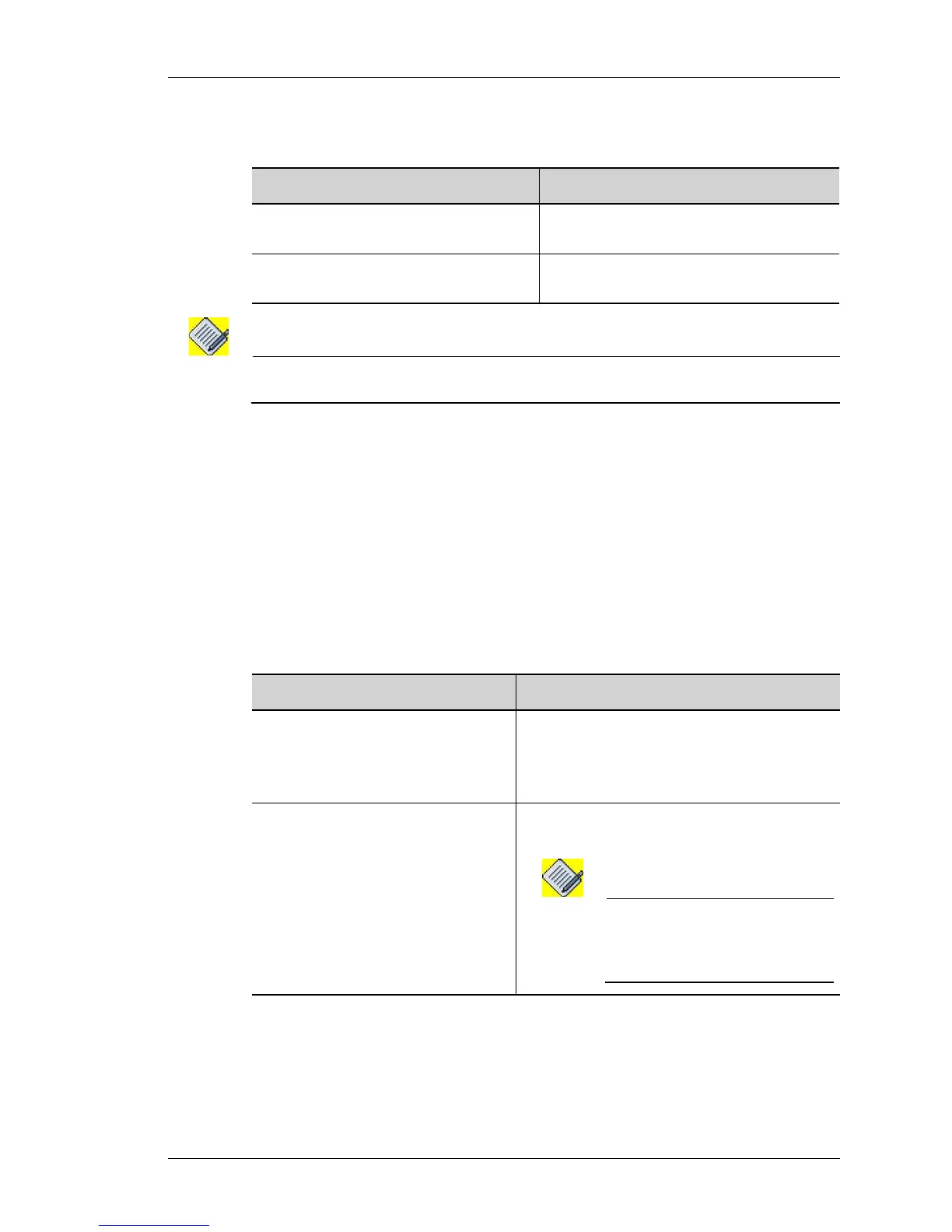IPsec VPN Configuration
Except on the first page, right running head:
Heading1 or Heading1NewPage text (automatic)
841
Alcatel-Lucent
Beta Beta
OmniAccess 5740 Unified Services Gateway CLI Configuration Guide
TO ATTACH AN IKE IDENTITY TO A CRYPTO MAP
Note: IKE identity should only be attached to a crypto map if the Authentication type is ‘rsa-
sig’.
E
XAMPLE
ALU(config-crypto-map-exampleMap)# ike-identity exampleIdentity
ALU(config-crypto-map-exampleMap)# no ike-identity
TO ATTACH CRYPTO MAP TO AN INTERFACE
Crypto map needs to be applied to an interface through which the IPsec traffic
flows. Binding a crypto map to an interface instructs the system to evaluate all the
interface traffic against the crypto map, and to use the specified policy during
connection or security association negotiation.
E
XAMPLE
ALU(config)# interface GigabitEthernet 3/0
ALU(config-if GigabitEthernet3/0)# crypto map exampleMap
ALU(config-if GigabitEthernet3/0)# no crypto map exampleMap
Command (in Crypto Map CM) Description
ike-identity <name> This command attaches an IKE identity to
a crypto map.
no ike-identity The ‘no’ command detaches the specified
IKE identity attached to a crypto map.
Command (in ICM) Description
crypto map <map-name> Enter this command in the Interface
Configuration Mode.
This command attach a crypto map to an
interface.
no crypto map <map-name> This command is used to detach the crypto
map attached to an interface.
Note: You cannot delete a crypto map
that is applied to an interface. To
delete, first detach the crypto
map from the interface.
