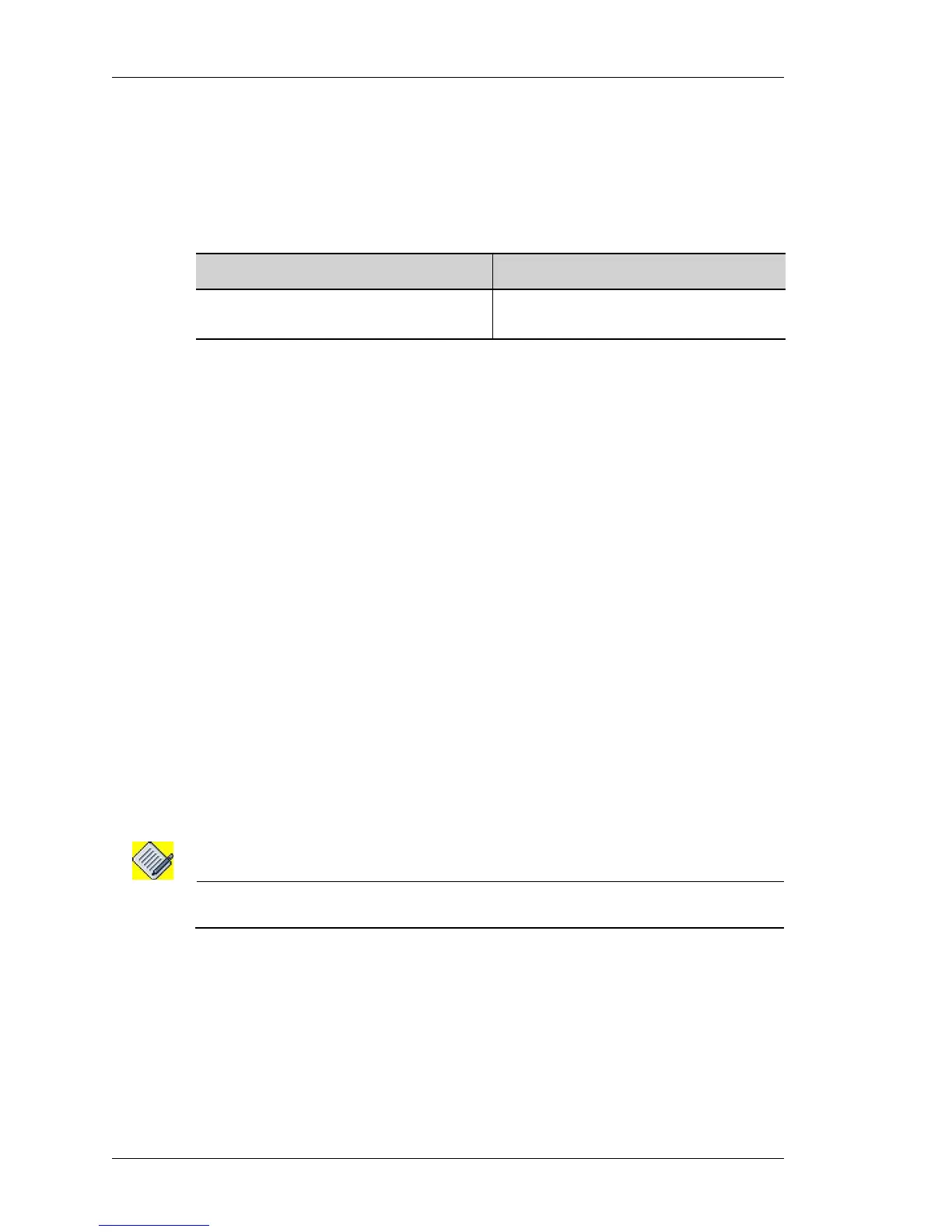System Configuration and Monitoring
Left running head:
Chapter name (automatic)
89
Beta Beta
OmniAccess 5740 Unified Services Gateway CLI Configuration Guide
Alcatel-Lucent
VIEWING TECH SUPPORT
When a problem or a bug is encountered in the system, you can send the output
of the following command to Alcatel-Lucent’s tech-support department. This
provides enough information to the technical-support department to locate and
debug the error.
EXAMPLE
The ‘show tech-support’ command collectively shows the output of these
commands:
show version
show clock
dir user:cores
show chassis
show running-config
show controller
show interfaces
show vlan Brief
show access-lists
show ip protocols
show ip route
show netio
show arp
show arp traffic
show mac-address-table
show subsystem
show logging priority 7
This command shows information about all the slots too. Since the output of all
these commands would be very long, the complete output is not included here.
Note: You can also save the tech-support logs to the user area or fpkey using the command
"{show tech-support | tee [fpkey:|user:] <filename>}”.
Command (in SUM/CM) Description
show tech-support This command displays details of all the
modules running in the system.
