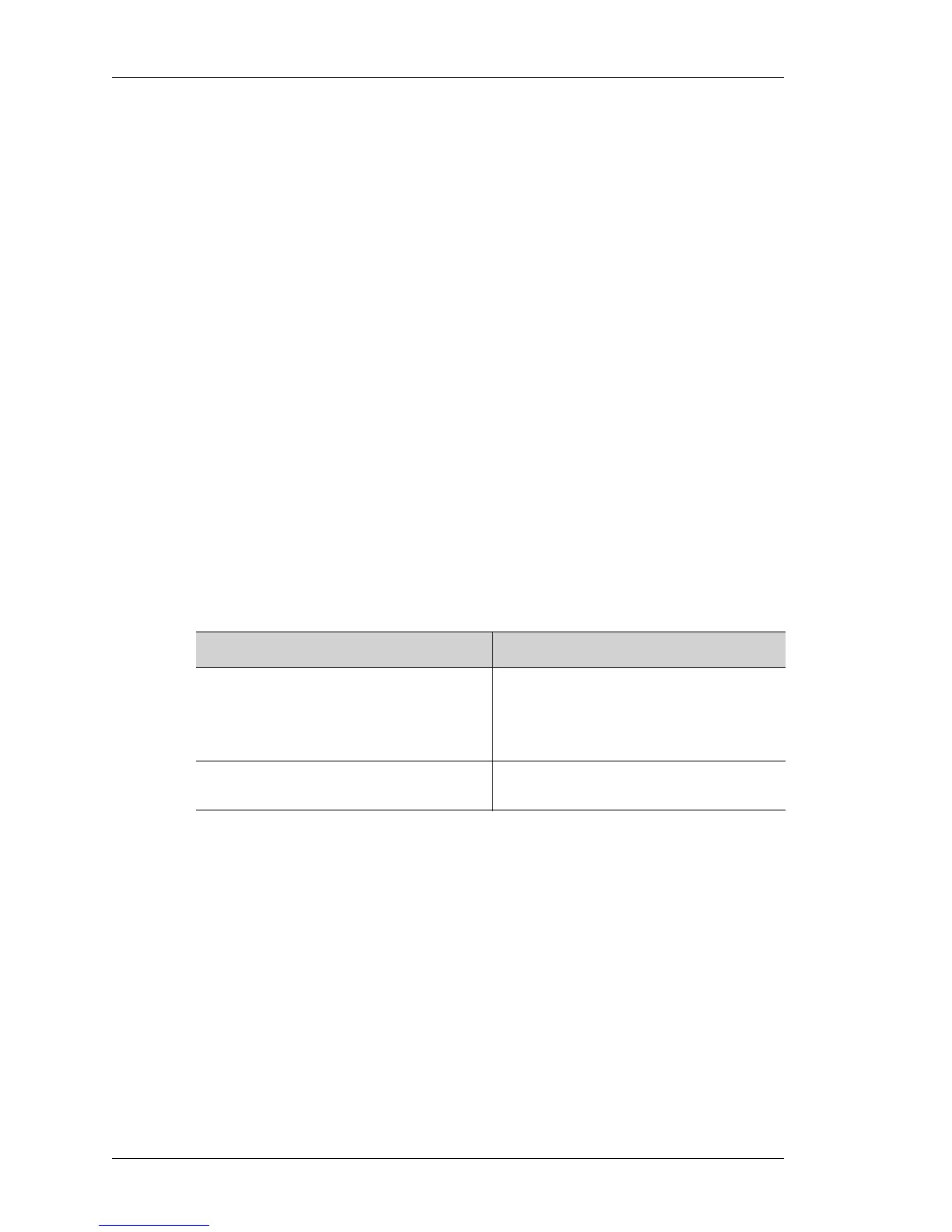The Command Line Interface
Left running head:
Chapter name (automatic)
40
Beta Beta
OmniAccess 5740 Unified Services Gateway CLI Configuration Guide
Alcatel-Lucent
BACKUP INTERFACE
When a primary interface goes down, an alternate interface in lieu of this primary
interface can be brought up with the backup interface support.
The backup interface is more useful for the WAN interfaces when compared to the
LAN interfaces. Most of the times, the dial on demand interfaces (like ISDN
interfaces) act like backup interfaces for the regular WAN interfaces (like Serial/
T1/E1). But, technically nothing stops in utilizing one interface as backup to
another interface with the exception of Loopback interfaces and bridged
interfaces.
Usually the primary interface and the backup interface belong to the same subnet
(they can have the same IP address) so that when the primary interface goes
down, the same connected route gets added to routing table on the backup
interface because of which static routes, routing protocols, etc., would work as is
without any human intervention. But the features like firewall, policies, etc., that
are applied on the primary interface would not be automatically applied to the
backup interfaces. In typical scenarios, these feature configurations are also
duplicated on to the backup interfaces.
The backup interface backs up only one primary interface. When an interface is
specified as backup interface, it cannot be used for regular packet forwarding till
the primary interface goes down. The state of a backup interface is 'standby' as
long as primary interface is up.
T
O CONFIGURE A BACKUP INTERFACE
EXAMPLE
ALU(config-if GigabitEthernet3/0)# backup interface Serial1/0:0
ALU(config-if GigabitEthernet3/0)# no backup interface Serial1/
0:0
Command (in ICM) Description
backup interface <interface-
name>
Enter this command in the Interface
Configuration mode.
This command is used to configure an
interface as a backup interface.
no backup interface
<interface-name>
This command is used to remove an
interface as a backup interface.
