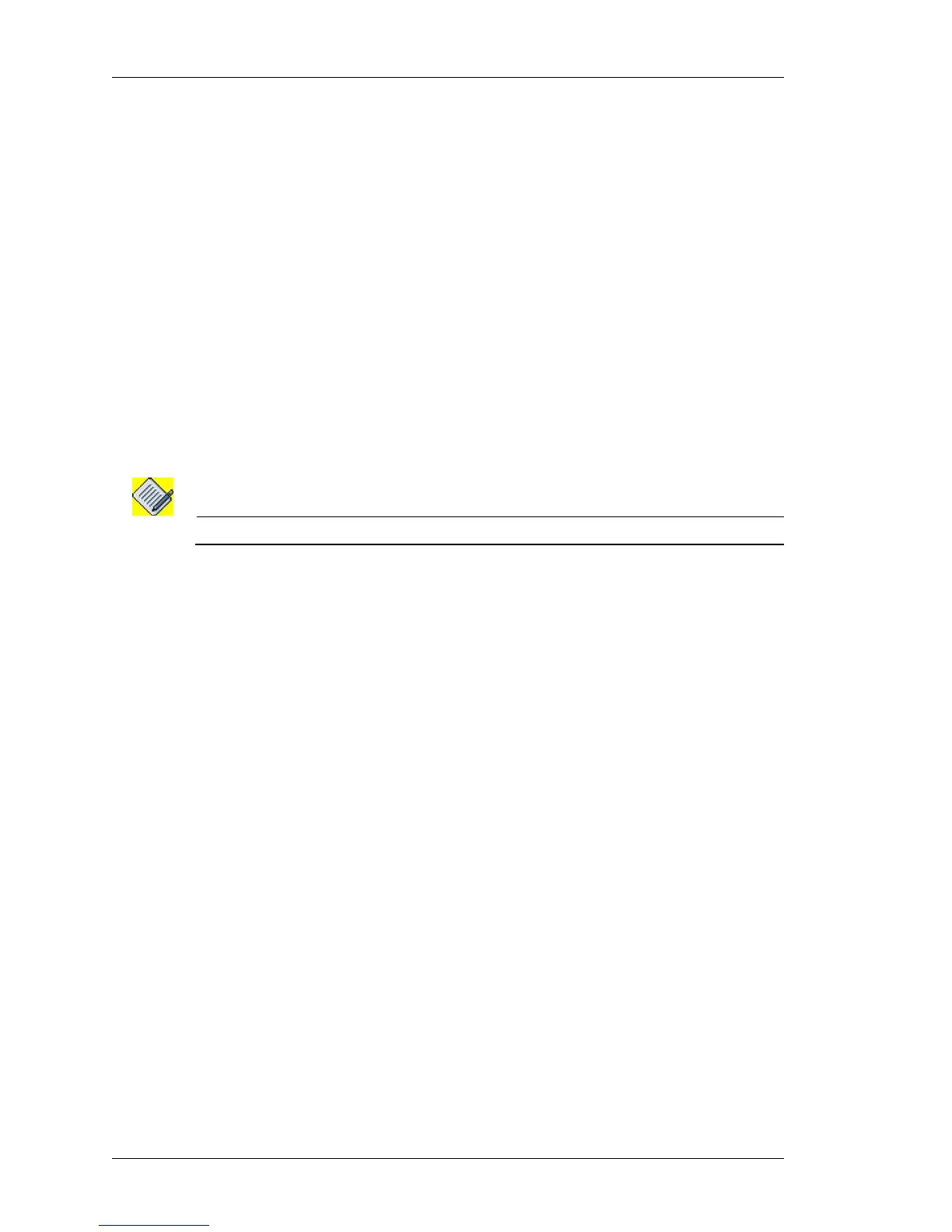Network Address Translation
Left running head:
Chapter name (automatic)
710
Beta Beta
OmniAccess 5740 Unified Services Gateway CLI Configuration Guide
Alcatel-Lucent
MODIFYING NAT CONFIGURATION
This section deals with the method to modify NAT configuration on the
OmniAccess 5740 USG.
• “Insertions”
• “Updations”
• “NAT Deletion Commands”
INSERTIONS
This section explains how to insert a rule in the NAT.
T
O INSERT A RULE IN NAT
The need for insertion of NAT rules becomes inevitable when you wish to include
one or a group of NAT rules after you have already configured the NAT rules for a
particular application.
The following example depicts the way to accomplish this.
Note: Rule numbers are displayed only in “show” command.
E
XAMPLE
Consider the following example for inserting another rule in NAT:
ip nat N1
10 match m1 source-nat pool p1
20 match m2 source-nat pool p2
30 match m3 source-nat pool p3
interface GigabitEthernet3/0
ip nat out N1
If m4 is the match-list that has its priority in between m1 and m2, then to insert it in
the NAT N1’s configuration, use the following syntax:
ip nat N1
15 match m4 source-nat pool p4
View NAT N1’s configuration to recheck if the new NAT rule has been added in the
list:
show ip nat N1
The output will be:
ip nat N1
10 match m1 source-nat pool p1
15 match m4 source-nat pool p4
20 match m2 source-nat pool p2
30 match m3 source-nat pool p3
interface GigabitEthernet3/0
ip nat out N1
