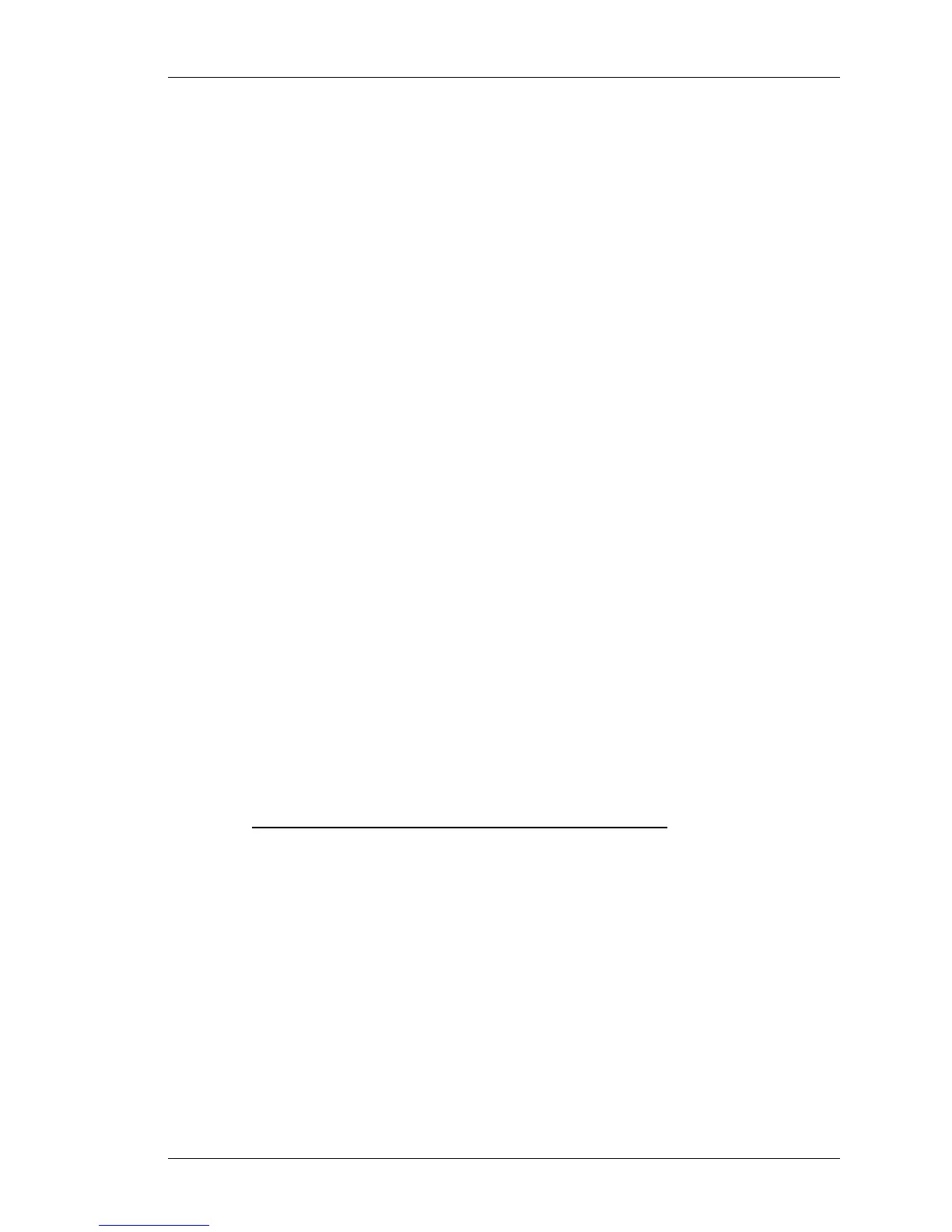PVST+ Configuration
Except on the first page, right running head:
Heading1 or Heading1NewPage text (automatic)
201
Alcatel-Lucent
Beta Beta
OmniAccess 5740 Unified Services Gateway CLI Configuration Guide
PVST+ CONFIGURATION
Refer to the following sections to configure PVST+ on your system:
• “PVST+ Configuration Steps”
• “PVST+ Configuration Flow”
• “PVST+ Configuration Commands”
• “Show Commands in PVST+”
PVST+ CONFIGURATION STEPS
This section lists step by step instructions to be followed while configuring the
PVST+.
Step 1: Enter Configuration Mode.
ALU# configure terminal
ALU(config)#
Step 2: Enable PVST+. See “To Enable/Disable PVST+”
Step 3: To configure Forward-time / Hello-time / Max-age / Priority for PVST+.
See “To Set Forward-time / Hello-time / Max-age / Priority for PVST+” (Optional)
Step 4: Configure L2 interface.
ALU(config)# interface switchport <slot/port>
ALU(config-if switchport<slot/port>)#
Example:
ALU(config)# interface switchport 1/0
ALU(config-if switchport1/0)#
Configure PVST+ Optional parameters on a L2 interface:
• To disable/enable PVST+ on an L2 interface. See “To Disable/Enable PVST+
on an Interface”
• Set the PVST+ cost. See “To Calculate the PVST+ Cost”
• Set the Port-priority. See “To Set PVST+ Port Priority”
Step 5: Use the show commands to recheck and view the details configured. See
“Show Commands in PVST+”
