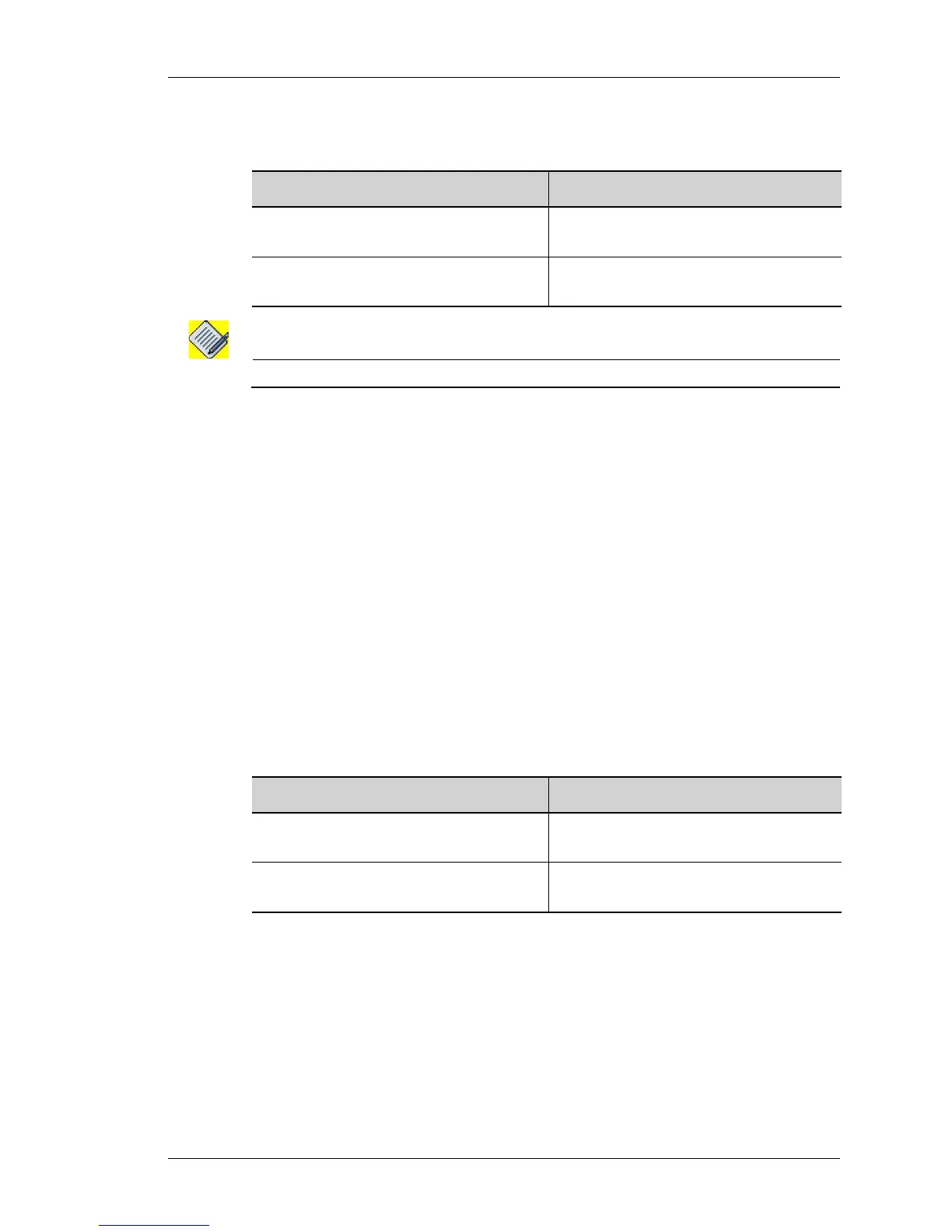License Manager Overview
Except on the first page, right running head:
Heading1 or Heading1NewPage text (automatic)
1123
Alcatel-Lucent
Beta Beta
OmniAccess 5740 Unified Services Gateway CLI Configuration Guide
TO VIEW THE LIST OF LICENSE FILES INSTALLED ON THE SYSTEM
Note: Both the above commands display the same information.
EXAMPLE
ALU(config)# list licenses
Permission Size Date modified Name
--------- ---- ------------- ------
-rw- 1879 Aug 21 12:23 testipsec5740.lic
ALU(config)# dir licenses
Permission Size Date modified Name
--------- ---- ------------- ------
-rw- 1879 Aug 21 12:23 testipsec5740.lic
DISPLAY MESSAGES
The following messages are displayed by License Manager across all commands:
Command (in CM) Description
list licenses This command is used to view the list of
license files present on the system.
dir licenses This command is used to view the list of
license files present on the system.
Message Condition
Cannot complete the operation
now
When the License Manager is busy and
is not responding.
Unable to connect to backend When the License Manager is not
functioning.
