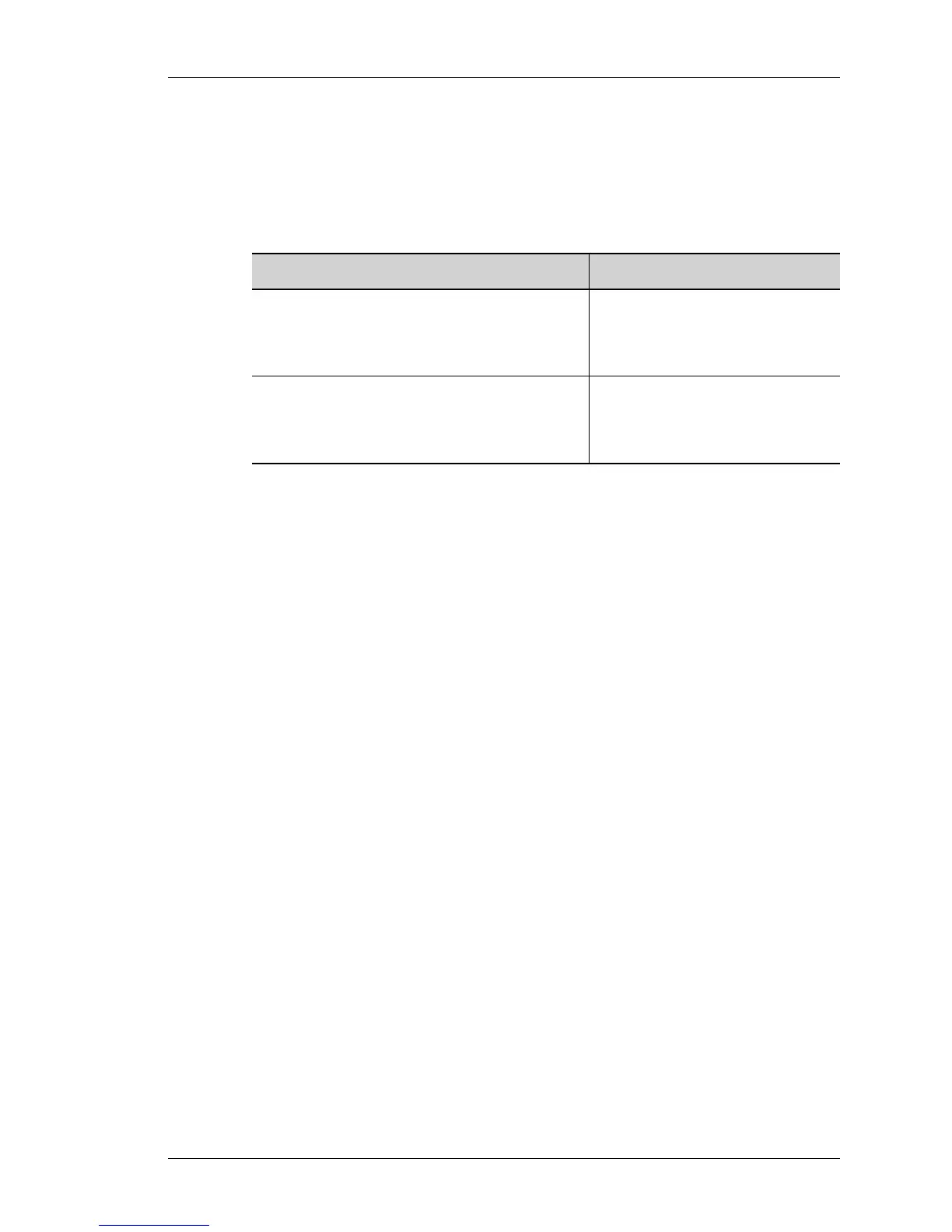OSPF Configuration
Except on the first page, right running head:
Heading1 or Heading1NewPage text (automatic)
579
Alcatel-Lucent
Beta Beta
OmniAccess 5740 Unified Services Gateway CLI Configuration Guide
OSPF OPTIONAL PARAMETERS
TO CONFIGURE PASSIVE INTERFACES
If some of the interfaces within the network should not run the routing protocol, the
“passive-interface” command has to be used with these protocols.
E
XAMPLE
ALU(config-router ospf 1)#passive-interface GigabitEthernet 3/0
ALU(config-router ospf 1)# no passive-interface GigabitEthernet
3/0
T
O CONFIGURE OSPF AREA PARAMETERS
The OSPF software allows you to configure several area parameters. These area
parameters, described below, include authentication, defining stub areas, and
assigning costs to the default summary route. Authentication allows password-
based protection against unauthorized access to an area.
Information about external routes are not sent to the stub areas. Instead, a default
external route is generated by the ABR, to provide information to the stub areas
regarding the destinations outside the autonomous system. To take advantage of
the OSPF stub area support, default routing must be used in the stub area. To
further reduce the number of LSAs sent to a stub area, configure the “no-
summary” keyword of the area stub router configuration command on the ABR.
This prevents it from sending summary link advertisement (LSAs type 3) into the
stub area.
To specify an area parameter for your network, use the following commands:
Command (in RCM) Description
passive-interface {<interface-
name>|default}
Suppresses sending of routing
updates packets and OSPF hello
packets through the specified
interface.
no passive-interface {<interface-
name>|default}
The “no passive-interface”
command enables sending of
hello packets and routing updates
on a specified interface.