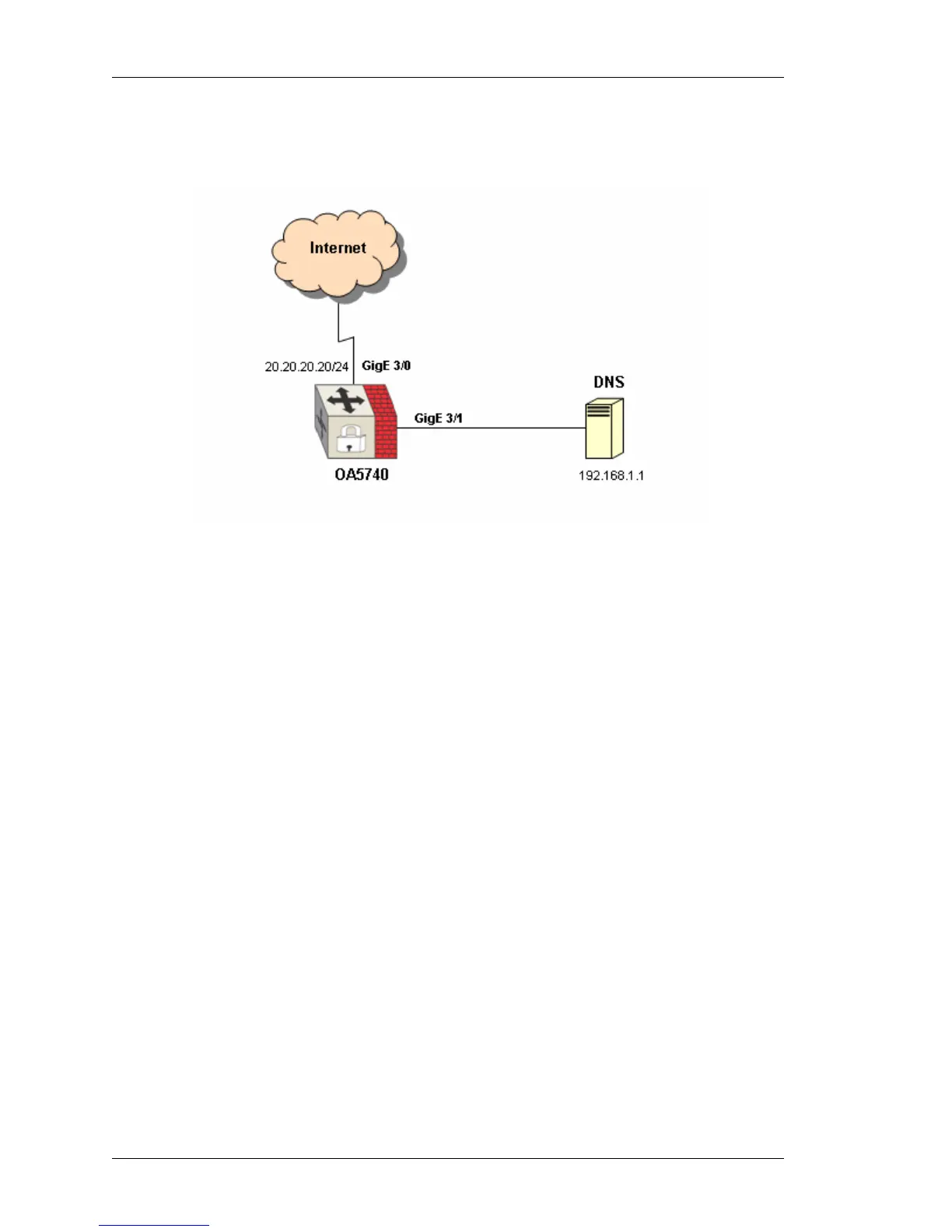DNS (Domain Name Service) Client
Left running head:
Chapter name (automatic)
1094
Beta Beta
OmniAccess 5740 Unified Services Gateway CLI Configuration Guide
Alcatel-Lucent
DNS CLIENT TEST SCENARIO USING OMNIACCESS 5740 USG
Figure 63: DNS Client Test Scenario using OmniAccess 5740 USG
Consider a scenario with the OmniAccess 5740 USG as a DNS Client connected
to the Internet and name server.
CONFIGURATION STEPS
Step 1: Enable domain lookup on the OmniAccess 5740 USG.
ALU(config)# ip domain-lookup
Step 2: Specify the name server to which the requests are to be sent.
ALU(config)# ip name-server 192.168.1.1 primary
When user tries to ping to a host by issuing the command "ping <URL>, a DNS
query request is sent by OmniAccess 5740 USG to the name server. When the
OmniAccess 5740 USG gets a valid response with the IP address for the URL, it
sends an echo request to that IP. If the query fails or the DNS server does not
have any entry, the user is shown an error "% Unrecognized host or address."
