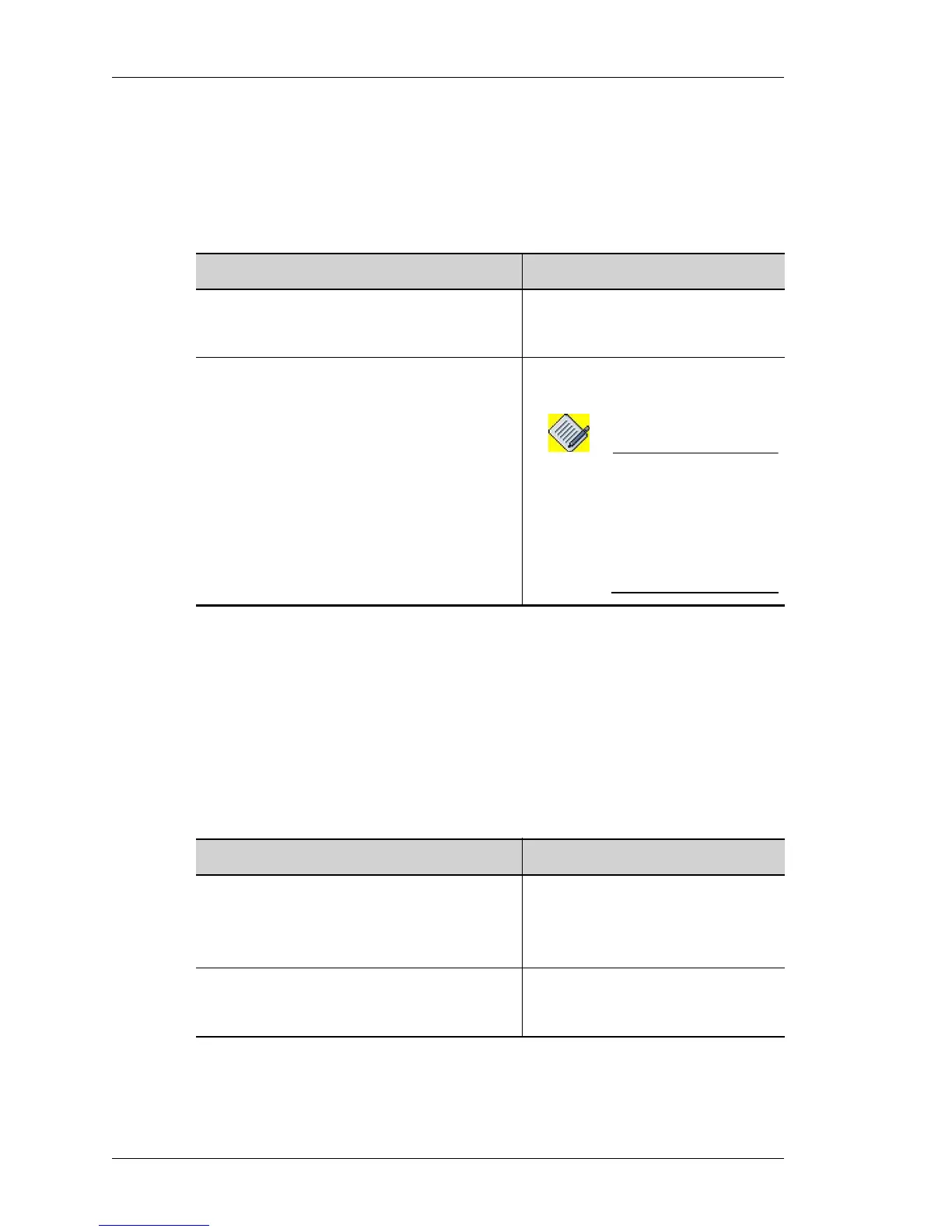IP Security - Virtual Private Network
Left running head:
Chapter name (automatic)
892
Beta Beta
OmniAccess 5740 Unified Services Gateway CLI Configuration Guide
Alcatel-Lucent
DMVPN CONFIGURATION COMMANDS
This section details the commands used in configuring DMVPN on OmniAccess
5740 USG.
T
O CONFIGURE A NHRP OBJECT
EXAMPLE
ALU(config)# ip nhrp alu-dmvpn
ALU(config-nhrp-alu-dmvpn)#
ALU(config)# no ip nhrp alu-dmvpn
NHRP Object alu-dmvpn deleted.
T
O CONFIGURE NEXT HOP SERVER (NHS) IP ADDRESS
EXAMPLE
ALU(config-nhrp-alu-dmvpn)# nhs 192.168.1.1
ALU(config-nhrp-alu-dmvpn)# no nhs 192.168.1.1
Command (in CM) Description
ip nhrp <object-name> This command is used to configure
a NHRP (Next Hop Routing
Protocol) object.
no ip nhrp <object-name> This command is used to delete a
NHRP object.
Note: You cannot delete a
NHRP object that is
attached to a IPsec
profile. First detach it
from the IPsec profile
profile and then delete
it.
Command (in Client Object CM) Description
nhs <ip-address> This command is used to configure
the IP address of the NHS.
This is the tunnel IP address of the
NHS.
no nhs <ip-address> This command is used to delete the
IP address of the NHS from a NHRP
object.
