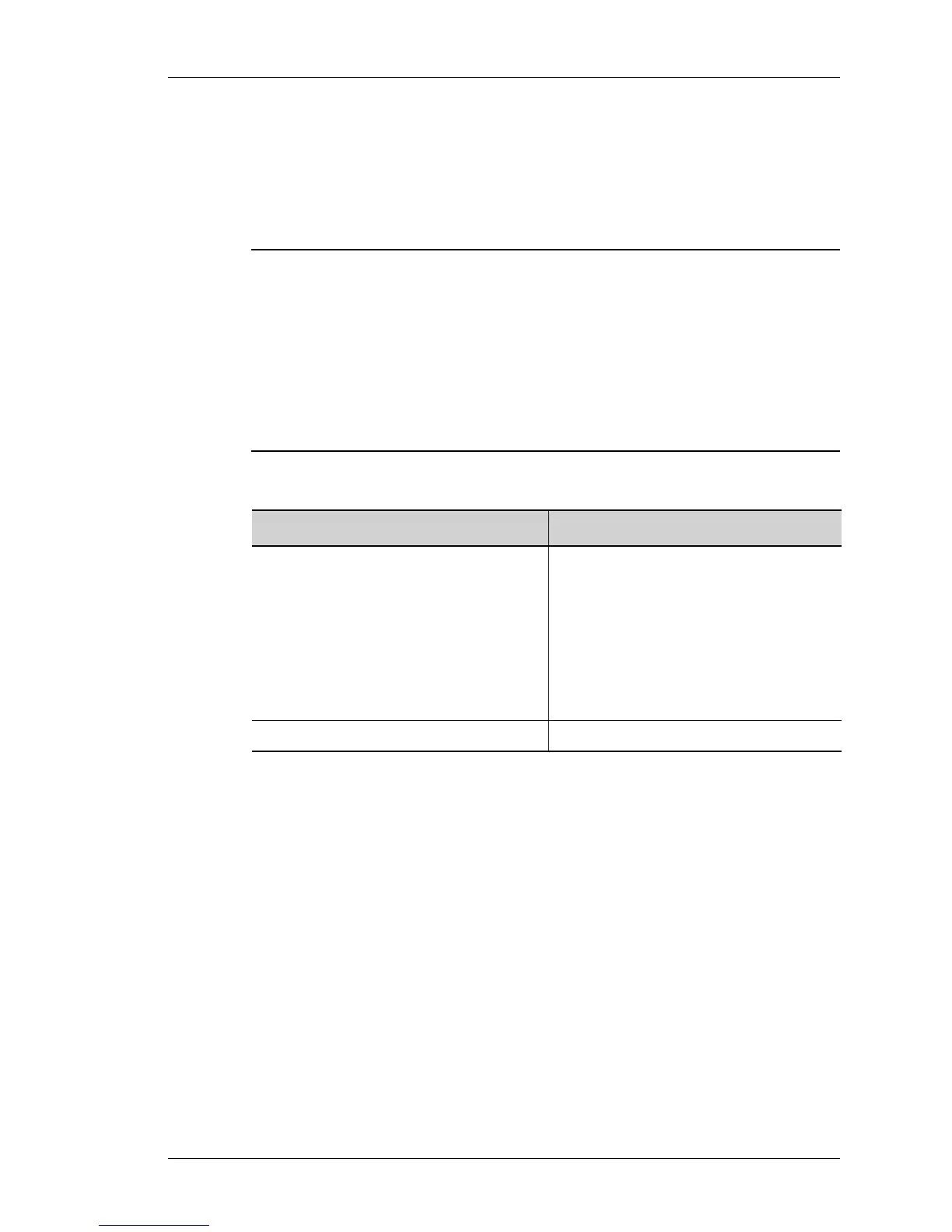QoS Configuration
Except on the first page, right running head:
Heading1 or Heading1NewPage text (automatic)
987
Alcatel-Lucent
Beta Beta
OmniAccess 5740 Unified Services Gateway CLI Configuration Guide
QOS CONFIGURATION COMMANDS
This section details the commands used to configure QoS on the OmniAccess
5740 USG.
CLASS MAP CONFIGURATION
Notes:
1. You can define match-all or match-any for all the match-lists configured within a
class map.
2. There can be any number of match commands within the class-map mode. A
match command within a class map can have any number of match-list names.
3. The match-list-name is an alphanumeric string. You can configure any number of
match-lists.
4. There is no priority among the different match statements. It is just a logical OR
among them.
TO CONFIGURE A CLASS MAP
EXAMPLE
ALU(config)# class-map C1 match-all
ALU(config-qos-C1)#
ALU(config)# no class-map C1
Class-Map C1 removed.
Command (in CM) Description
class-map <class-map name>
[{match-all|match-any}]
This command is used to configure a
class map, and define the relationship
between all the match-lists configured
within the class map.
This command enters the class-map
sub-configuration mode.
Default match-list relationship of a class-
map is ‘match-any’.
no class-map <class-map name> Deletes a configured class-map.
