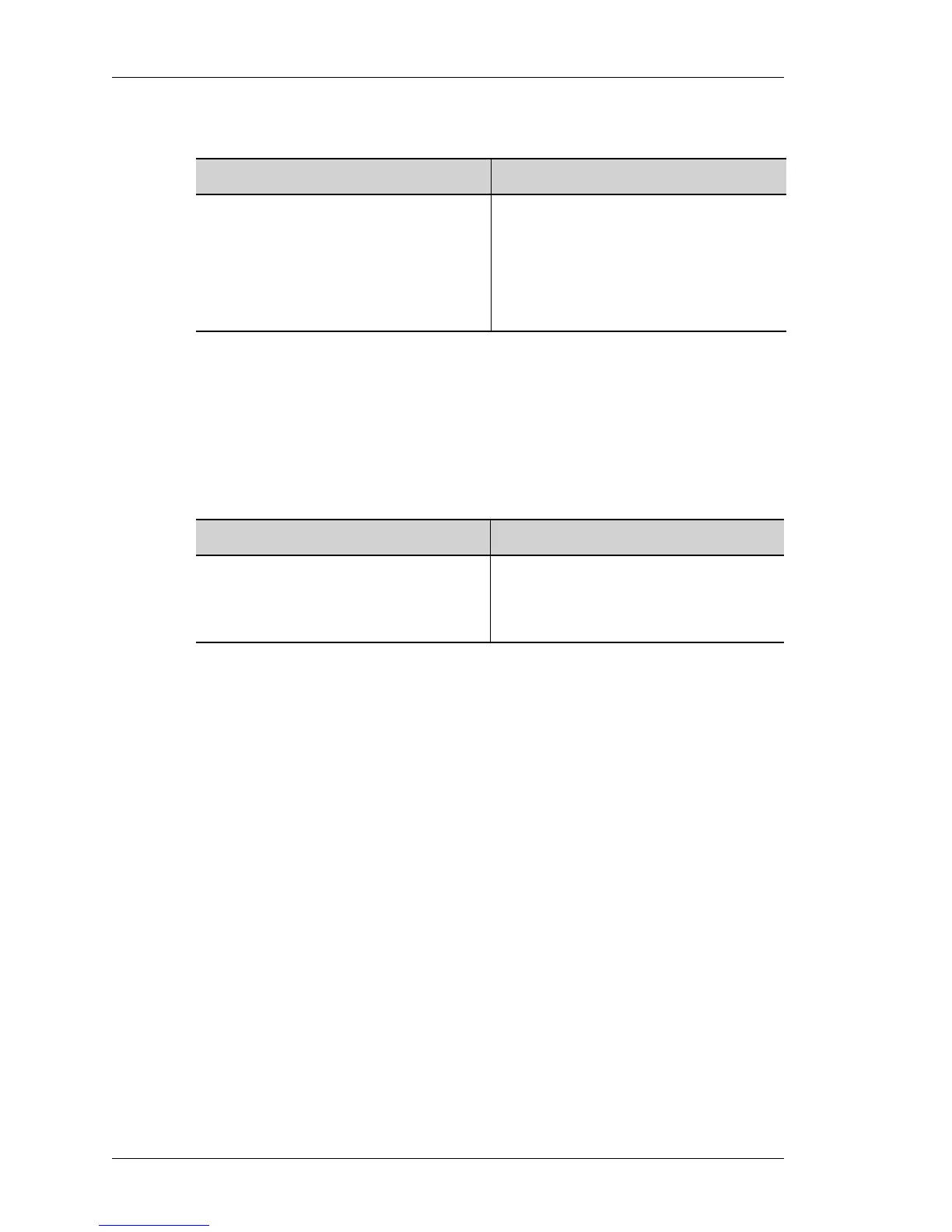Quality of Service
Left running head:
Chapter name (automatic)
988
Beta Beta
OmniAccess 5740 Unified Services Gateway CLI Configuration Guide
Alcatel-Lucent
T
O CONFIGURE A RULE FOR A CLASS-MAP
EXAMPLE
ALU(config-qos-C1)# match all m1 m3
ALU(config-qos-C1)# match any m2 m4 m5
T
O DELETE A RULE IN A CLASS-MAP
EXAMPLE
Consider the following example:
ALU(config)# class-map C1
ALU(config-qos-C1)# 1 match m1
ALU(config-qos-C1)# 2 match m2
Now, to delete the rule having rule number 1, use the ‘no rule’ command:
ALU(config-qos-C1)# no rule 1
Rule 1 removed.
Command (in Class-map Mode) Description
[<1-65535>] match [{all|any}]
<match-list name>...
This command is used to configure rules
(set priority for the rule, associate match-
lists and action) for a class map.
The range for the rule is 1-65535.
This rule number signifies the priority of a
rule.
Command (in Class-map Mode)
Description
no rule <1-65535> This command is entered in the Class-
map mode to delete a specific rule from
the class map, with reference to its line/
rule number.
