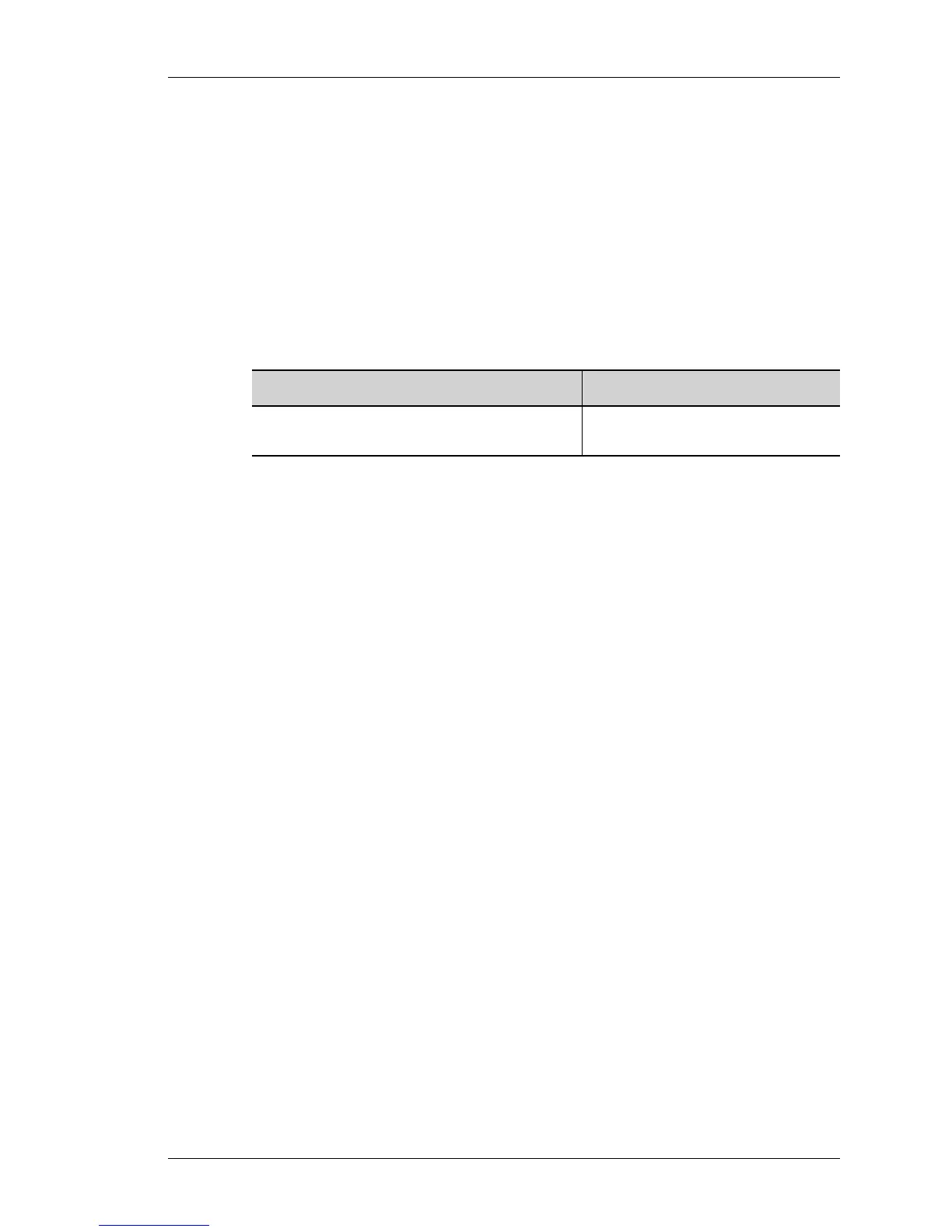OSPF Configuration
Except on the first page, right running head:
Heading1 or Heading1NewPage text (automatic)
597
Alcatel-Lucent
Beta Beta
OmniAccess 5740 Unified Services Gateway CLI Configuration Guide
SHOW COMMANDS IN OSPF
OSPF show commands display specific statistics, databases, neighbor
information, OSPF routing table information.
D
ISPLAY OSPF UPDATE PACKET PACING
While sending update packets, some packets may not reach the neighbor in the
first attempt. OSPF protocol adds those packets in re-transmission lists.
To view list of LSAs waiting to be flooded over a specified interface, use the
following command:
E
XAMPLE
ALU# show ip ospf flood-list
OSPF Router with ID (1.1.1.2) (Process ID 1)
Interface GigabitEthernet 3/0, Queue length 1
Type LS ID ADV RTR Seq NO Age Checksum
1 1.1.1.2 1.1.1.2 0x8000001D 0 0x04EA
Command (in SUM/CM) Description
show ip ospf flood-list
[<interface-name>]
Displays a list of LSAs waiting to be
flooded over an interface.
