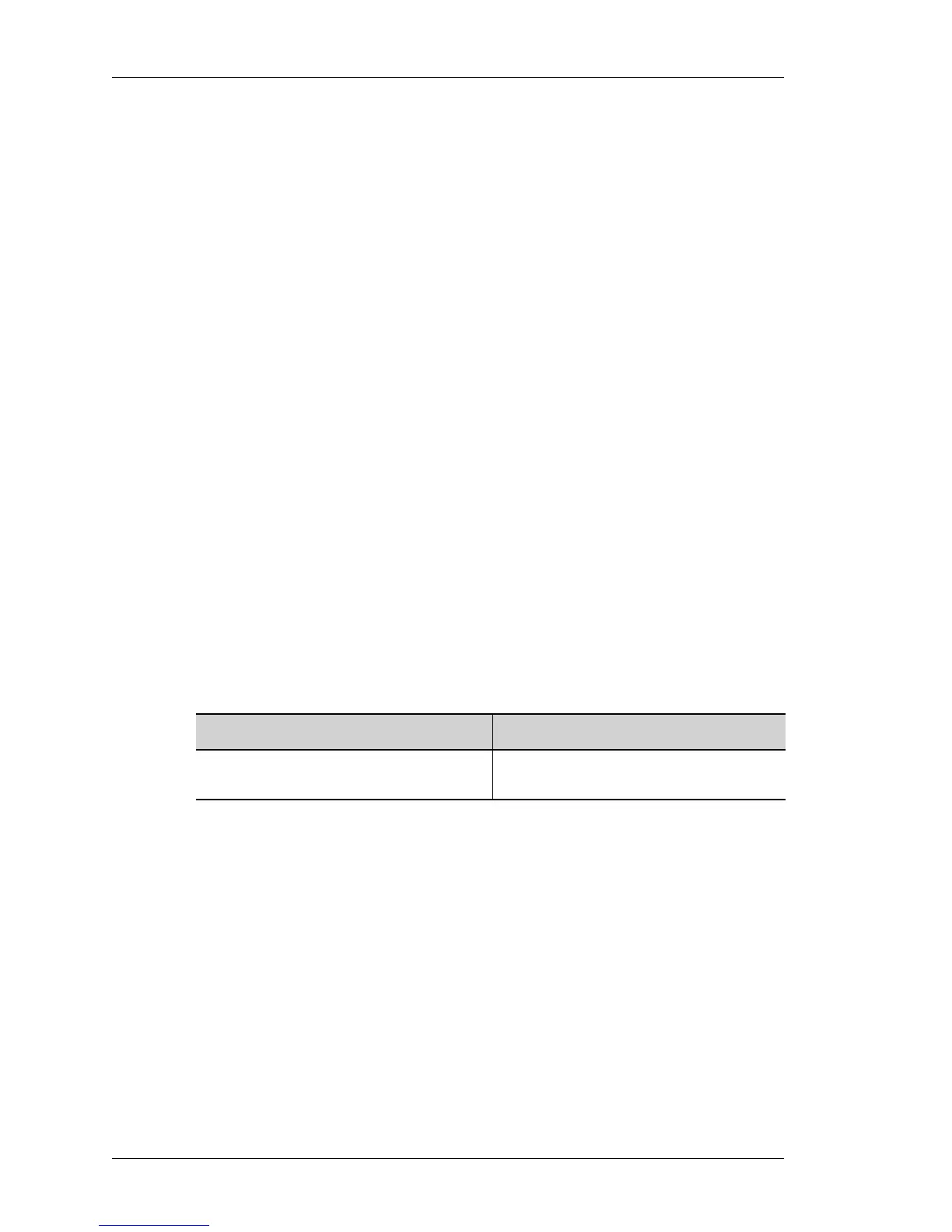System Configuration and Monitoring
Left running head:
Chapter name (automatic)
107
Beta Beta
OmniAccess 5740 Unified Services Gateway CLI Configuration Guide
Alcatel-Lucent
RELOADING THE SYSTEM
The reload command can be used to reload the system. Reload is immediate and
once issued cannot be revoked. Hence, confirmation is required before the
command is actually accepted. Reload has the same effect as power cycling the
chassis.
System reboot is enabled by two methods. The soft reboot and the hard reboot.
The hard reboot refers to system power-off. The soft reboot is enabled by using
the command reload.
A message can be given with the reload command. This message will be sent to
all VTYs (Virtual Tele Type) to warn users who are logged in and the message will
also be written to the system log.
The following actions are needed to be taken before reloading:
1. The reload command requires confirmation before reloading. The default answer
for the confirmation is 'N' so the user is obligated to type in a 'Y' (not case
sensitive).
2. You will be asked if you want to record the current configuration information before
reloading. If the information is not recorded, any changes made since the system
was last started will be lost.
3. Another action is to record the current system time in the RTC. This is done in the
presumption that the system time is coordinated with an external source and is
therefore more accurate than the RTC. If the system time is being coordinated
from the RTC, then this action is essentially a no-op.
The reload command is implemented by powering down all the slots first (see
“Managing Individual Slots” section), and then restarting the system.
EXAMPLE
ALU(config)# reload "where's slot 3"
Do you really want to reboot the Chassis (y/[n])?y
Do you want to save config before rebooting (y/[n])n
ALU#
The system is going down NOW !!
Sending SIGTERM to all processes.
Terminated
Sending SIGKILL to all processes.
Please stand by while rebooting the system.
Restarting system.
Command (in CM) Description
reload [line] To reload the system, also referred to as
a soft reboot.
