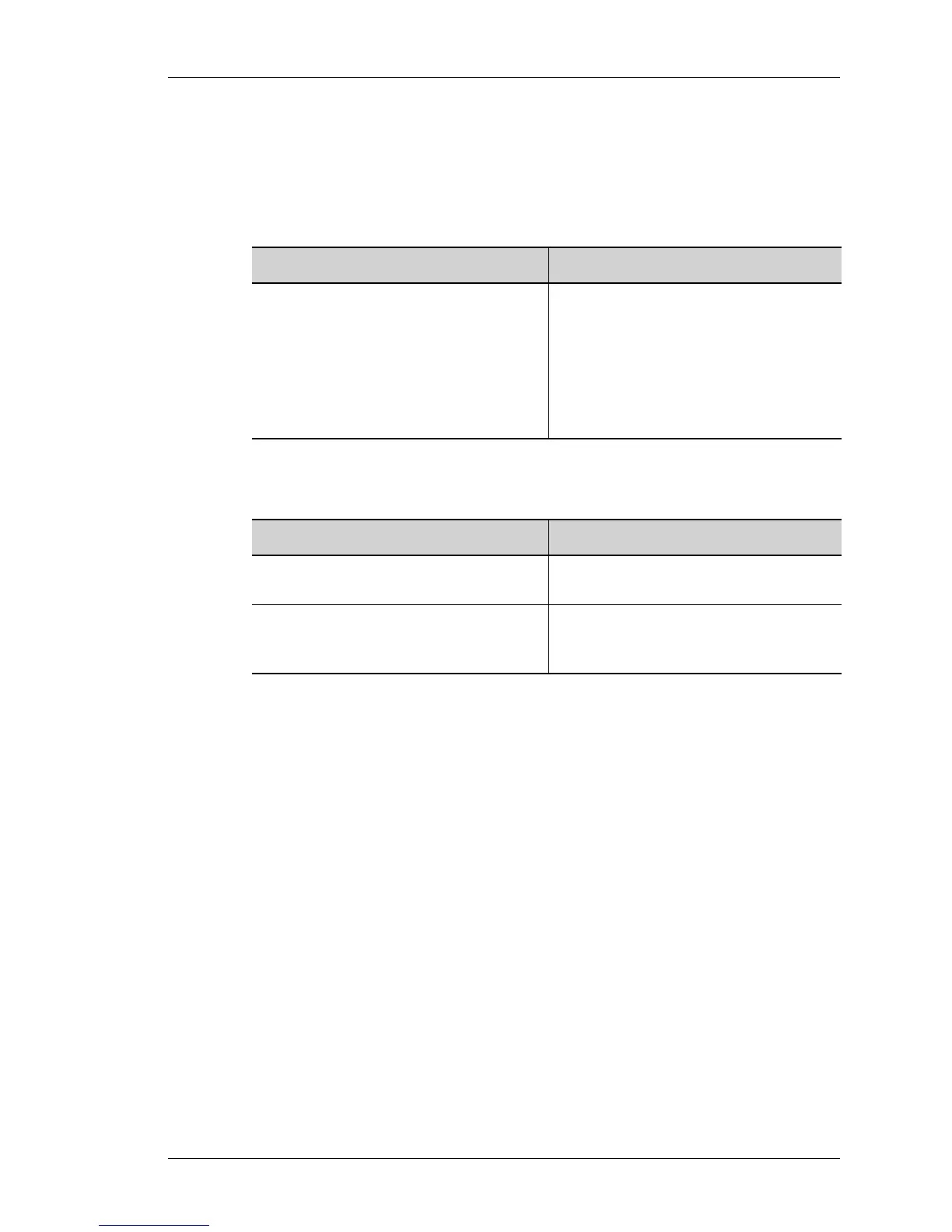The File System
Except on the first page, right running head:
Heading1 or Heading1NewPage text (automatic)
90
Alcatel-Lucent
Beta Beta
OmniAccess 5740 Unified Services Gateway CLI Configuration Guide
THE FILE SYSTEM
There are various commands to manipulate the file system directly. Use the below
given commands to find where a particular file is located in the system to list files,
to create or remove directories.
The following commands are used to make and remove directories:
EXAMPLE 1
ALU(config)# dir
Permission Size Date modified Name
--------- ---- ------------- ------
drwx 3072 Sep 15 06:25 cores
drwx 12288 Jun 26 06:00 lost+found
-rw- 30734 Sep 13 06:46 n
-rw- 30664 Sep 13 06:45 test
This command displays the contents of the ‘cores’ directory in the user area.
ALU(config)# dir user:cores
Permission Size Date modified Name
--------- ---- ------------- ------
-rw- 147456 Sep 5 08:31 core.1329.3.clim-sh.1157445064.24
-rw- 147456 Sep 5 13:20 core.1355.3.clim-sh.1157462445.24
-rw- 147456 Aug 3 12:11 core.1363.3.clim-sh.1154607060.24
Command (in CM) Description
dir {fpkey:|licenses|user:} This command displays all the
directories and files configured in fpkey
or user location.
The ‘licenses’ keyword lists all the
installed licenses.
If none of the options are given, “user:” is
taken by default.
Command (in CM) Description
mkdir {fpkey:|user:} This command is used to create a new
directory, inside the user area or fpkey.
rmdir {fpkey:|user:} This command is used to remove the
specified directory, from the user area or
fpkey.
