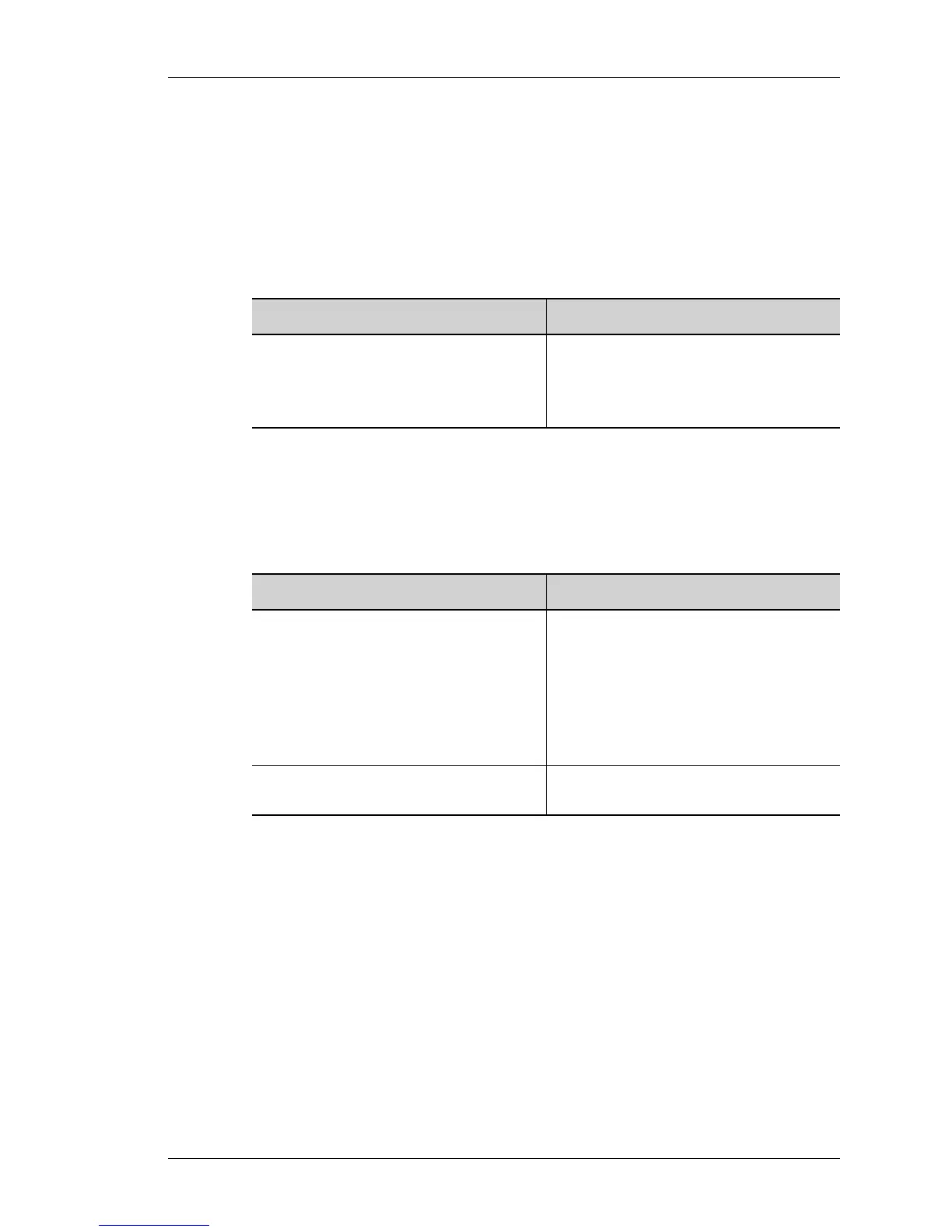PIM Configuration
Except on the first page, right running head:
Heading1 or Heading1NewPage text (automatic)
617
Alcatel-Lucent
Beta Beta
OmniAccess 5740 Unified Services Gateway CLI Configuration Guide
PIM CONFIGURATION COMMANDS
To configure PIM, perform the tasks described in the following sections. The tasks
in the first section are required; the tasks in the remaining sections are optional,
but might be required for your network.
T
O ENABLE MULTICAST ROUTING
EXAMPLE
ALU(config)# ip multicast-routing
T
O ENABLE PIM ON AN INTERFACE
EXAMPLE
ALU(config-if GigabitEthernet3/0)# ip pim sparse-mode
Command (in CM) Description
ip multicast-routing This command enables multicast routing
and forwarding on OmniAccess 5740
USG.
Multicast routing is disabled by default.
Command (in ICM) Description
ip pim sparse-mode Enter this command in the Interface
Configuration Mode.
This command is used to enable PIM on
an interface.
After enabling this command, PIM starts
sending hello packets to form
neighborship.
no ip pim sparse-mode This command is used to disable PIM on
an interface.
