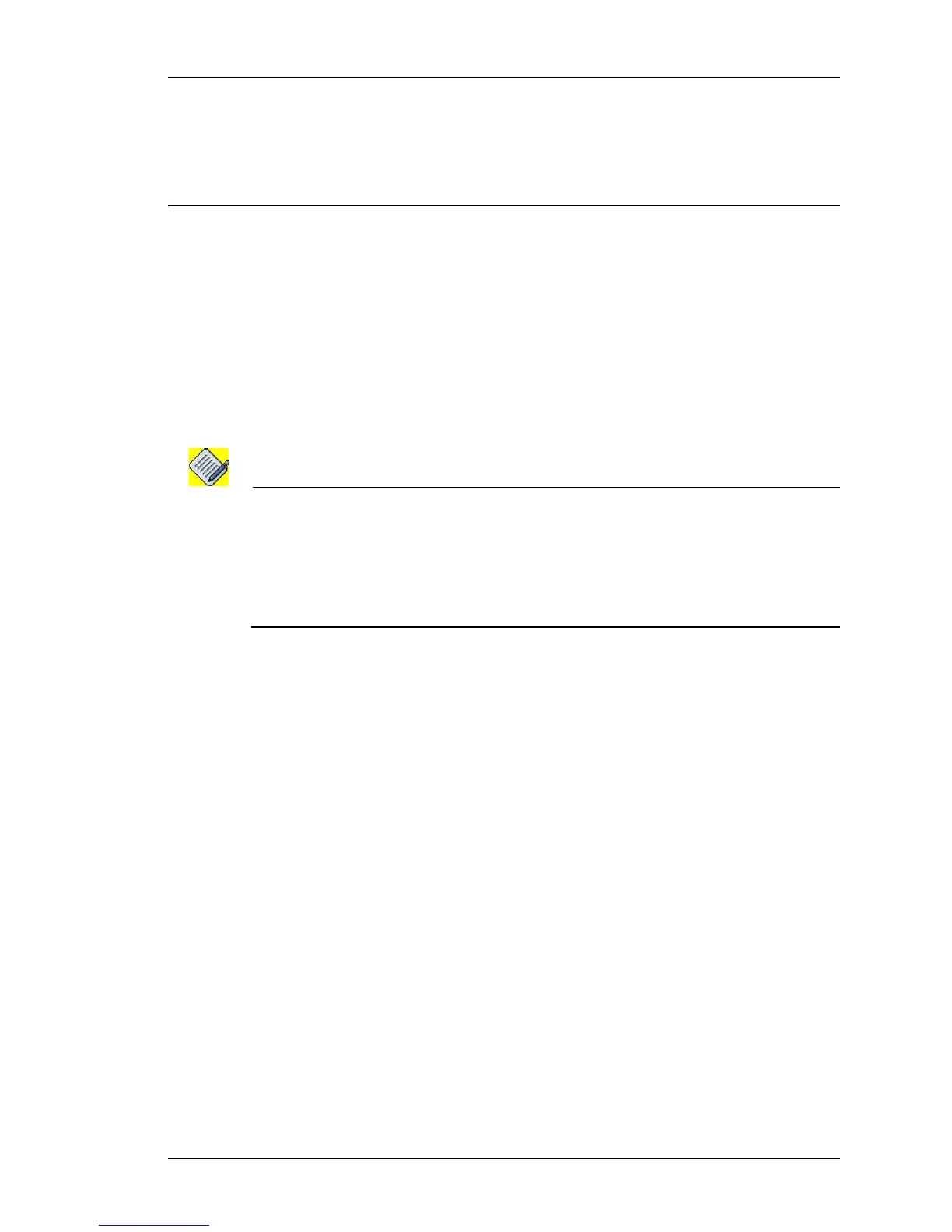IP Security - Virtual Private Network
Except on the first page, right running head:
Heading1 or Heading1NewPage text (automatic)
803
Alcatel-Lucent
Beta Beta
OmniAccess 5740 Unified Services Gateway CLI Configuration Guide
CHAPTER 32 IP SECURITY - VIRTUAL PRIVATE
NETWORK
This chapter documents the Command Line Interface (CLI) commands for
configuring IPsec VPN. This chapter gives a fundamental understanding and the
steps involved in configuring the IPsec VPN, its components, tunneling, and
security.
To get a succinct knowledge on the parameters and default values, refer to the
VPN section in OmniAccess 5740 Unified Services Gateway CLI Command
Reference Guide.
Note: The basic security package provides IPsec functionality having lower
encryption (up to 64bit) algorithms only. It uses DES for encryption and MD5/
SHA1 for authentication.
To use advanced encryption algorithms namely 3DES, AES, IPsec license is
required. For more information on how to install the license, refer to “License
Manager” chapter.
