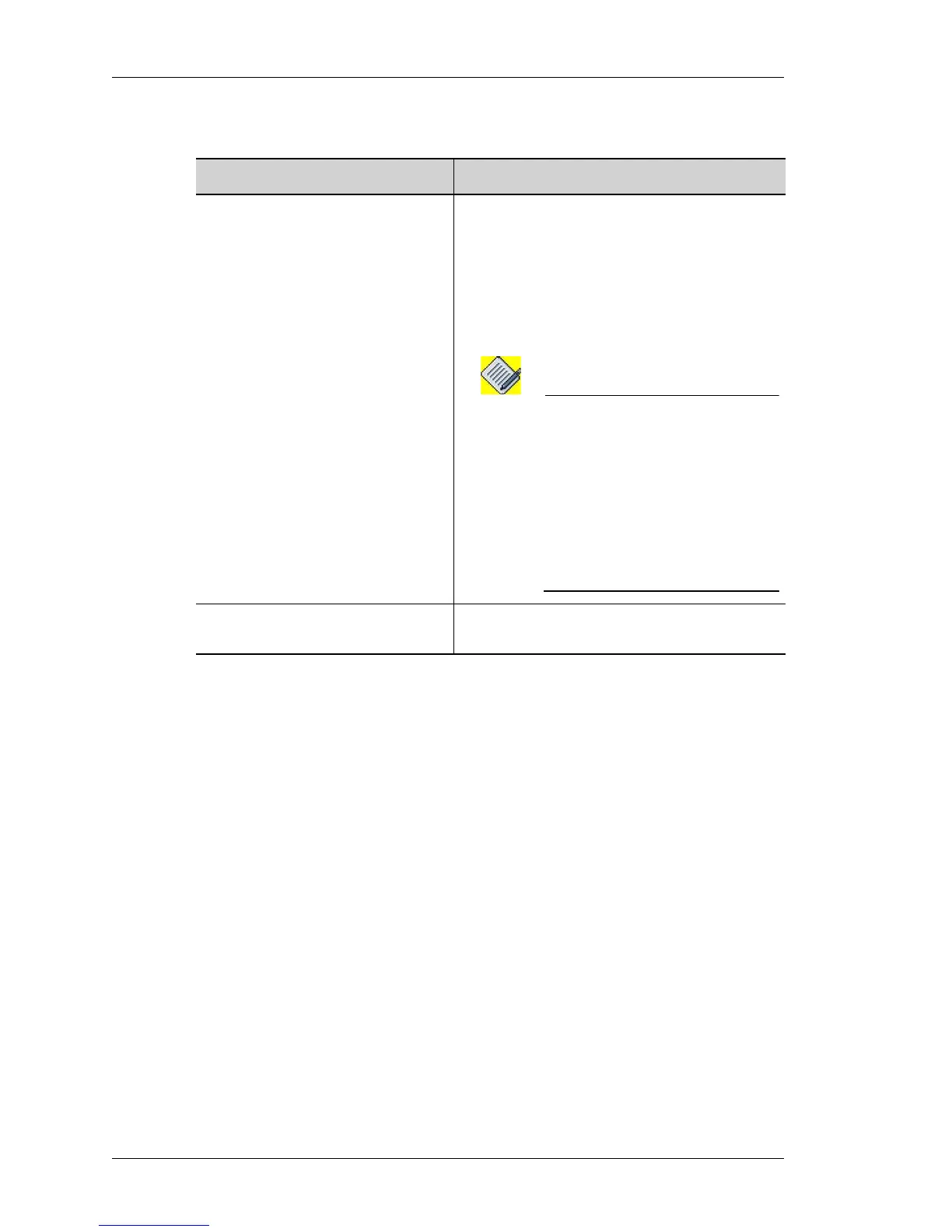Quality of Service
Left running head:
Chapter name (automatic)
990
Beta Beta
OmniAccess 5740 Unified Services Gateway CLI Configuration Guide
Alcatel-Lucent
T
O CONFIGURE A TRAFFIC CLASS
EXAMPLE
ALU(config-qos-P1)# class C1
ALU(config-qos-P1-C1)#
ALU(config-qos-P1-C1)# class class-default
ALU(config-qos-P1-class-default)#
ALU(config-qos-P1)# no class C1
Class C1 removed.
Command (in Policy-map Mode) Description
class {<class-map name>|
<class-default>}
This command is used to configure a traffic
class, i.e., associate a user-defined class map
to the policy map.
Use class-default keyword to configure the
default traffic class to the policy map.
This command enters Class sub-configuration
mode inside the Policy-map mode.
Note: If no rule is associated with a
class-map and if you try to
configure a class on that class-
map, a warning is displayed.
Example:
ALU (config-qos-P1)#
class C1
No rule in class-map C1.
It will not match any
traffic.
no class <class-map name> This command removes a traffic class
associated with the policy map.
