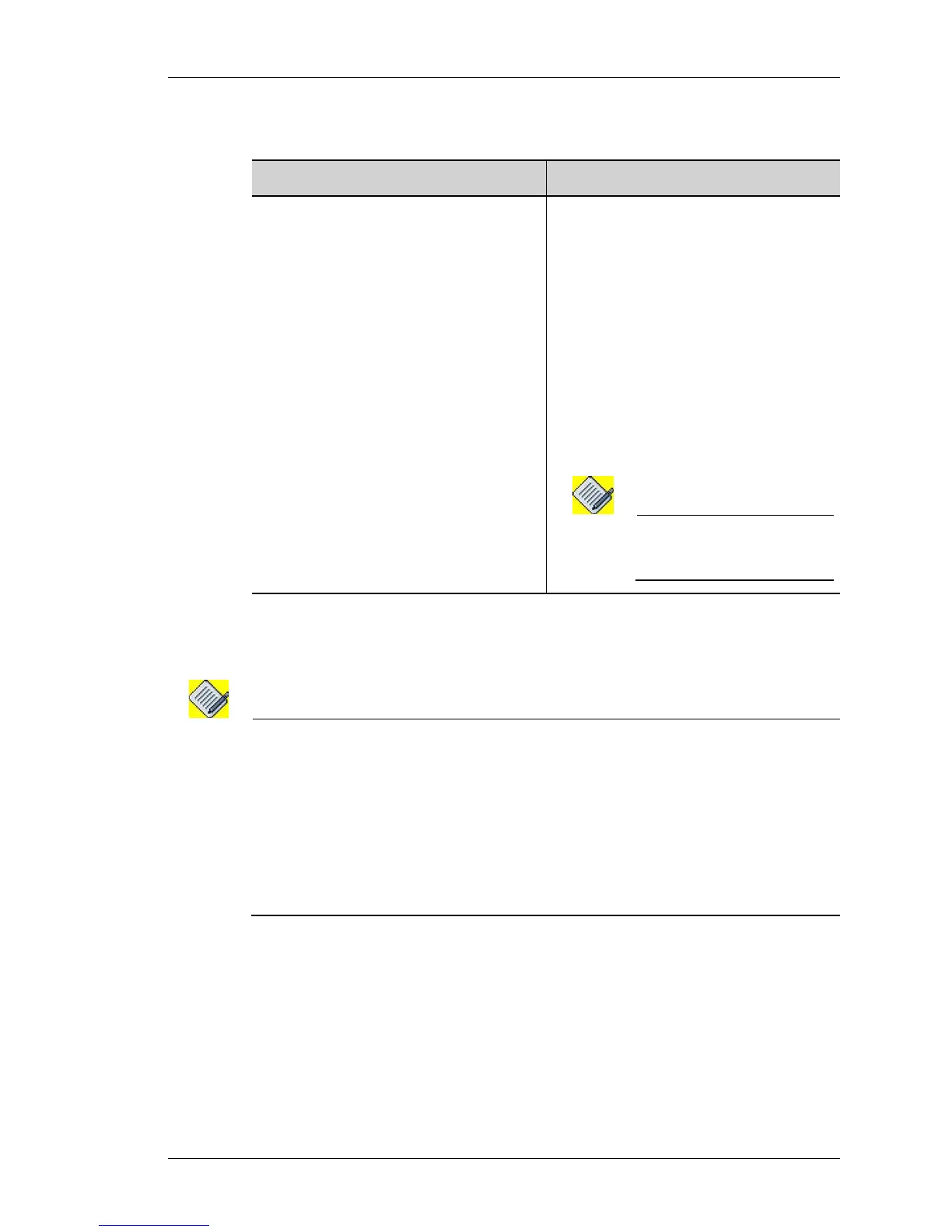Destination NAT Configuration
Except on the first page, right running head:
Heading1 or Heading1NewPage text (automatic)
703
Alcatel-Lucent
Beta Beta
OmniAccess 5740 Unified Services Gateway CLI Configuration Guide
TO ATTACH A NAT POLICY TO AN INTERFACE
E
XAMPLE
ALU(config)# interface GigabitEthernet3/0
ALU(config-if GigabitEthernet3/0)# ip nat in N2
Note: If you are attaching a DNAT policy to an interface having dynamic IP address, the
associated match-list should contain “interface name” as the source and destination
as “any”.
Example:
ALU(config)# match-list dnat
ALU(config-match-list-dnat)# tcp interface GigabitEthernet3/0 any service http
ALU(config)# ip nat dnat
ALU(config)# match any dnat destination-nat host 1.1.1.1
Command (in ICM) Description
ip nat {in|out} <nat policy-
name>
Enter this command in the Interface
Configuration Mode.
This command is used to attach a NAT
policy to an interface in ‘in’ or ‘out’
direction.
The keyword "in" signifies that ingress
traffic is subjected to the NAT, only if all
classifiers in this NAT object are
matched.
The keyword "out" denotes that egress
traffic is subjected to the NAT, if all
classifiers in this NAT object are
matched.
Note: Each interface can have
only one ingress or egress
NAT policy.
