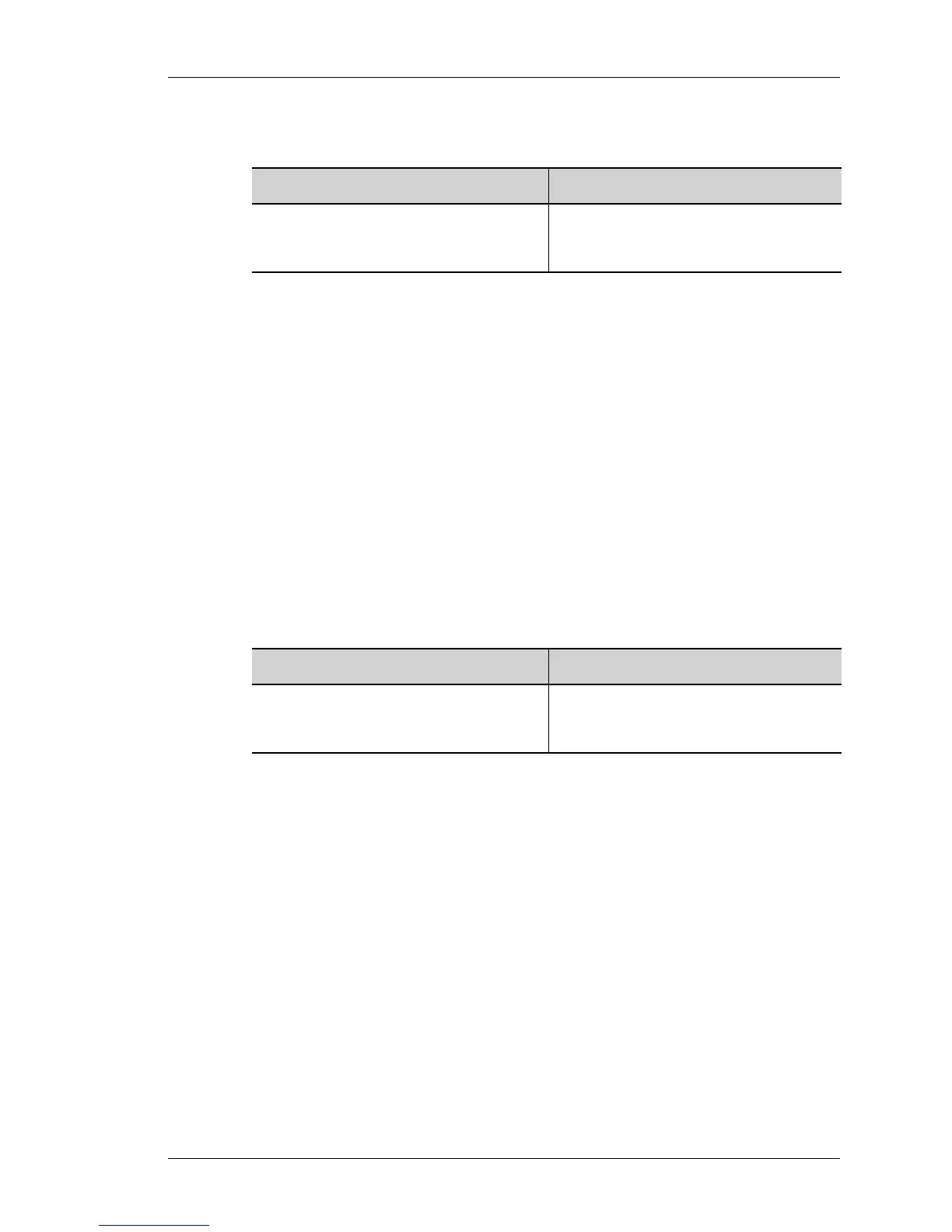802.1X Configuration
Except on the first page, right running head:
Heading1 or Heading1NewPage text (automatic)
237
Alcatel-Lucent
Beta Beta
OmniAccess 5740 Unified Services Gateway CLI Configuration Guide
TO VIEW THE 802.1X STATISTICS
EXAMPLE
ALU# show dot1x statistics interface switchport 5/0
------------------------------------
802.1X is enabled on switchport5/0
Rx: EAPOL EAPOL EAPOL EAPOL EAP EAP EAP
start Logoff Invalid Total Resp/ID Resp/oth LenError
5 1 0 16 5 5 0
Last Last
EAPOLVer EAPOLSrc
2 00.0D.62.2B.76.FA
Tx: EAPOL EAP EAP
Total Req/ID Req/oth
23 5 10
TO VIEW MAC ADDRESS OF THE AUTHENTICATED SUPPLICANT
EXAMPLE
ALU# show dot1x interface switchport 0/0 authenticated-mac
00.0D.62.2B.76.FA
Command (in SUM/CM) Description
show dot1x statistics
[{all|interface switchport
<slot/port>}]
This command is used to display the
802.1X statistics of all switchports or of a
particular switchport.
Command (in SUM/CM) Description
show dot1x interface
switchport <slot/port>
authenticated-mac
This command displays the mac-
address of the authenticated supplicant.
