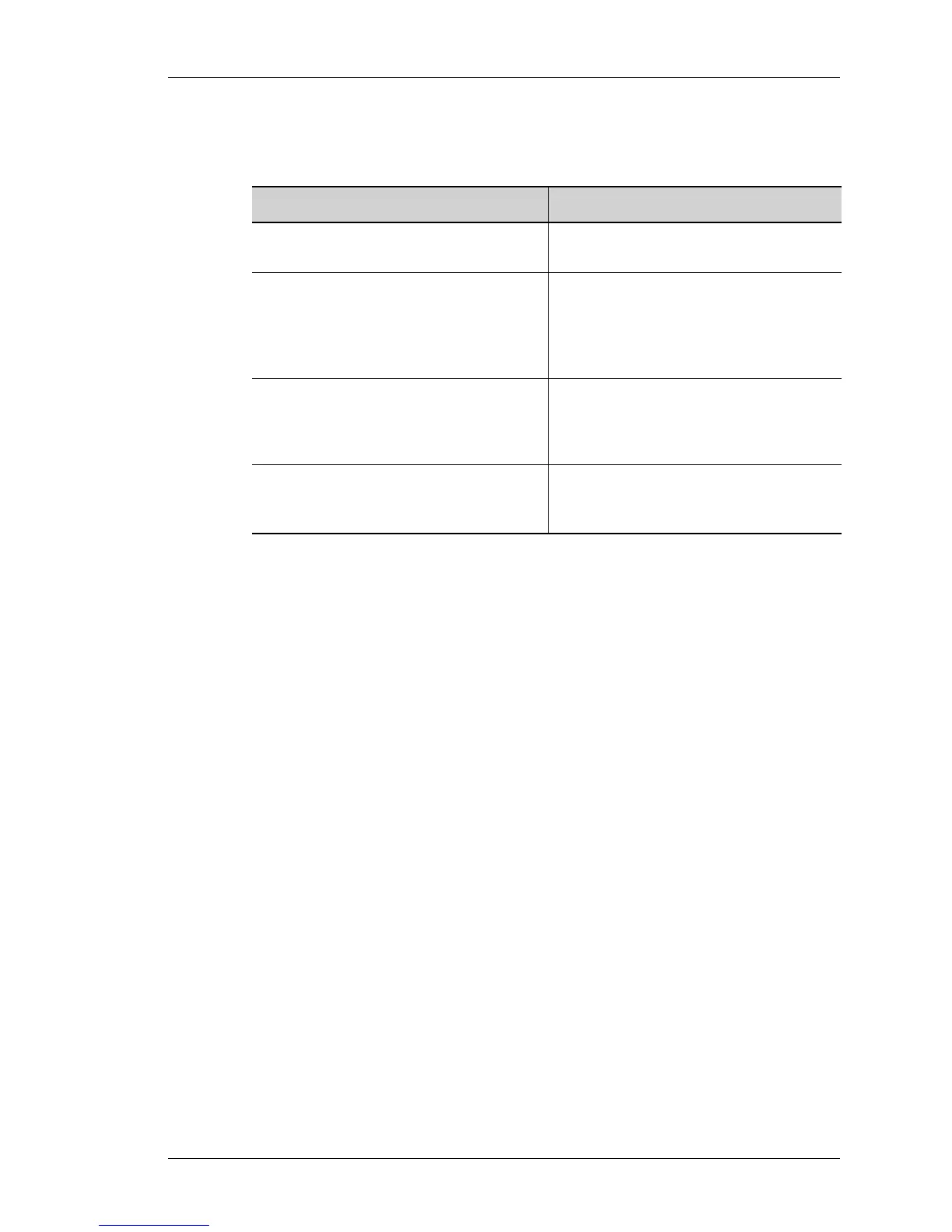System Logging and Debugging
Except on the first page, right running head:
Heading1 or Heading1NewPage text (automatic)
84
Alcatel-Lucent
Beta Beta
OmniAccess 5740 Unified Services Gateway CLI Configuration Guide
The show logging and show logging buffered commands can be used to view
the current logging and debugging configuration and the logging buffer.
EXAMPLE 1
This example shows messages of priority 6 and higher (numerically lower):
ALU(config)# show logging
!
! Statlog Configuration
!
statlog global logging: enabled
buffer logging: level debugging (7)
buffer logging: size (128 k)
buffer logging: used (49.94%)
console logging: level errors (3)
system logging: level notifications (5)
logging timestamp : enabled
!
2005 Oct 13 03:31:06: %CM-6-LOG:LIVENESS 2[83000019 will report once on failure
2005 Oct 13 03:31:07: %CM-6-LOG: SCAN card removed from slot 2
2005 Oct 13 03:31:07: %CM-5-LOG: SLOT L2 (83000019) is vacated
2005 Oct 13 03:31:08: %CM-6-LOG: LIVENESS 2[83000019] will report once on failure
2005 Oct 13 03:31:08: %CM-6-LOG: SCAN card removed from slot 2
2005 Oct 13 03:31:09: %CM-5-LOG: SLOT L2 (83000019) is vacated
2005 Oct 13 03:31:09: %CM-6-LOG: LIVENESS 2[83000019] will report once on failure
2005 Oct 13 03:31:12: %CM-6-LOG: SCAN card removed from slot 2
Command (in SUM / CM) Description
show logging Displays log messages with priority 6
and higher.
show logging priority [<0-7>
|alerts|critical|debugging|
emergencies|errors|
informational|notifications|
warnings]
Displays the log messages of specified
priority and higher (numerically lower).
show logging tag <tag-name> Displays the log messages in reference
to the tag value. The tag is the module
which generated the log. The tag name
is case insensitive.
show logging string <string-
value>
Displays all the messages which holds
the value of the given string. A case
sensitive search is performed.
