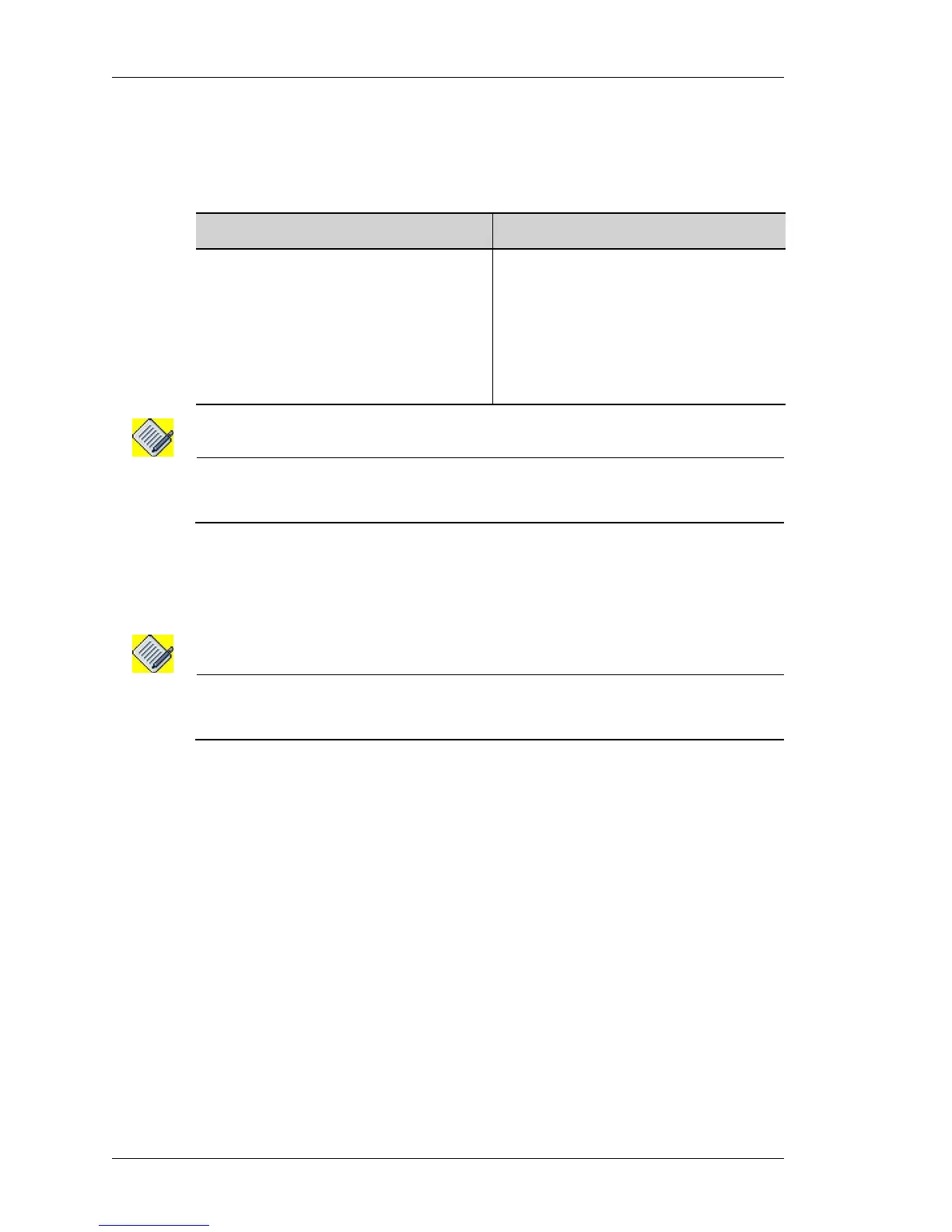System Configuration and Monitoring
Left running head:
Chapter name (automatic)
46
Beta Beta
OmniAccess 5740 Unified Services Gateway CLI Configuration Guide
Alcatel-Lucent
M
ODEM ACCESS
The OmniAccess 5740 USG can be managed using the modem port on its front
panel.
Note: AAA services has to be enabled before accessing OmniAccess 5740 USG via a
modem. For more information on this, refer to “AAA Configuration on OmniAccess
5740 USG” section in this chapter.
E
XAMPLE
ALU(config)# modem enable
ALU(config)# modem disable
Note: (For more information on connecting the system to the external network (console and
modem), refer to “Connecting the System to the Network” section in the OmniAccess
5740 Unified Services Gateway Hardware Users Guide).
Command (in CM) Description
modem {enable|disable} This command is used to enable or
disable the modem port.
Use enable keyword to enable the
modem port on the front panel.
Use disable keyword to disable the
accessibility to the OmniAccess 5740
USG system via the modem.
