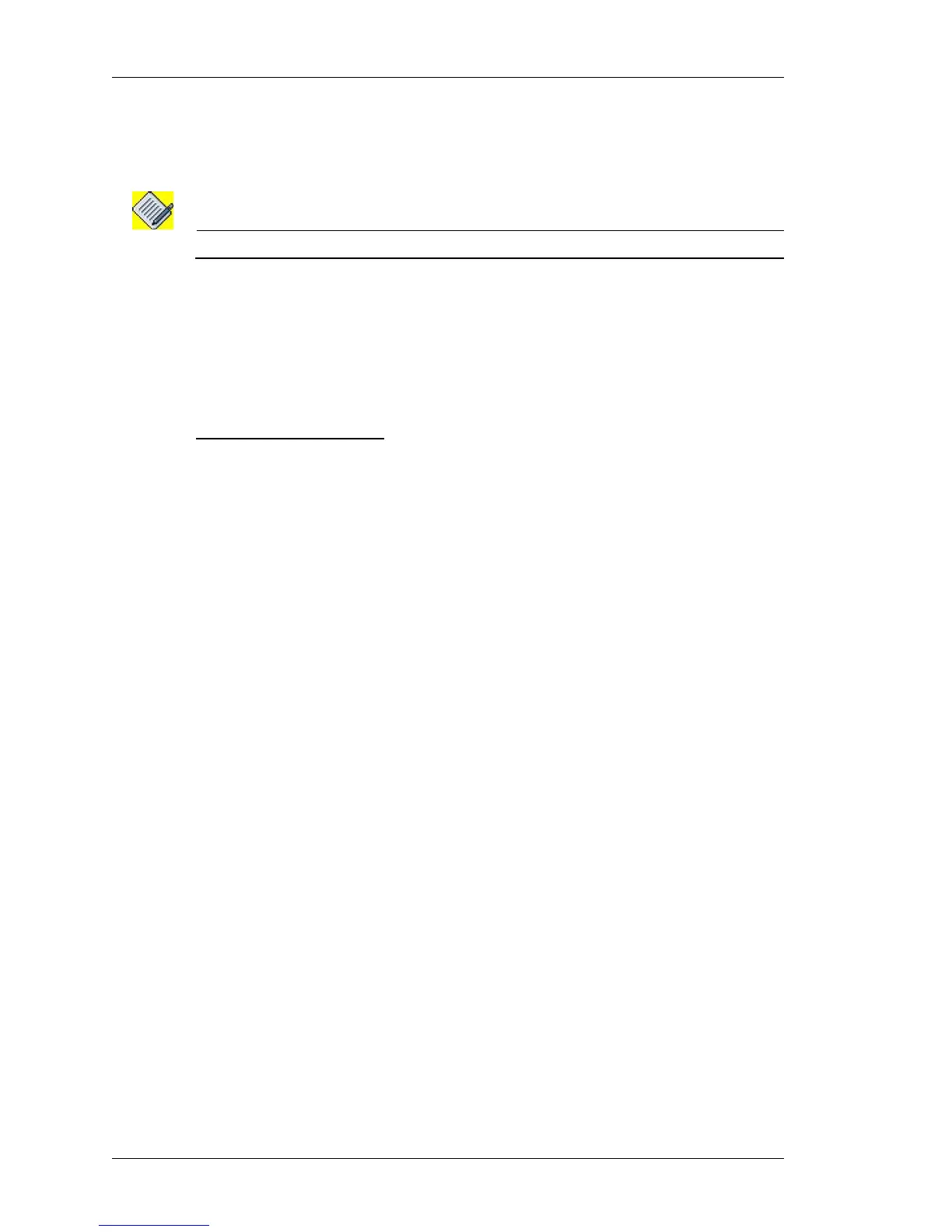Quality of Service
Left running head:
Chapter name (automatic)
984
Beta Beta
OmniAccess 5740 Unified Services Gateway CLI Configuration Guide
Alcatel-Lucent
Step 9: Interface Binding - Attach a configured policy map to an interface as per
the desired direction i.e, either In/Out. See “To Attach a Policy Map to an
Interface”
Note: An interface can have only one policy map attached in a direction.
Step 10: View the Policy-map details using the respective “show” commands.
See “QoS Show Commands”
Step 11: Clear the queuing interface statistics. See “QoS Clear Commands”
QoS Optional Parameters
• Configure attributes of a Traffic Class. See “Traffic Class Attributes Configuration”
• Configure Hierarchical Policy. See “Hierarchical Policy Configuration”
• Configure QoS over Tunnel Interface. See “QoS over Tunnel Interface”
