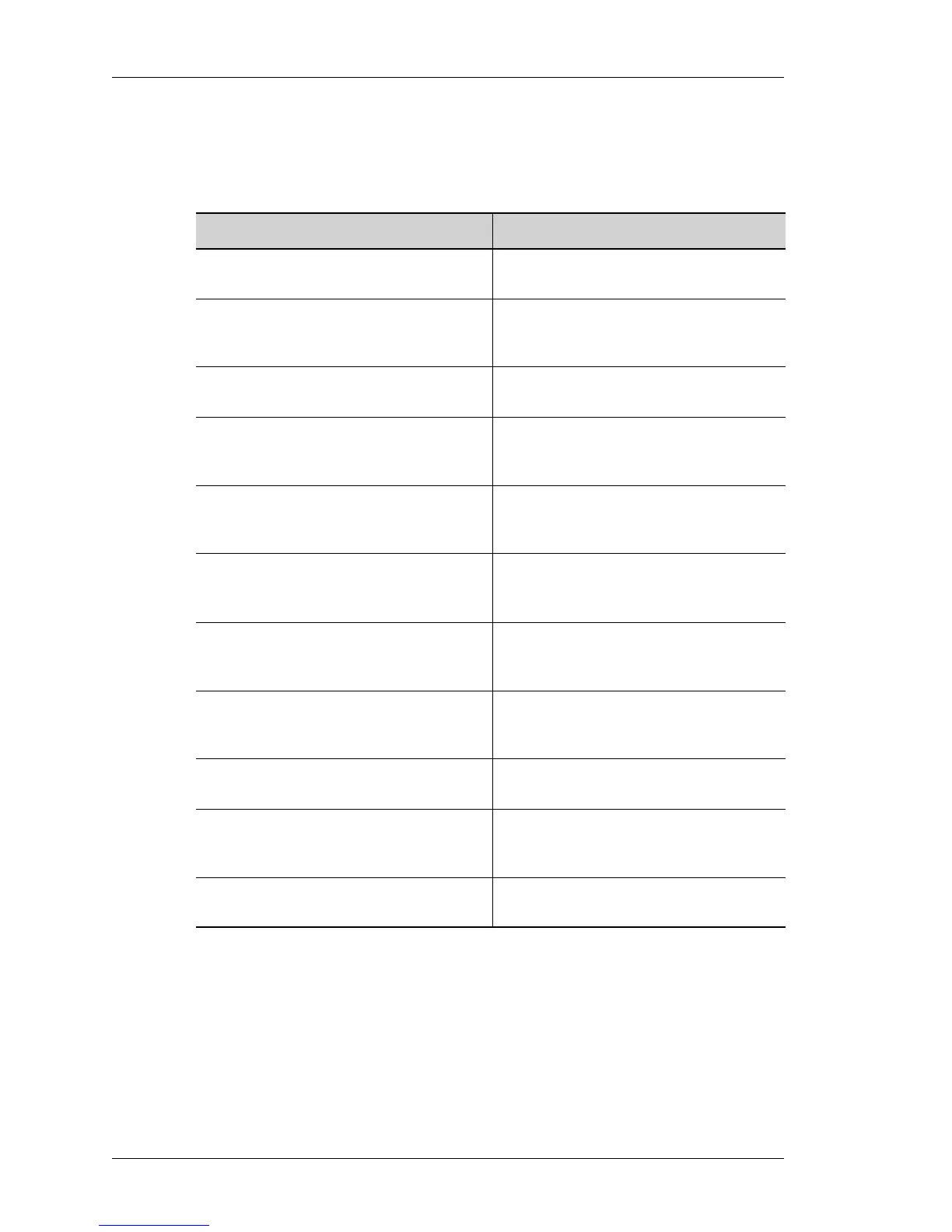DHCP (Dynamic Host Configuration Protocol) Server
Left running head:
Chapter name (automatic)
1048
Beta Beta
OmniAccess 5740 Unified Services Gateway CLI Configuration Guide
Alcatel-Lucent
T
O CONFIGURE DHCP POOL OPTIONS
These commands are to configure DHCP options for a specific pool. These
commands are entered in the DHCP Pool Configuration mode.
Command (in DHCP Pool CM) Description
[no] option bootfile-name
<file-name>
This command is used to configure the
boot file for a host.
[no] option dns-server <ip-
address>
{primary|secondary|tertiary}
This command is used to configure the
DNS IP address to be used by the
clients.
[no] option domain-name <name> This command is used to configure the
domain name to be used by the clients.
[no] option lease-time <1-
315360000>
This command is used to configure the
time (in seconds) for which a client can
use the IP address assigned to it.
[no] option log-server <ip-
address>
This command is used to configure the
MIT-LCS UDP log server IP address to
be used by the clients.
[no] option next-server <ip-
address>
This command is used to configure the
next server in the bootstrap process to
be used by the clients.
[no] option ntp-server <ip-
address>
This command is used to configure the
IP address of the Network Time Protocol
server to be used by the clients.
[no] option routers <ip-
address>
This command is used to configure the
router in the subnet for which the DHCP
has been configured.
[no] option subnet-mask
<subnet-mask>
This command is used to configure the
client's subnet mask.
[no] option tftp-server
<string>
This command is used to configure the
IP address/domain name of the TFTP
server.
[no] option time-offset <1-
315360000>
This command is used to determine the
time variation from GMT (in seconds).
