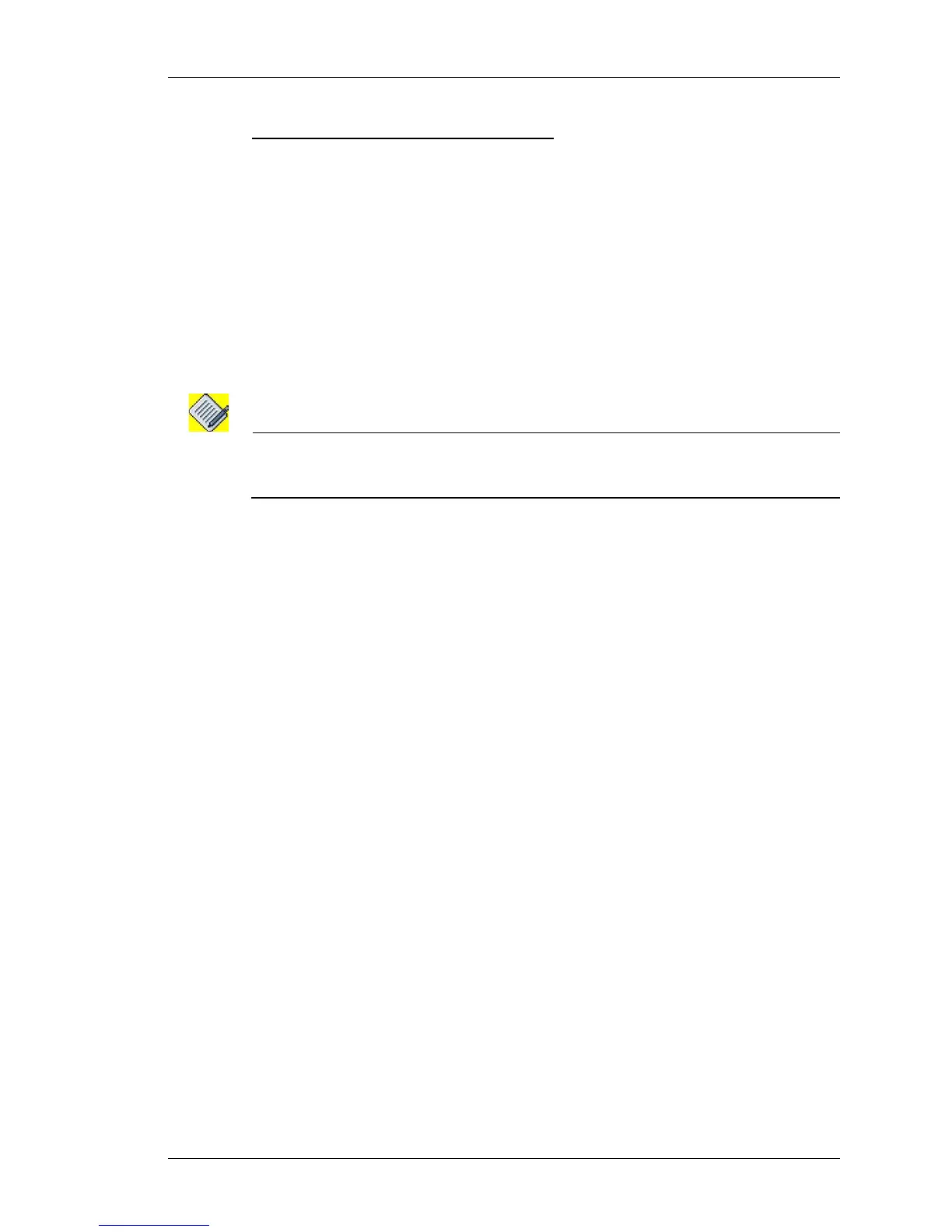DHCP Client Configuration
Except on the first page, right running head:
Heading1 or Heading1NewPage text (automatic)
1059
Alcatel-Lucent
Beta Beta
OmniAccess 5740 Unified Services Gateway CLI Configuration Guide
Attach DCHP client object to an interface
Step 4: Configure an interface. Enter the Interface Configuration Mode.
ALU(config)# interface <name>
Example:
ALU(config)# interface GigabitEthernet3/0
ALU(config-if GigabitEthernet3/0)#
Step 5: Administratively bring up the interface
ALU(config-if <interface-name>)# no shutdown
Example:
ALU(config-if GigabitEthernet3/0)# no shutdown
Note: The IP address configuration on interface is mandatory if the DHCP parameter
'request-type' is configured as 'inform'. The default request-type is 'address'. See “To
Specify the Request Type”
Step 6: Attach a DHCP client object to an interface. See “To Attach a DHCP
Client Object to an Interface”
Step 7: View the DHCP client configuration by using the show commands. See
“DHCP Client Show Commands”.
