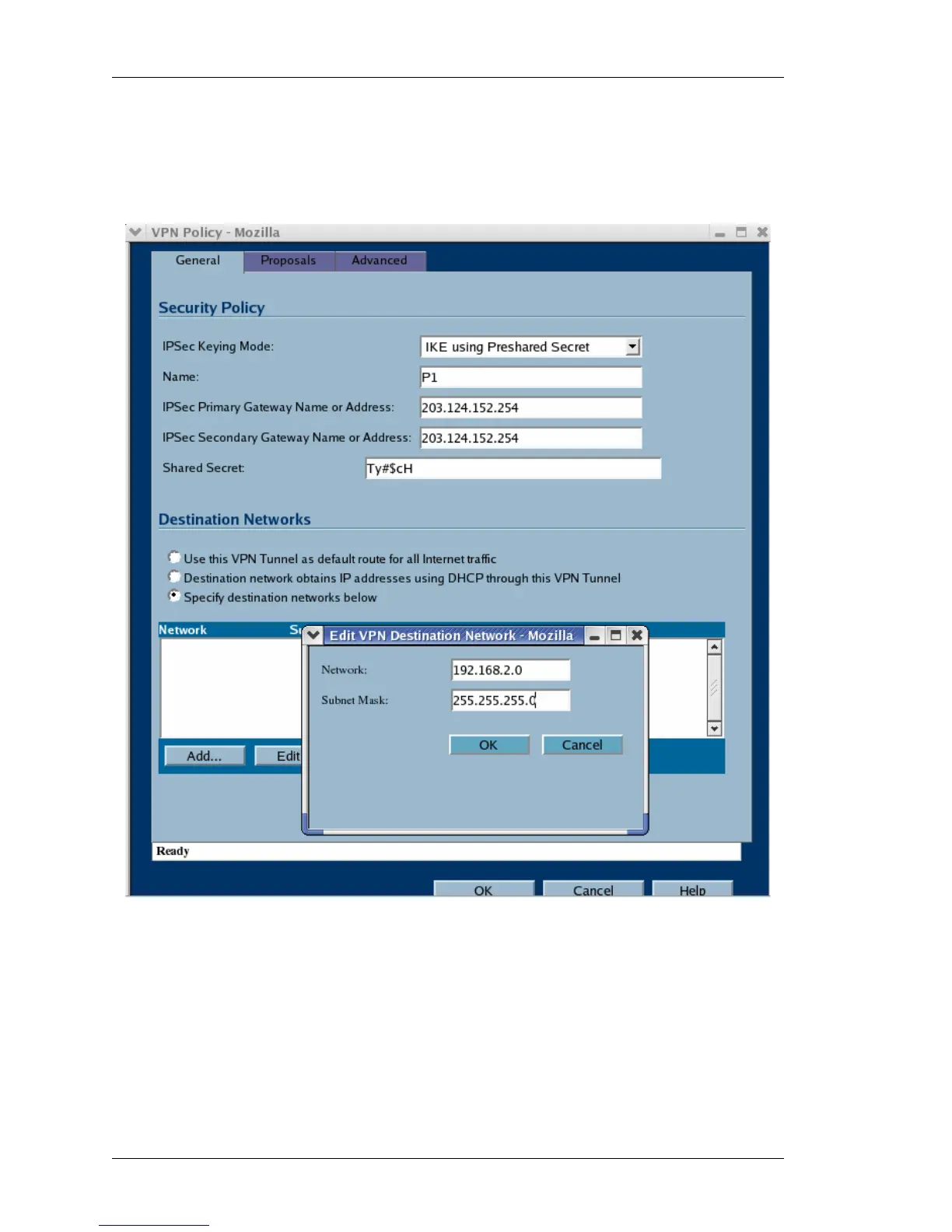IPsec Interoperability of OmniAccess 5740 USG
Left running head:
Chapter name (automatic)
34
Beta Beta
OmniAccess 5740 Unified Services Gateway CLI Configuration Guide
Alcatel-Lucent
Configuring IPsec Tunnel on Sonicwall:
• Select VPN > Settings > Add > General to configure IPsec policy.
Figure 74: Configuring IPsec Policy and Destination Network
• Select the IPsec keying mode. Enter the policy name, peer IP address, key, and
destination network.
