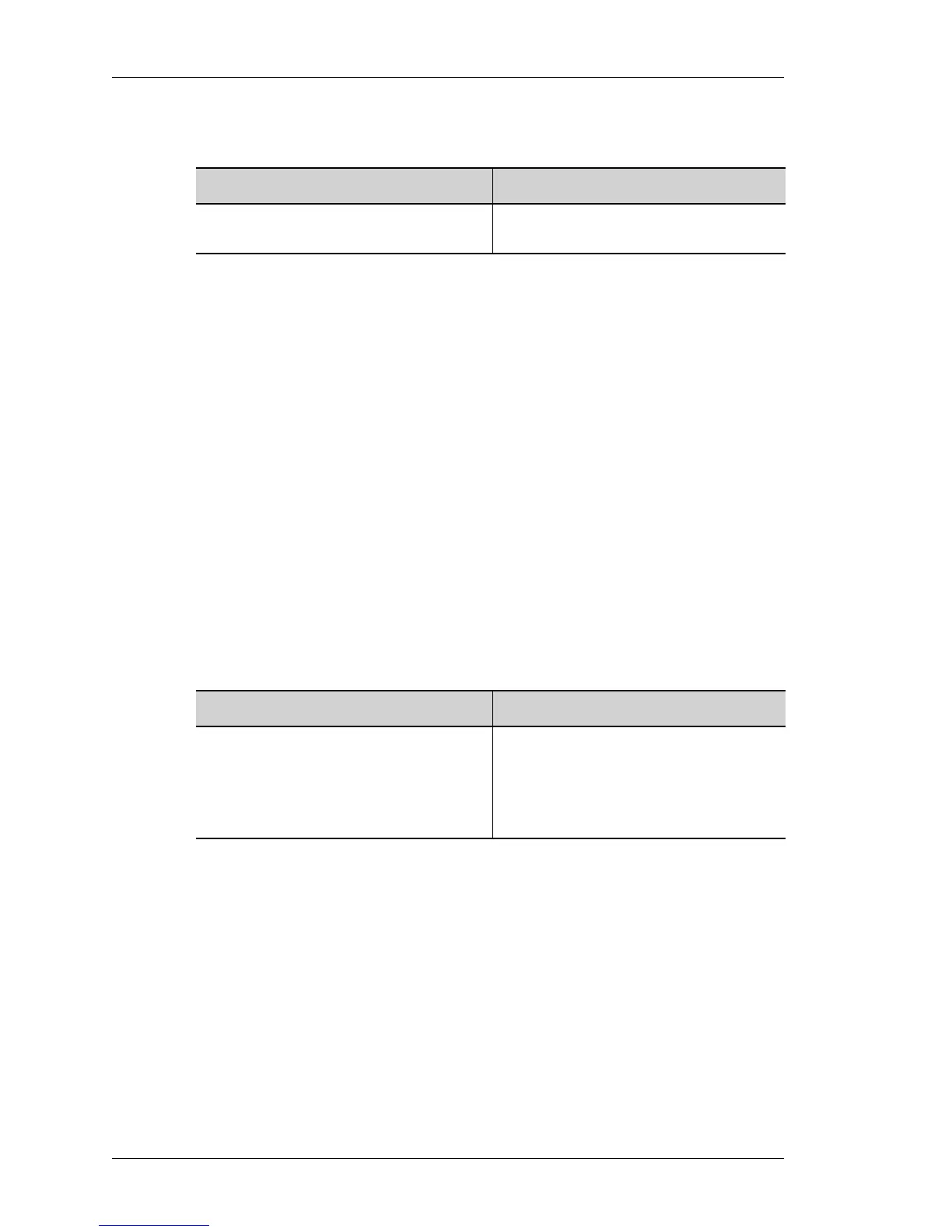System Configuration and Monitoring
Left running head:
Chapter name (automatic)
136
Beta Beta
OmniAccess 5740 Unified Services Gateway CLI Configuration Guide
Alcatel-Lucent
T
O VIEW SNMP STATISTICS
EXAMPLE
ALU(config)# show snmp stats
560 SNMP packets input
0 Bad SNMP version errors
0 Unknown community names
0 Bad community uses
0 Encoding errors
0 Silent drops
0 Proxy drops
557 SNMP packets output
0 Too big errors
2 No such name errors
0 Bad values errors
0 General errors
557 Get Responses
0 Traps
T
O VIEW SNMP USER CONFIGURATION
EXAMPLE
ALU(config)# show snmp user
---------------------------------------
User Name : user123
Authentication Protocol: MD5
Security Level: Auth
---------------------------------------
Command (in SUM/CM) Description
show snmp stats This command displays the SNMP
statistics.
Command (in SUM/CM) Description
show snmp user <user-name> This command displays the configuration
of the configured SNMP users.
If the user name is specified, the
configuration for the specified user is
displayed.
