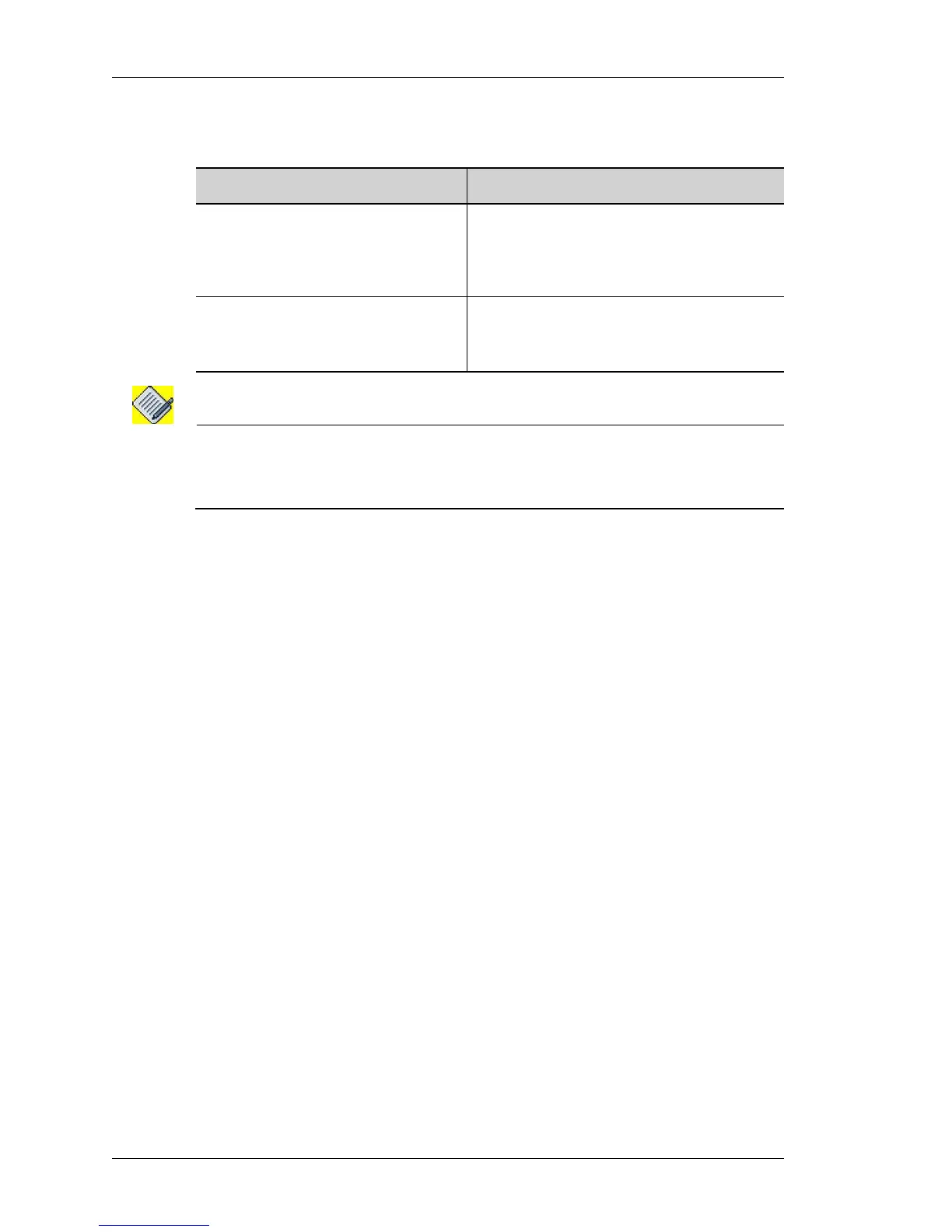Per VLAN Spanning Tree +
Left running head:
Chapter name (automatic)
206
Beta Beta
OmniAccess 5740 Unified Services Gateway CLI Configuration Guide
Alcatel-Lucent
T
O SET PVST+ PORT PRIORITY
Note: - When two bridges compete for position as the root bridge, port-priority command is
used to prioritize an interface.
- PVST+ Port Priority is configured on a per port basis.
E
XAMPLE
ALU(config-if switchport1/0)# spanning-tree vlan 100 port-
priority 250
ALU(config-if switchport1/0)# no spanning-tree vlan 100 port-
priority
Command (in ICM) Description
spanning-tree [vlan <1-
4094>] port-priority <0-
255>
This command is entered in the Interface
Mode.
This command is used to prioritize a specific
interface.
no spanning-tree [vlan <1-
4094>] port-priority
The “no” command resets the PVST+ port-
priority to its default value.
The default PVST+ port-priority is 128.
