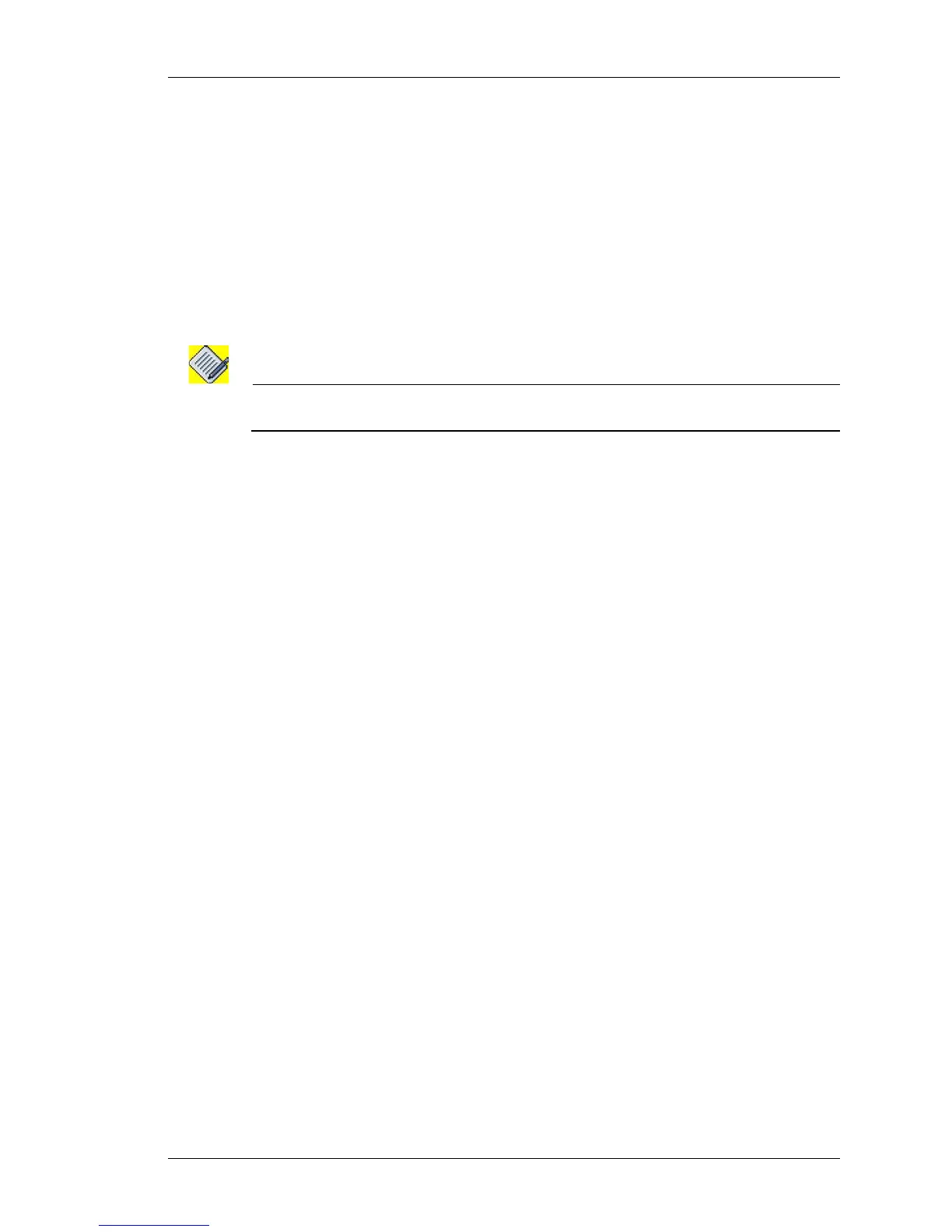802.1X Configuration
Except on the first page, right running head:
Heading1 or Heading1NewPage text (automatic)
227
Alcatel-Lucent
Beta Beta
OmniAccess 5740 Unified Services Gateway CLI Configuration Guide
Step 3: Enable 802.1X port-based authentication globally. See “To Enable 802.1X
Port-based Authentication Globally”
Step 4: Configure L2 interface.
ALU(config)# interface switchport <slot/port>
ALU(config-if switchport<slot/port>)#
Example:
ALU(config)# interface switchport 5/0
ALU(config-if switchport5/0)#
Note: The L2 interface on which 802.1X configured should not be in ‘Trunk/Hybrid’ mode.
And, also port monitoring should not be configured on the interface.
Step 5: Administratively bring up the interface.
ALU(config-if <interface-name>)# no shutdown
Example:
ALU(config-if switchport5/0)# no shutdown
Step 6: Enable 802.1X port-based authentication on the L2GE interface. See “To
Enable 802.1X Port-based Authentication on L2 Interface”
Step 7: Configure 802.1X Optional parameters on a L2 interface. See
“Configure 802.1X Optional Parameters on a L2 interface”
• Enable periodic reauthentication. See “To Enable Periodic
Reauthentication”
• Configure time-out for periodic reauthentication. See “To Configure Time-
out for Periodic Reauthentication”
• Configure time-out for quiet-period. See “To Configure Time-out for Quiet
Period”
• Configure Switch-to-client Retransmission time. See “To Configure
Switch-to-client Retransmission Time”
• Configure switch-to-client retransmission time for EAP-request frames.
See “To Configure Switch-to-client Retransmission Time for EAP-request
Frames”
• Configure switch-to-client frame retransmission number. See “To
Configure Switch-to-client Frame Retransmission Number”
