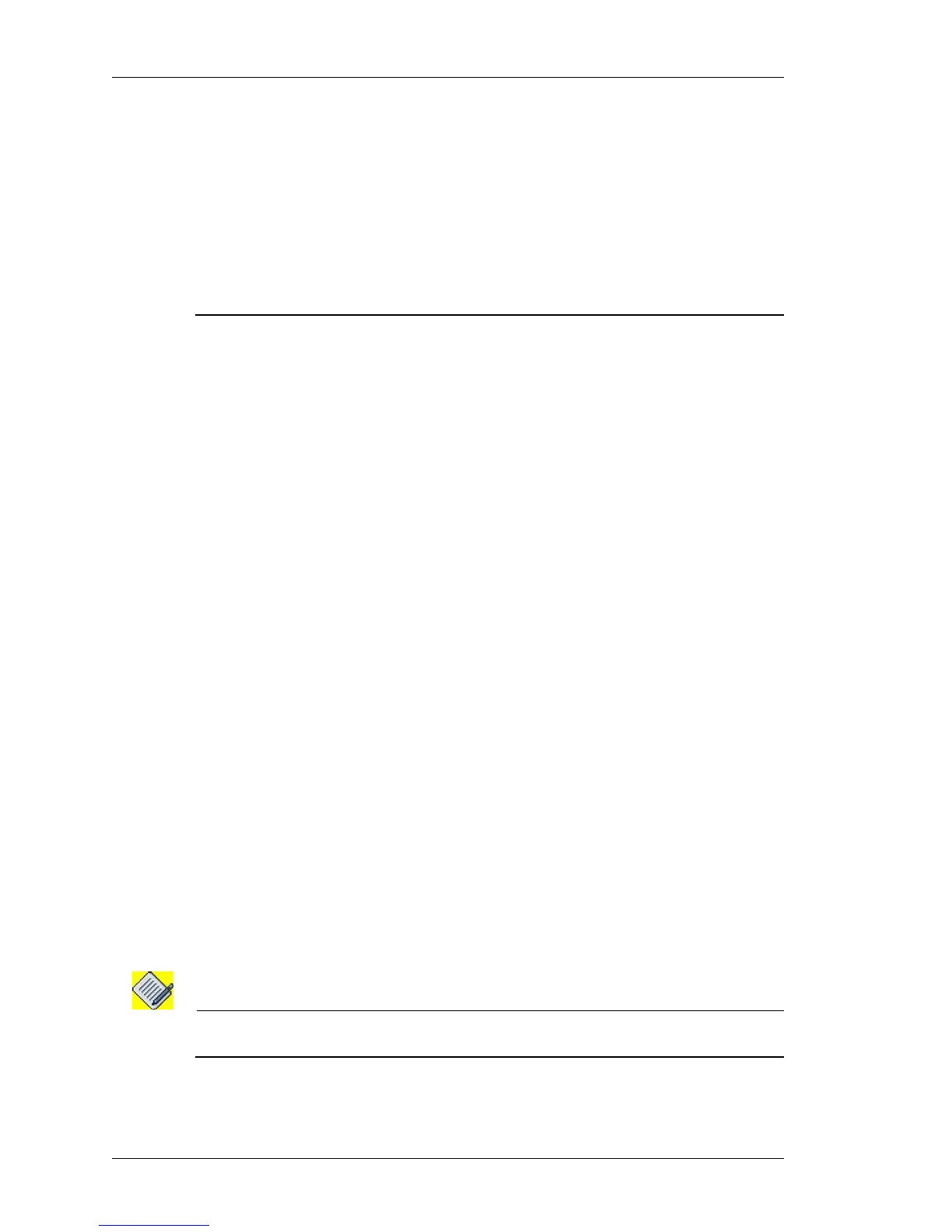Frame Relay
Left running head:
Chapter name (automatic)
318
Beta Beta
OmniAccess 5740 Unified Services Gateway CLI Configuration Guide
Alcatel-Lucent
ALU(config)# interface Serial <slot/port>
ALU(config-if Serial<slot/port>)#
Example:
ALU(config)#interface Serial0/0
ALU(config-if Serial0/0)#
For more details on configuring a Serial interface (V.35/X.21), refer to the “Universal
Serial Port (USP) Line Card” chapter.
Step 7: Enter the Serial interface configuration mode
ALU(config)# interface Serial <slot/port:channel>
ALU(config-if Serial<slot/port:channel>)#
Example:
ALU(config)#interface Serial0/0:0
ALU(config-if Serial0/0:0)#
Step 8: Administratively bring up the interface
ALU(config-if <interface-name>)# no shutdown
Example:
ALU(config-if Serial0/0:0)# no shutdown
Step 9: Configure IP address for the interface
ALU(config-if <interface-name>)# ip address {<ip-
address subnet-mask>|<ip-address/prefix-length>}
Example:
ALU(config-if Serial0/0:0)# ip address 20.20.20.20/24
Step 10: Configure Frame Relay encapsulation. See “To Enable FR
Encapsulation on an Interface”
Step 11: Configure Data-link Connection Identifier (DLCI) on the interface. See
“Data-Link Connection Identifier”
Step 12: Configure Frame Relay LMI (Local Management Interface). See “Local
Management Interface (LMI)” (Optional)
Note: FR DLCI can also be configured on a sub-interface. Multiple sub-interfaces with
different FR DLCI are also configurable.
Step 13: View the status of the Frame Relay protocol on a specified interface.
See “Frame Relay Show Commands”
