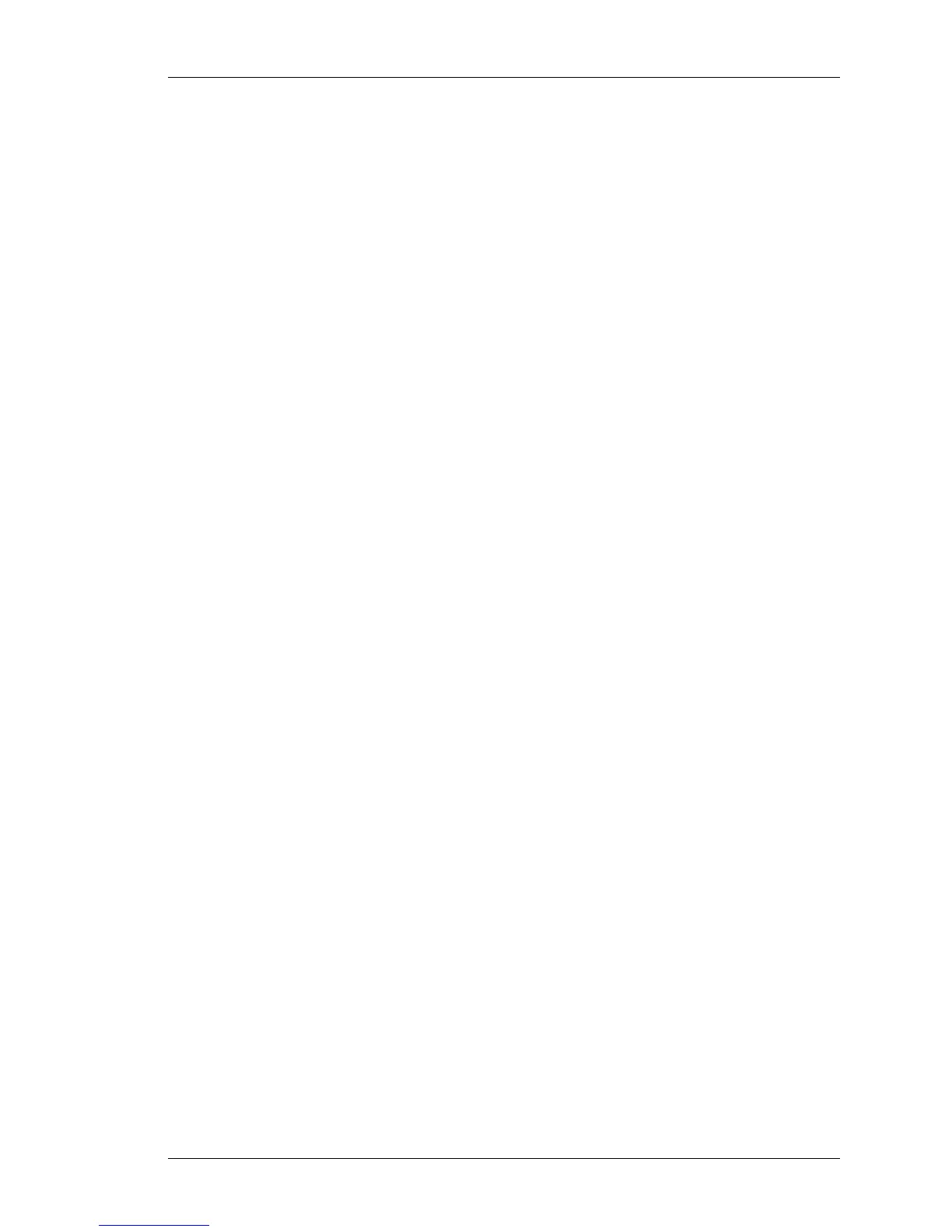CC Configuration
Except on the first page, right running head:
Heading1 or Heading1NewPage text (automatic)
481
Alcatel-Lucent
Beta Beta
OmniAccess 5740 Unified Services Gateway CLI Configuration Guide
The following two examples depicts the usage of elements like the interface and
the prefix:
Ex 2:
The following example shows how multiple rules can be configured within the
same match-list:
ALU(config)# match-list m1
ALU(config-match-list-m1)# 1 tcp prefix 10.0.0.0/8 interface
GigabitEthernet 3/0 service ssh
ALU(config-match-list-m1)#2 ip interface GigabitEthernet 3/0
interface GigabitEthernet 3/1 fragment length eq 1500
ALU(config-match-list-m1)# 3 icmp any any length gt 92
Ex 3:
To classify traffic coming from network 192.168.10.0/24 and going to
192.168.11.0/24. Match-list M1 depicts this. Match-lists 2 and 3 depicts the usage
of UDP and ICMP protocols in CC.
ALU(config)# match-list m1
ALU(config-match-list-m1)# 1 tcp prefix 192.168.10.0/24
prefix 192.168.11.0/24 service ssh
ALU(config)# match-list m2
ALU(config-match-list-m2)# 1 udp interface GigabitEthernet
3/0 interface GigabitEthernet 3/1
ALU(config)# match-list m3
ALU(config-match-list-m3)# 1 icmp any any
