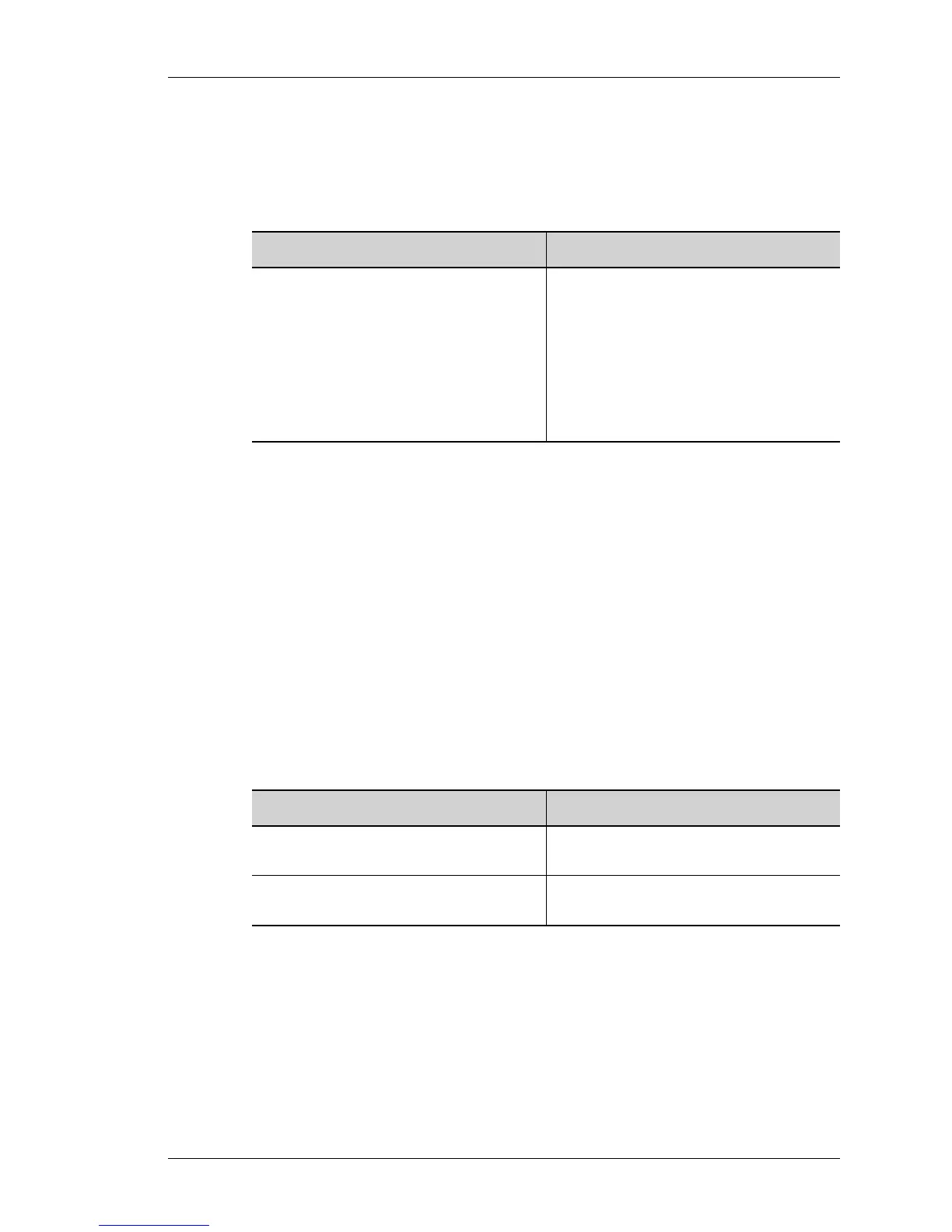RIP Configuration
Except on the first page, right running head:
Heading1 or Heading1NewPage text (automatic)
539
Alcatel-Lucent
Beta Beta
OmniAccess 5740 Unified Services Gateway CLI Configuration Guide
TO CONFIGURE RIP BEHAVIOR ON AN INTERFACE
The interface-level compatibility switches recommended by RFC 1723 are
implemented with the following commands "ip rip send version" and "ip rip
receive version".
E
XAMPLE
ALU(config-if GigabitEthernet3/0)# ip rip send version 1 2
T
O ENABLE/DISABLE SPLIT HORIZON
Normally, routers that are connected to broadcast-type IP networks and that use
distance-vector routing protocols employ the split horizon mechanism to reduce
the possibility of routing loops. Split horizon blocks information about routes from
being advertised by a router out of any interface from which that information
originated. This behavior usually optimizes communications among multiple
routers, particularly when links are broken.
RIP uses Split Horizon and Poison Reverse to ensure that routes learned on a
particular interface are not re-advertised out of that same interface, or if they are,
that they are advertised as unreachable.
E
XAMPLE
ALU(config-if GigabitEthernet3/0)# ip split-horizon
ALU(config-if GigabitEthernet3/0)# no ip split-horizon
Command (in ICM) Description
ip rip {send|receive} version
[1] [2]
Use this command in the Interface
Configuration mode.
This command is used to control the RIP
behavior as to what version of RIP
packets should be sent or received on an
interface.
You can override the RIP behavior
configured on a per interface basis.
Command (in ICM) Description
ip split-horizon [poison-
reverse]
This command enables the split horizon
mechanism.
no ip split-horizon [poison-
reverse]
This command disables the split horizon
mechanism.
