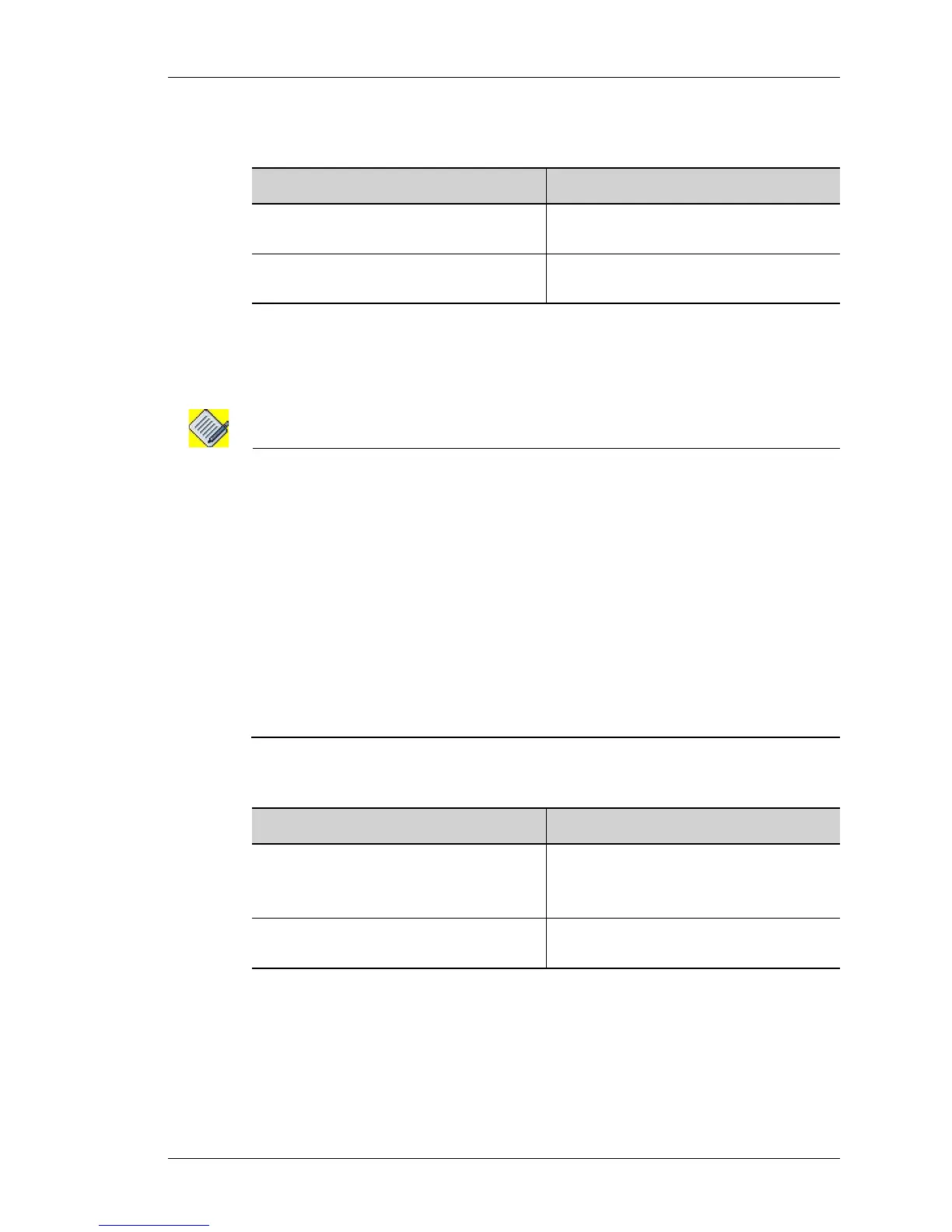RIP Configuration
Except on the first page, right running head:
Heading1 or Heading1NewPage text (automatic)
541
Alcatel-Lucent
Beta Beta
OmniAccess 5740 Unified Services Gateway CLI Configuration Guide
TO CONFIGURE RIP NEIGHBOR
EXAMPLE
ALU(config-router rip)# neighbor 172.19.3.1
ALU(config-router rip)# no neighbor 172.19.3.1
Note: The addition of a “neighbor” command under the RIP processes enable RIP to send
a unicast advertisement on interface while the "passive-interface" command
continues to prevent broadcast and multicast updates on the link.
This is explained below:
!
interface GigabitEthernet 3/1
ip address 172.19.3.1/24
!
!
router rip
network 172.19.0.0
neighbor 172.19.3.1
passive-interface GigabitEthernet 3/1
!
T
O CONFIGURE ADMINISTRATIVE DISTANCE
‘Show ip protocols’ command shows the default distance for all routing
protocols.
E
XAMPLE
ALU(config-router rip)# distance 130 10.0.0.0/8 20
ALU(config-router rip)# no distance
Command (in RCM) Description
neighbor <neighbor-address> Defines a neighboring router to
exchange the routing information.
no neighbor <neighbor-address> The ‘no’ command disables a configured
neighbor router.
Command (in RCM) Description
distance <1-255> [[ip-address
subnet-mask|ip-address/prefix-
length][<1-99>|<1300-1999>]]
This command is used to define an
administrative distance.
The default distance is 120.
no distance <1-255> The ‘no’ command sets administrative
distance to default.
