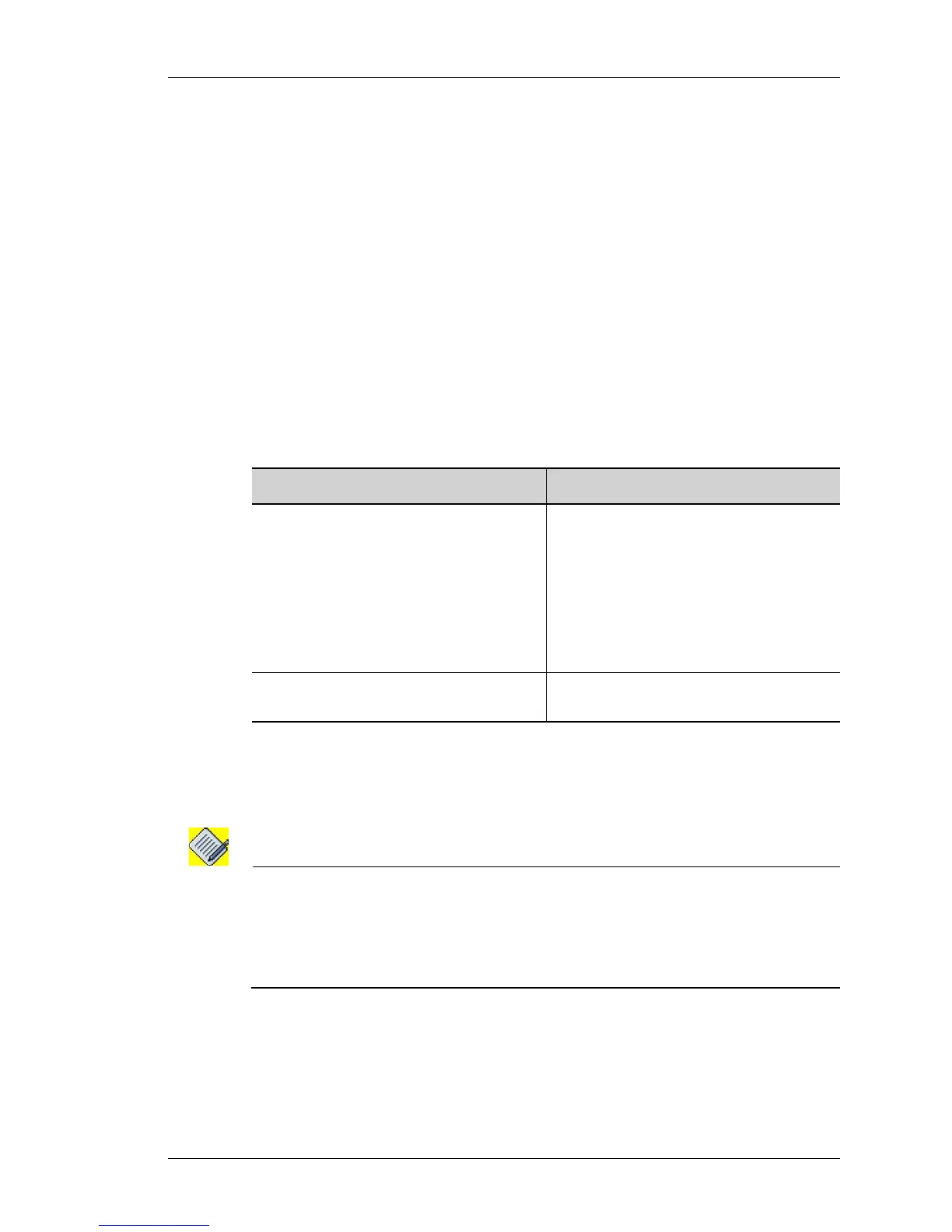RIP Configuration
Except on the first page, right running head:
Heading1 or Heading1NewPage text (automatic)
543
Alcatel-Lucent
Beta Beta
OmniAccess 5740 Unified Services Gateway CLI Configuration Guide
TO CONFIGURE RIP TIMERS
Routing protocols use several timers that determine the variables such as the
frequency of routing updates, the length of time before a route becomes invalid,
and other parameters. You can adjust these timers to tune routing protocol
performance to better suit your internetwork needs.
You can make the following timer adjustments in the same order as given below:
• Update: The time between routing updates (in seconds). Default is 30 seconds.
• Invalid: The interval after which a route is declared invalid (in seconds) Default is
180 seconds.
• Holddown: The interval during which routing information regarding different
alternate paths is suppressed (in seconds). Default is 180 seconds
• Flush: Amount of time that must pass before a route is removed from the routing
table (in seconds). Default is 240 seconds
• Sleeptime: Interval for postponing routing updates in the event of a flash update
(in milliseconds)
E
XAMPLE
ALU(config-router rip)# timers basic 10 30 30 90
ALU(config-router rip)# no timers basic
Note: The Invalid and Holddown timer interval should be at least three times the value of
Update timer. For Flush timer, the interval should be longer than the larger of the
Invalid and Holddown values. If Flush interval is less than the sum of the Update and
Holddown values, the proper Holddown interval cannot elapse, which results in a new
route being accepted before the Holddown interval expires. Choose these values
properly to improve network convergence time and to control routing traffic.
Command (in RCM) Description
timers basic <0-4294967295>
<1-4294967295> <0-4294967295>
<1-4294967295>[<1-4294967295>]
This command is used to adjust routing
protocol timers to tune the routing
protocol performance to better suit your
internetwork needs.
You can make the timer adjustments in
the following order: Update, invalid,
holddown, flush, sleeptime. All these are
mandatory, except sleeptime.
no timers basic This command disables the routing
timers.
