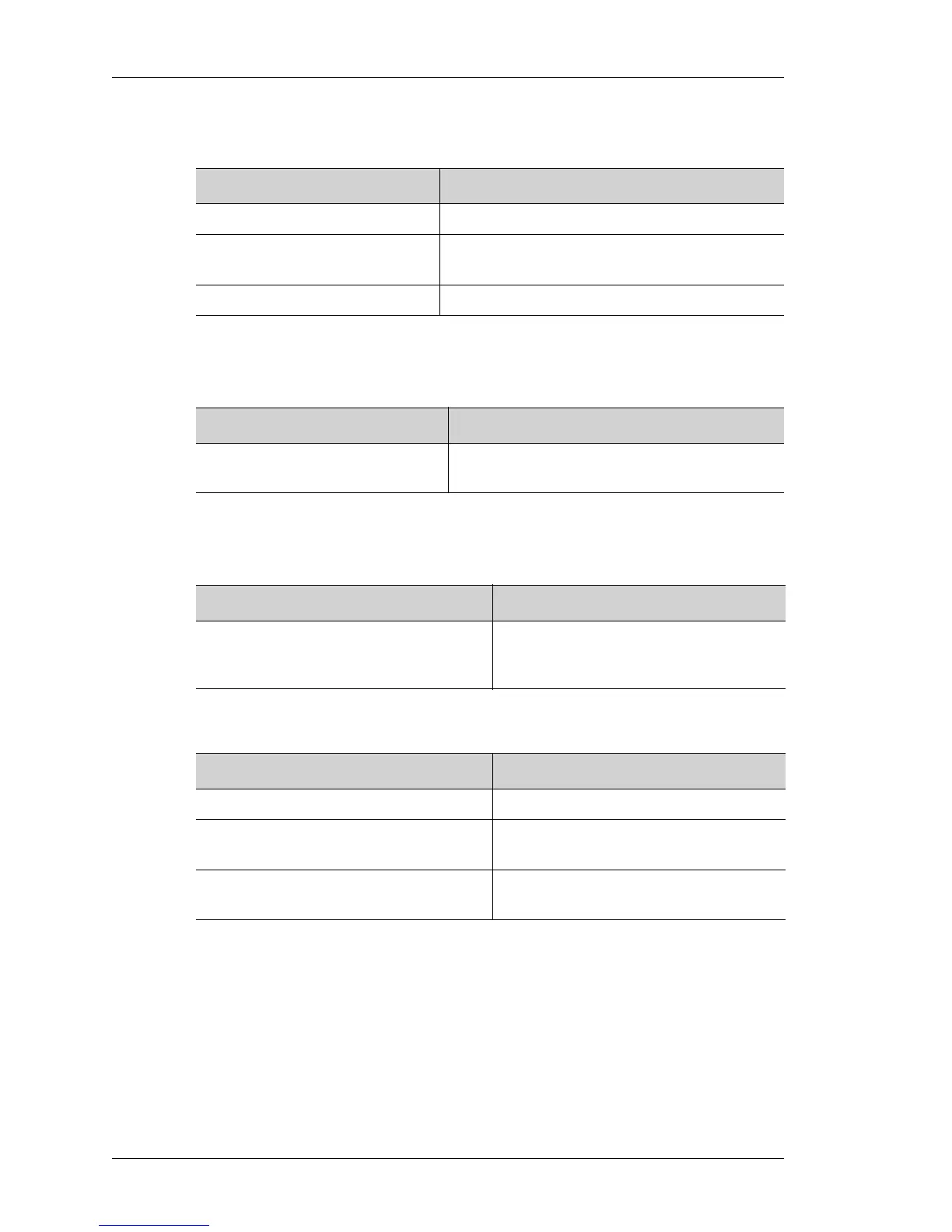The Command Line Interface
Left running head:
Chapter name (automatic)
32
Beta Beta
OmniAccess 5740 Unified Services Gateway CLI Configuration Guide
Alcatel-Lucent
D
ELETING ENTRIES
RECALLING DELETED ENTRIES
TRANSPOSING MISTYPED CHARACTERS
CONTROLLING CAPITALIZATION
Keystrokes Function Details
Backspace Deletes the character to the left of the cursor.
Ctrl-K Deletes all characters from the cursor to the end
of the command line.
Esc, D Deletes from the cursor to the end of the word.
Keystrokes Function Details
Ctrl-Y Recalls the most recent entry in the buffer
(press keys simultaneously).
Keystrokes Function Details
Ctrl-T Transposes the character to the left of
the cursor with the character located at
the cursor.
Keystrokes Function Details
Esc, C Capitalizes the letter at the cursor.
Esc, L Changes the letters from the cursor to
the end of the word to lowercase.
Esc, U Capitalizes letters from the cursor to the
end of the word.
