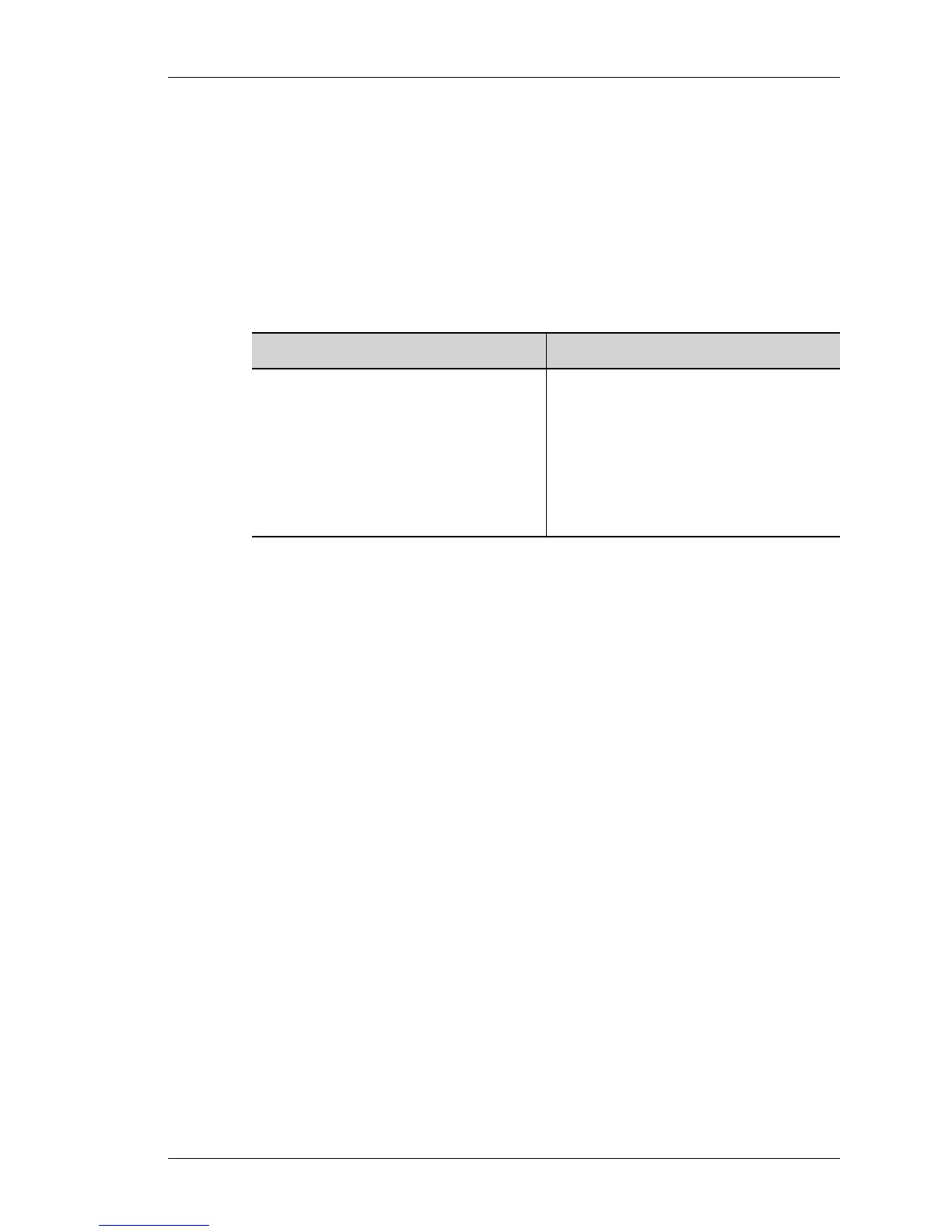BGP Configuration
Except on the first page, right running head:
Heading1 or Heading1NewPage text (automatic)
563
Alcatel-Lucent
Beta Beta
OmniAccess 5740 Unified Services Gateway CLI Configuration Guide
TO CONFIGURE NETWORKS TO BE ADVERTISED
For eBGP, the network statement is one way to decide which networks from the
router's own routing table will go into the router's BGP table and be announced to
its eBGP peers. The route must have an exact match in the router's own routing
table, otherwise it will not be advertised by BGP. The network statement decides
where the update is to be sent.
This command is also used to configure BGP weight. A weight, is a number that
can be assigned to a path so that the path selection process can be controlled.
The administrative weight is local to the router.
E
XAMPLE
ALU(config-router bgp AS30)#network 35.0.0.0/8
Command (in RCM) Description
network {<network-number> mask
<subnetmask>|<ip-address/
prefix-length>}
[{backdoor|route-map
<name>|weight <0-65535>}]
Use this command to specify the
networks to be advertised through BGP.
backdoor: This specifies a backdoor
route to a BGP border router that will
provide better information about the
network.
0-65535 specifies an absolute weight to
a BGP network.
