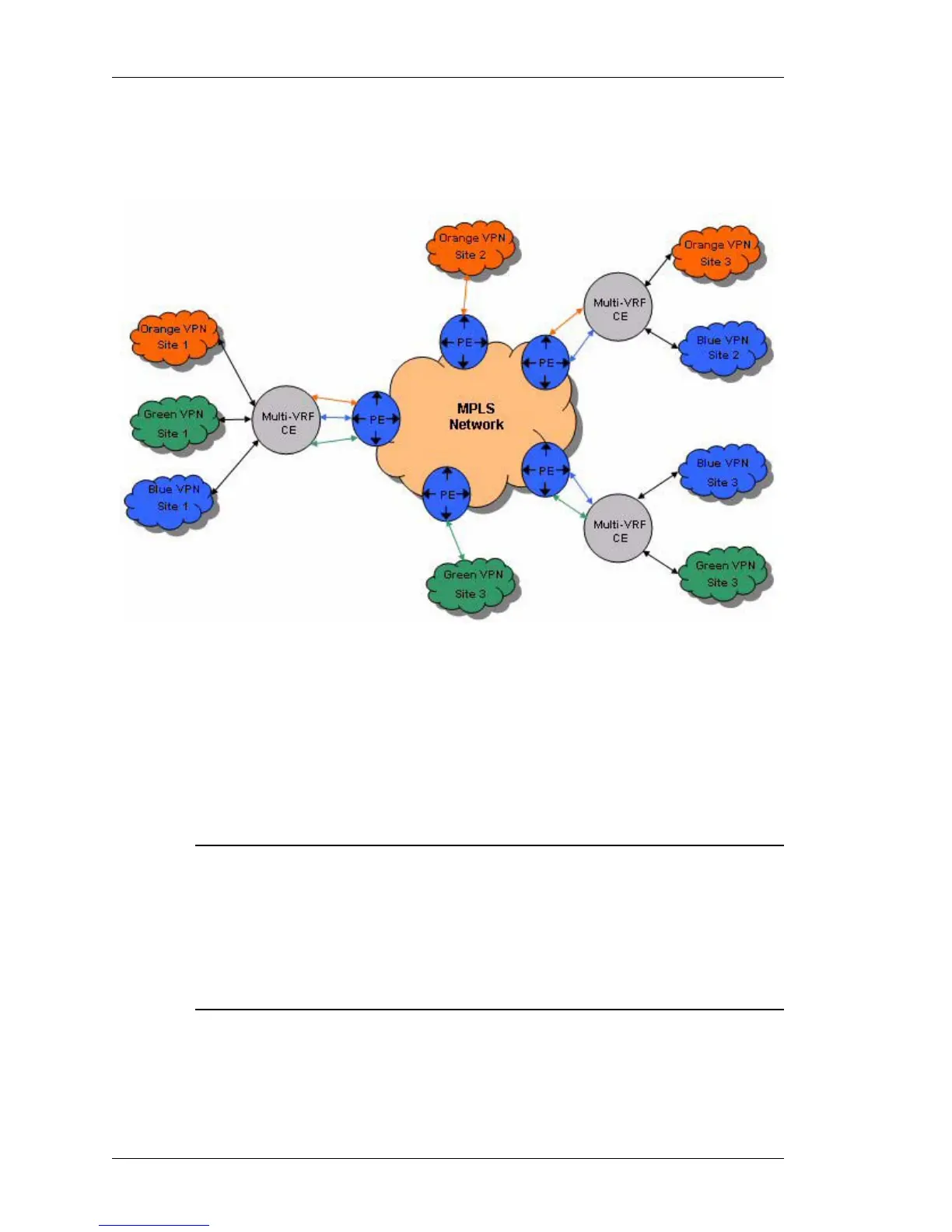Virtual Routing and Forwarding
Left running head:
Chapter name (automatic)
660
Beta Beta
OmniAccess 5740 Unified Services Gateway CLI Configuration Guide
Alcatel-Lucent
The following figure shows how VRF-CE can be used when the service provider
backbone is an MPLS network.
Figure 15: VRF CE with MPLS Backbone
D
EFAULT VRF
At system startup, a default VRF is created by the system. A default VRF is similar
to any other VRF in the system, with one minor difference. The default VRF is
always present, and you cannot modify/delete this VRF. All interfaces and
services are initially associated with the default VRF.
Notes:
• A VRF-CE system is shared by multiple customers, and all the customers have
their own routing tables.
• Since multiple VPNs can connect to the same VRF-CE system, they all can use
overlapping IP addresses.
• VRF-CE lets multiple customers share the same physical link.
• All routing protocols can be used between the CE and ISP.
