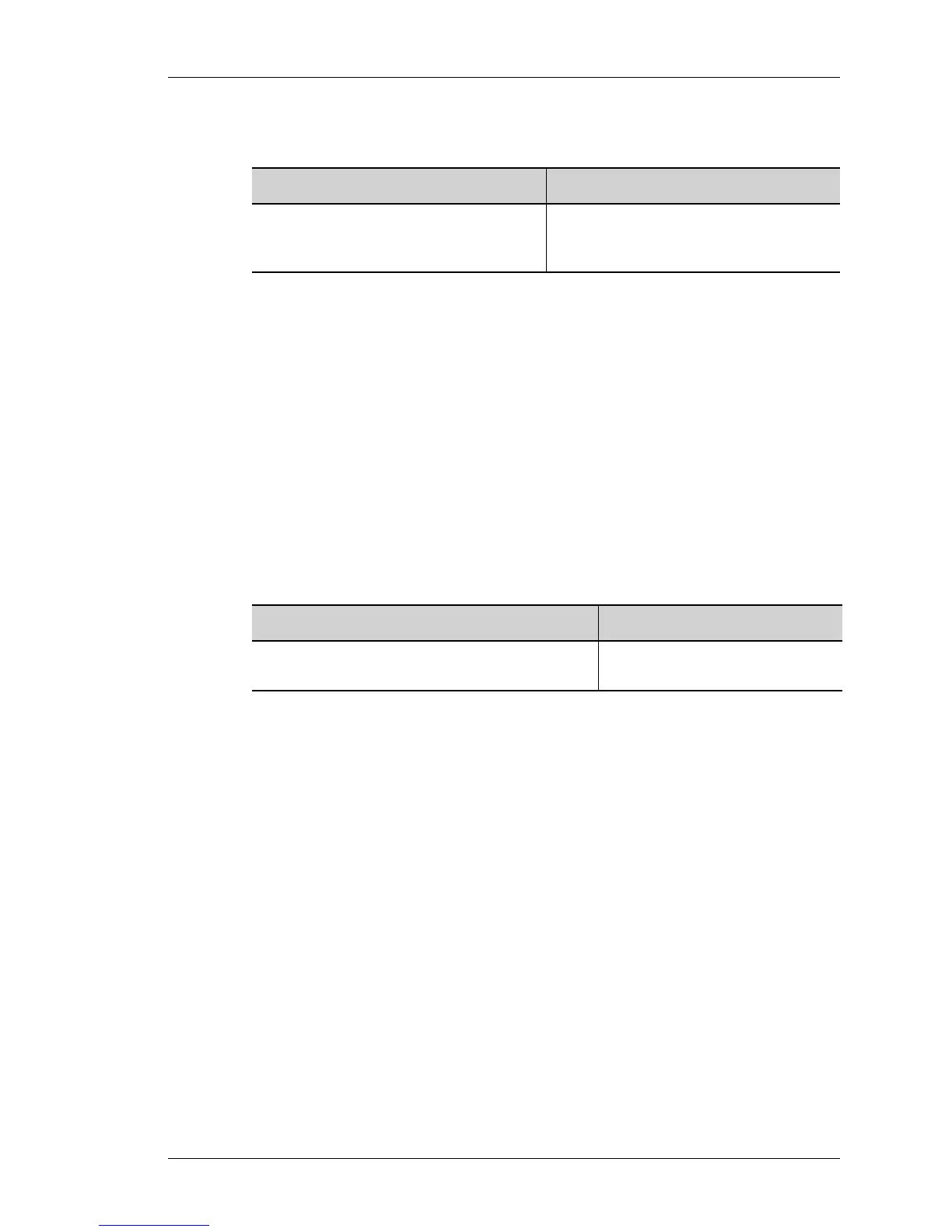Destination NAT Configuration
Except on the first page, right running head:
Heading1 or Heading1NewPage text (automatic)
707
Alcatel-Lucent
Beta Beta
OmniAccess 5740 Unified Services Gateway CLI Configuration Guide
TO VIEW NAT STATISTICS
EXAMPLE
The following example shows detailed statistics for the NAT policy ‘n1’:
ALU# show ip nat statistics n1
ip nat n1
Dropped: 0, Bypassed: 0, Enqueued: 0
10 match any m1 source-nat host 1.1.1.1
Translated: 0, Bypassed: 0, PORTS Allocated: 0, Released: 0
20 match any m2 source-nat host 1.1.1.2
Translated: 0, Bypassed: 0, PORTS Allocated: 0, Released: 0
interface GigabitEthernet3/0 Out
T
O VIEW THE NAT STATISTICS ON AN INTERFACE
First turn ON the interface statistics and view the interface statistics.
E
XAMPLE
The following example shows NAT statistics on a specified interface:
ALU# show ip nat statistics GigabitEthernet3/0 Out
ip nat n1
Dropped: 0, Bypassed: 0, Enqueued: 0
10 match any m1 source-nat host 1.1.1.1
NATted Packets: 0
20 match any m2 source-nat host 1.1.1.2
NATted Packets: 0
interface GigabitEthernet3/0 out
Command (in SUM/CM) Description
show ip nat statistics [<nat
policy-name>]
This command displays detailed
statistics for the NAT policies configured
or for a specific NAT policy.
Command (in SUM/CM) Description
show ip nat statistics <interface-
name> {in|out|both}
This command displays NAT
statistics for a specific interface.
