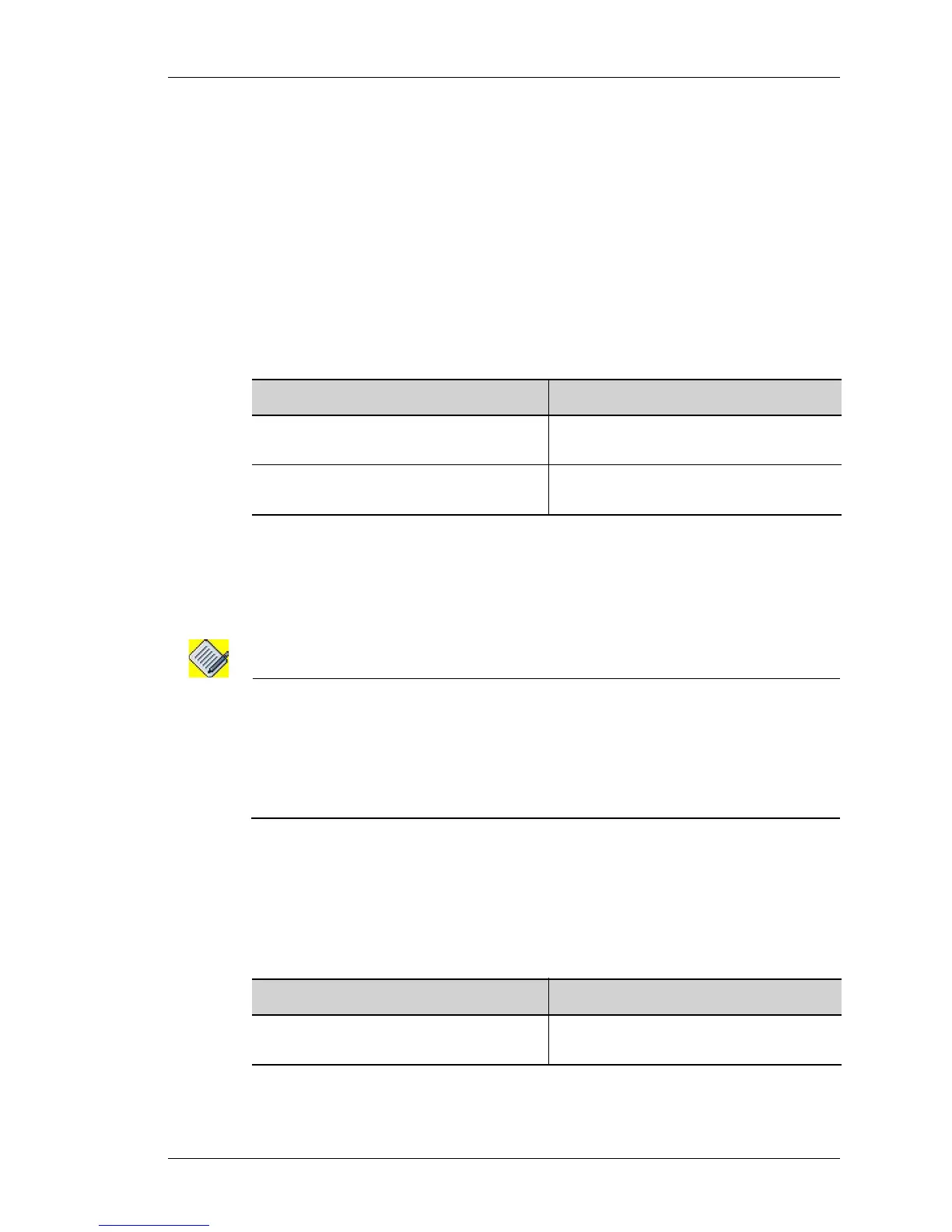Management Plane Overview
Except on the first page, right running head:
Heading1 or Heading1NewPage text (automatic)
49
Alcatel-Lucent
Beta Beta
OmniAccess 5740 Unified Services Gateway CLI Configuration Guide
TELNET
Telnet is a user command with an underlying TCP/IP protocol for accessing
remote computers. Telnet is a program that enables connection to foreign or
remote host computers.
Telnet is not secure like SSH, but Telnet is supported on almost all Operating
Systems.
• Inbound Telnet access to the system is disabled by default. It is mandatory to
have a user account configured for this. (See “AAA Configuration on OmniAccess
5740 USG”)
.
• Outbound Telnet access is allowed for the user once the user has been
authenticated. Telnet access from the system is always enabled.
E
XAMPLE
ALU(config)# telnet enable
ALU(config) telnet 10.91.0.1
Note: For more information on connecting the system to the internal network, refer to the
“Connecting the System to the Network” section in the OmniAccess 5740 Unified
Services Gateway Hardware Users Guide.
There is a limit on the number of non-console CLI sessions, using SSH, Telnet, and
modem. The limit is two sessions for OmniAccess 5740 USG. This excludes the
console session.
HTTP (H
YPER TEXT TRANSFER PROTOCOL)
HTTP is the primary protocol used for the transfer of files over the World Wide
Web. You can access the OmniAccess 5740 USG using HTTP through a web
browser after being authenticated. By default, the access is disabled.
E
XAMPLE
ALU(config)# http enable
Command (in CM) Description
telnet {enable|disable} Use this command to enable/disable the
Telnet service.
telnet [vrf <vrf-name>] {<ip-
address>|<hostname>}
This command starts a Telnet connection
to a remote computer.
Command (in CM) Description
http {enable|disable} Use this command to enable/disable the
HTTP service.
