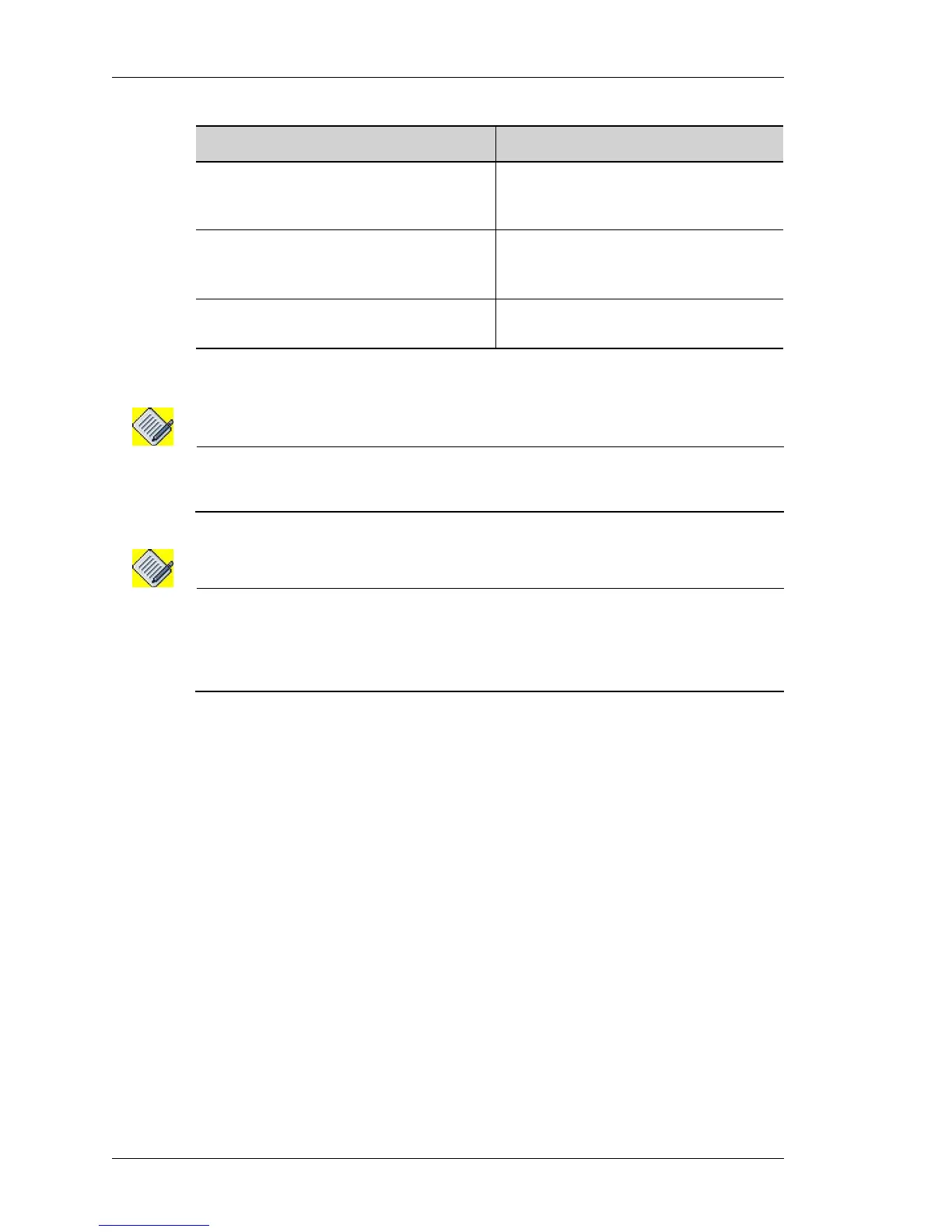Filter and Firewall
Left running head:
Chapter name (automatic)
756
Beta Beta
OmniAccess 5740 Unified Services Gateway CLI Configuration Guide
Alcatel-Lucent
E
XAMPLE
ALU(config-firewall-attack-A1)# ip-tear-drop
Note: The ‘no’ command disables the individual attack configured for an attack object.
Example:
ALU(config-firewall-attack-A1)# no ip-tear-drop
Note: You can also modify the System Default Attack Object by entering into the system-
default attack object.
Example:
ALU(config-firewall)# attack system-default
ALU(config-firewall-attack-system-default)# all
ip-tiny-frag [{max-frag-num
|min-frag-size} <1-
4294967295>]
This command is used to configure ip-
tiny-frag attack for an attack object.
icmp-ping-of-death [{max-frag-
num|max-total-length} <1-
4294967295>]
This command is used to configure
icmp-ping-of-death attack for an attack
object.
ip-tear-drop This command is used to configure ip-
tear-drop attack for an attack object.
Command (in F-ACM) Description
