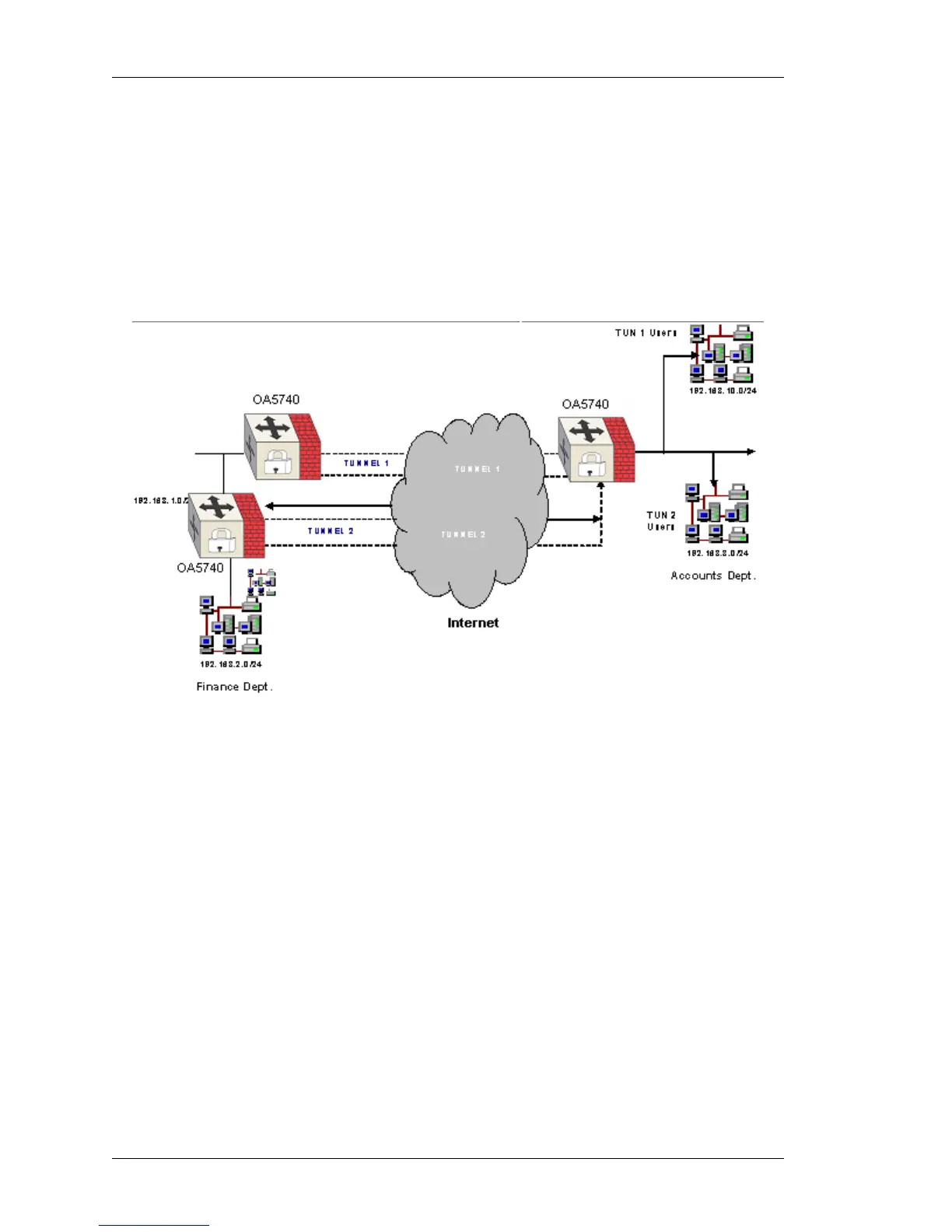IP Security - Virtual Private Network
Left running head:
Chapter name (automatic)
808
Beta Beta
OmniAccess 5740 Unified Services Gateway CLI Configuration Guide
Alcatel-Lucent
S
UBNET TO SUBNET
This connection is for remote offices to connect their respective private networks
to each other. The tunnel is formed between respective networks to forward the
traffic between the locations.
The figure below depicts a general scenario of IPsec -VPN. Tunnel 2 is the
secured VPN channel that connects the Finance department and Accounts
department of two geographically displaced locations. Tunnel 1 users have no
access to this path.
Figure 27: A General Scenario of IPsec - VPN
