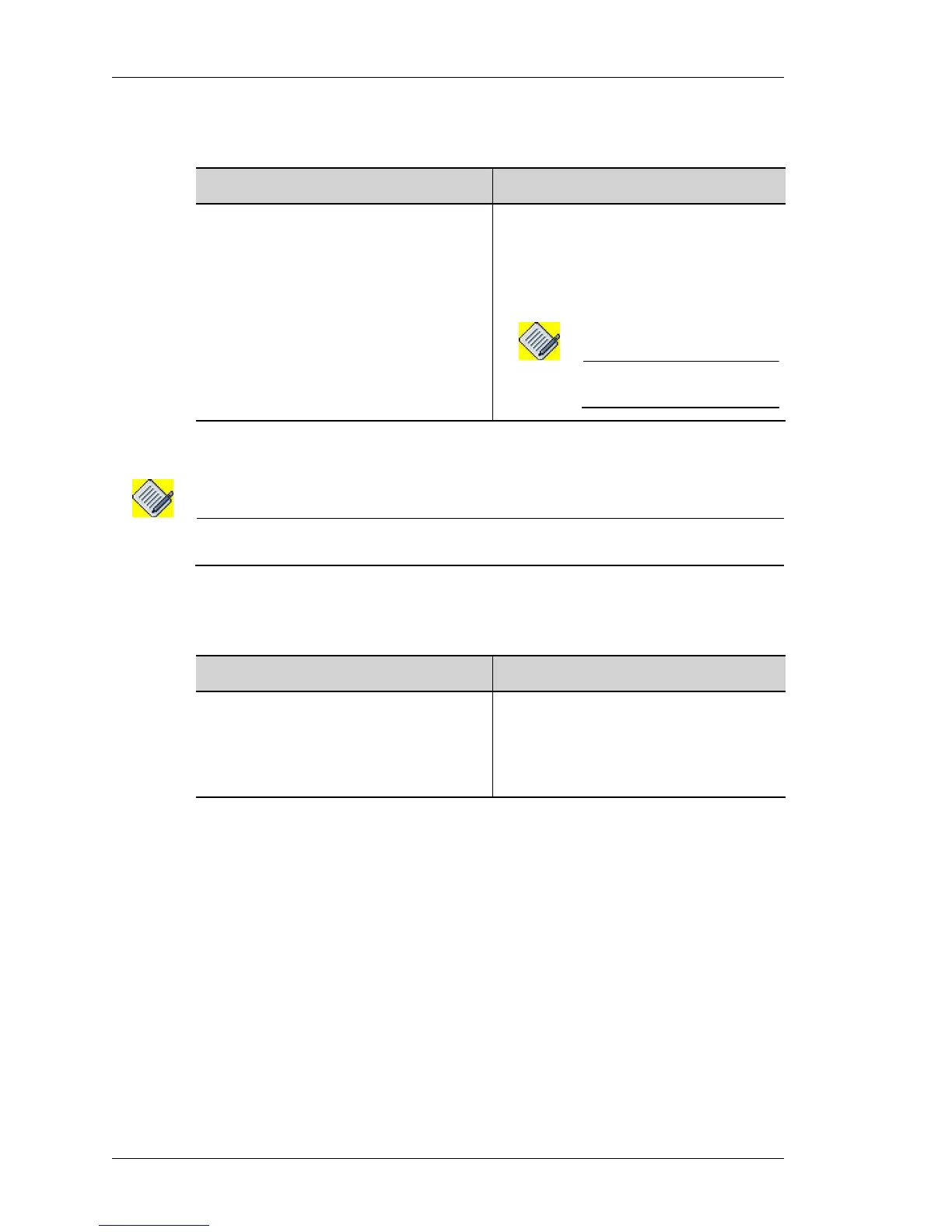IP Security - Virtual Private Network
Left running head:
Chapter name (automatic)
822
Beta Beta
OmniAccess 5740 Unified Services Gateway CLI Configuration Guide
Alcatel-Lucent
T
O IMPORT A CA CERTIFICATE
EXAMPLE
ALU(config-ca-ALUCA)# import ca-cert ftp:
Note: X.509 certificates received during the IKE negotiation are automatically authenticated
by going up the trust chain until a self-signed root CA certificate is reached.
T
O CONFIGURE THE SUBJECT-NAME FOR A CERTIFICATE SIGNING REQUEST (CSR)
E
XAMPLE
ALU(config-ca-ALUCA)# subject-name /CN=Bart Simpson/O=ALU/C=US
Command (in CA Identity CM) Description
import ca-cert {<certificate-
content>|fpkey <file-path>
|ftp:|tftp:|http:|https:|scp:}
This command imports a CA certificate.
You also have an option to directly enter
or paste the certificate content after the
command. Enter up to 80 characters on
a line. Enter a blank line to exit.
Note: Currently, SCP option is not
supported.
Command (in CA Identity CM) Description
subject-name <subject-name> This command specifies the subject
distinguished name that would appear in
the certificate request for this CSR, if
generated on the OmniAccess 5740
USG.
